filmov
tv
How to Encrypt (And Decrypt) a USB Drive With Bitlocker on Windows 10

Показать описание
Hey there, it's Mr. Boyde! In today's video, I'm going to show you an awesome technique for securing your sensitive data on a USB drive using BitLocker encryption. With the rising need for data protection, encrypting your USB drive has become crucial, and BitLocker is a powerful tool that can help you achieve just that. Join me as I guide you through the step-by-step process of encrypting and decrypting your USB drive, ensuring that your personal information stays safe and secure from prying eyes. Don't miss out on this essential knowledge - hit that play button and let's dive into the world of USB drive encryption with BitLocker! #windows10 #usb
Don't forget to subscribe to my channel for more tutorials!
Don't forget to subscribe to my channel for more tutorials!
How Encryption Works - and How It Can Be Bypassed
7 Cryptography Concepts EVERY Developer Should Know
How to Encrypt and Decrypt Files using Python
How to Encrypt or Decrypt any File for free in any Windows Computer ?
Encryption program in Python 🔐
Understanding Encryption! | ICT #9
Asymmetric Encryption - Simply explained
🔒 How to encrypt and decrypt your files and folders using cmd
The RSA cryptographic algorithm from scratch in pure Python
How to Encrypt and Decrypt Text Using PHP | PHP Encryption Tutorial
How to encrypt and decrypt the file using AxCrypt mobile application |Encryption software
C# Tutorial - Encrypt and Decrypt a String | FoxLearn
How to Encrypt and Decrypt in Python - Encrypting Strings in Python
How to encrypt and decrypt messages using Openssl on windows
How to Encrypt and Decrypt Data Using Python | Beginner Tutorial
How to encrypt and decrypt image using python
How to ENCRYPT and DECRYPT Text File on Kali Linux
how to Encrypt and decrypt Whole Android Easy Way
The RSA Encryption Algorithm (1 of 2: Computing an Example)
How to Encrypt and Decrypt in Python using Caesars cipher algorithm
How to Encrypt and Decrypt Text Using Python (Simple)
Encrypt & Decrypt local storage data
How To Encrypt And Decrypt A File Using The Windows Command Prompt
Blockchain tutorial 4: Cryptography, encrypt, decrypt
Комментарии
 0:02:49
0:02:49
 0:11:55
0:11:55
 0:12:19
0:12:19
 0:05:30
0:05:30
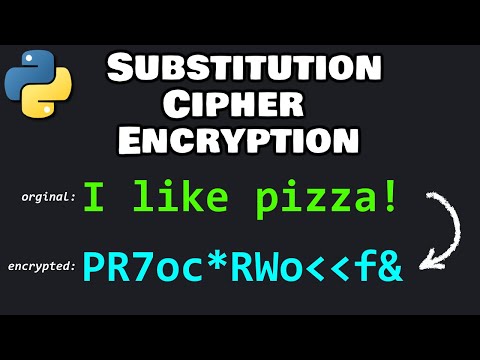 0:08:41
0:08:41
 0:08:54
0:08:54
 0:04:40
0:04:40
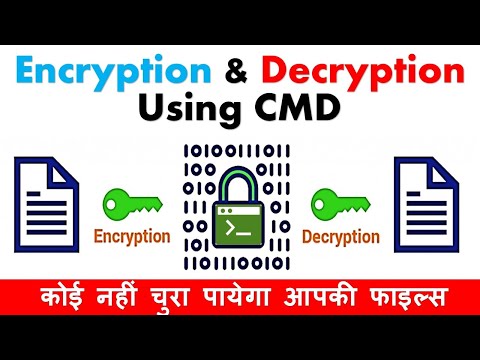 0:05:33
0:05:33
 1:05:00
1:05:00
 0:14:31
0:14:31
 0:01:09
0:01:09
 0:07:30
0:07:30
 0:11:05
0:11:05
 0:05:38
0:05:38
 0:09:02
0:09:02
 0:20:18
0:20:18
 0:02:11
0:02:11
 0:07:14
0:07:14
 0:08:40
0:08:40
 0:02:14
0:02:14
 0:05:44
0:05:44
 0:06:01
0:06:01
 0:01:22
0:01:22
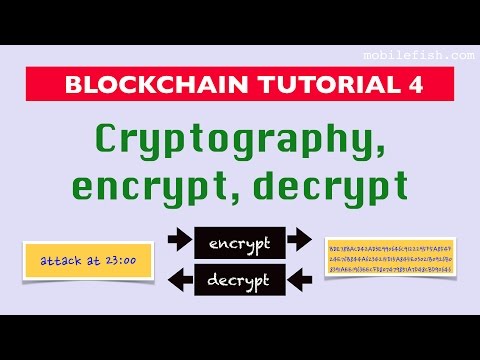 0:02:08
0:02:08