filmov
tv
Basic Understanding of Linux Commands | Ubuntu on WSL

Показать описание
Steps:
Part I: File and Directory Management
1. Create nested directories:
mkdir -p project/src/utils
2. Navigate directories:
cd project/src/utils
3. Move back two directories:
cd ../..
4. Rename a directory:
mv src source
5. Delete a directory:
rm -r source
Part II: File Operations
1. Create multiple files:
2. Copy a file:
3. Move a file:
4. Delete a file:
Part III: Viewing and Searching File Content
1. Display the contents of a file:
2. View the first 10 lines of a file:
3. View the last 10 lines of a file:
4. Search for a string within a file:
5. View a file with pagination:
Part IV: File Permissions and Ownership
1. Check file permissions:
2. Change file permissions:
3. Make a file executable:
4. Change file ownership (requires superuser privileges):
Part V: Networking Commands
1. Display network configuration:
ifconfig
2. Ping a server:
3. Check open ports:
netstat -tuln
4. Check network statistics:
netstat -s
Part VI: Disk Usage and Process Management
1. Check disk usage:
df -h
2. Check directory size:
du -sh /path/to/directory
3. List running processes:
ps aux
4. Kill a process by PID:
kill -9 PID
5. Monitor system performance:
top
Part VII: Archiving and Compression
1. Create a tar archive:
2. Extract a tar archive:
3. Create a compressed tar archive:
4. Extract a compressed tar archive:
Part VIII: Package Management
1. Search for a package:
apt search package_name
2. Install a package:
sudo apt install package_name
3. Remove a package:
sudo apt remove package_name
4. Update package lists:
sudo apt update
5. Upgrade installed packages:
sudo apt upgrade
End.
Part I: File and Directory Management
1. Create nested directories:
mkdir -p project/src/utils
2. Navigate directories:
cd project/src/utils
3. Move back two directories:
cd ../..
4. Rename a directory:
mv src source
5. Delete a directory:
rm -r source
Part II: File Operations
1. Create multiple files:
2. Copy a file:
3. Move a file:
4. Delete a file:
Part III: Viewing and Searching File Content
1. Display the contents of a file:
2. View the first 10 lines of a file:
3. View the last 10 lines of a file:
4. Search for a string within a file:
5. View a file with pagination:
Part IV: File Permissions and Ownership
1. Check file permissions:
2. Change file permissions:
3. Make a file executable:
4. Change file ownership (requires superuser privileges):
Part V: Networking Commands
1. Display network configuration:
ifconfig
2. Ping a server:
3. Check open ports:
netstat -tuln
4. Check network statistics:
netstat -s
Part VI: Disk Usage and Process Management
1. Check disk usage:
df -h
2. Check directory size:
du -sh /path/to/directory
3. List running processes:
ps aux
4. Kill a process by PID:
kill -9 PID
5. Monitor system performance:
top
Part VII: Archiving and Compression
1. Create a tar archive:
2. Extract a tar archive:
3. Create a compressed tar archive:
4. Extract a compressed tar archive:
Part VIII: Package Management
1. Search for a package:
apt search package_name
2. Install a package:
sudo apt install package_name
3. Remove a package:
sudo apt remove package_name
4. Update package lists:
sudo apt update
5. Upgrade installed packages:
sudo apt upgrade
End.
 0:10:50
0:10:50
 0:02:53
0:02:53
 0:18:46
0:18:46
 0:10:38
0:10:38
 0:11:53
0:11:53
 5:00:17
5:00:17
 0:00:41
0:00:41
 0:05:14
0:05:14
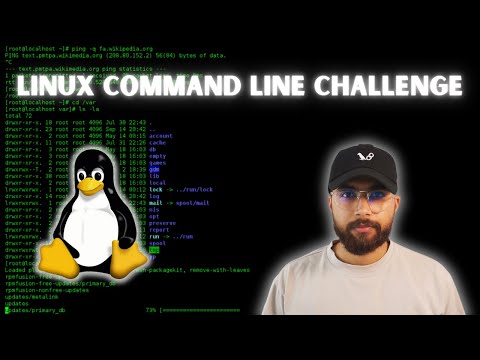 0:06:52
0:06:52
 0:19:25
0:19:25
 0:04:19
0:04:19
 0:02:42
0:02:42
 0:09:53
0:09:53
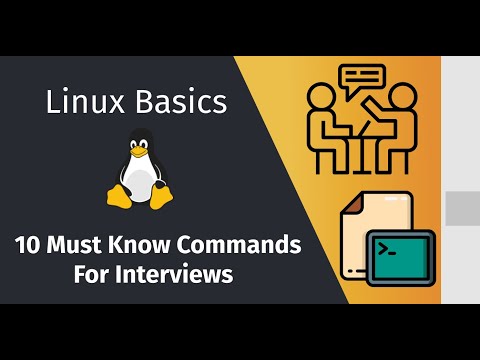 0:11:51
0:11:51
 0:15:00
0:15:00
 0:00:36
0:00:36
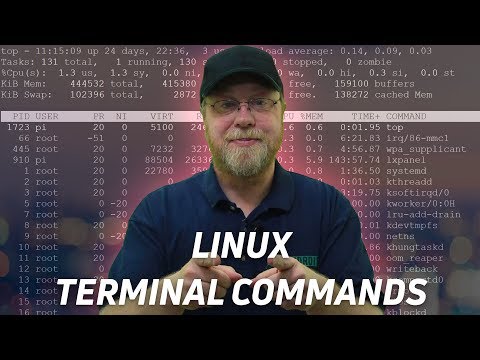 0:13:57
0:13:57
 0:23:05
0:23:05
 2:47:56
2:47:56
 0:40:39
0:40:39
 0:46:53
0:46:53
 0:00:57
0:00:57
 0:02:33
0:02:33
 0:13:31
0:13:31