filmov
tv
Use ChatGPT API in your websites and apps - Create your own OpenAI Chat App - Easy Integration!

Показать описание
ChatGPT API just got released! Learn how to integrate the OpenAI ChatGPT API in your own websites and apps. We'll create a Chat App and create a chat platform like OpenAI has. Be one of the first consumers of the API, and welcome to the future of applications with Artificial Intelligence. This video covers everything that you need to know to use ChatGPT API!
Don't forget to use the power of Prompt Engineering to get the results you want from the API.
At KeyStrokes, we will cover anything and everything about Computer Science. So make sure you subscribe to learn more! If you have any specific requests, please post them in comments.
🚨🚨🚨🚨🚨🚨 1:1's with KeyStrokes 🚨🚨🚨🚨🚨🚨
💜 🤝 Fill out this form and get in touch with me! 🤝 💜
👉 💜☕️ You can show your support by buying me coffee ☕️💜👈
👉💜🫡 Or through Patreon 🫡💜👈
👨💻 Code and commands in the video 👨💻
📑 Documentation and Link 📑
Contact for Business Enquiries:
- Discord: KeyStrokes(Hashtag)0040
Timestamps:
00:00 Introduction
00:22 OpenAI: Introducing ChatGPT and Whisper APIs
00:46 Early consumers: Companies using ChatGPT and Whisper APIs
00:40 What we'll cover today
01:54 ChatGPT API Overview
02:11 ChatGPT API Overview: API Key
02:22 ChatGPT API Overview: Model
02:37 ChatGPT API Overview: Roles
03:02 ChatGPT API Overview: Messages
04:33 ChatGPT API Overview: Tokens and Costs
05:29 Hands on! ChatGPT API Integration in our Chat app
06:07 ChatGPT API Integration: Setting up the NextJS React project
08:07 ChatGPT API Integration: Building the Chat UI
12:01 ChatGPT API Integration: Wiring the states, types, chatscope, and other React stuff
15:51 ChatGPT API Integration: Mocking the API call
22:31 ChatGPT API Integration: Using the API!
27:14 Playing with ChatGPT API in our Chat app
28:58 Outro/Conclusion
---
Music Credits:
🎶 Music Credits 🎶
Image Credits
---
Disclaimer: All opinions expressed in this video are those of the creator of this video. Using any information provided in this video is at your own risk, and the creator hold no responsibility and cannot be held liable if it causes any loss. Please do your own research and experiment well enough before using any content provided here.
#ChatGPT #OpenAI #AI #ArtificialIntelligence #Coding #Programming #NextJS #Typescript #HTML #CSS
Don't forget to use the power of Prompt Engineering to get the results you want from the API.
At KeyStrokes, we will cover anything and everything about Computer Science. So make sure you subscribe to learn more! If you have any specific requests, please post them in comments.
🚨🚨🚨🚨🚨🚨 1:1's with KeyStrokes 🚨🚨🚨🚨🚨🚨
💜 🤝 Fill out this form and get in touch with me! 🤝 💜
👉 💜☕️ You can show your support by buying me coffee ☕️💜👈
👉💜🫡 Or through Patreon 🫡💜👈
👨💻 Code and commands in the video 👨💻
📑 Documentation and Link 📑
Contact for Business Enquiries:
- Discord: KeyStrokes(Hashtag)0040
Timestamps:
00:00 Introduction
00:22 OpenAI: Introducing ChatGPT and Whisper APIs
00:46 Early consumers: Companies using ChatGPT and Whisper APIs
00:40 What we'll cover today
01:54 ChatGPT API Overview
02:11 ChatGPT API Overview: API Key
02:22 ChatGPT API Overview: Model
02:37 ChatGPT API Overview: Roles
03:02 ChatGPT API Overview: Messages
04:33 ChatGPT API Overview: Tokens and Costs
05:29 Hands on! ChatGPT API Integration in our Chat app
06:07 ChatGPT API Integration: Setting up the NextJS React project
08:07 ChatGPT API Integration: Building the Chat UI
12:01 ChatGPT API Integration: Wiring the states, types, chatscope, and other React stuff
15:51 ChatGPT API Integration: Mocking the API call
22:31 ChatGPT API Integration: Using the API!
27:14 Playing with ChatGPT API in our Chat app
28:58 Outro/Conclusion
---
Music Credits:
🎶 Music Credits 🎶
Image Credits
---
Disclaimer: All opinions expressed in this video are those of the creator of this video. Using any information provided in this video is at your own risk, and the creator hold no responsibility and cannot be held liable if it causes any loss. Please do your own research and experiment well enough before using any content provided here.
#ChatGPT #OpenAI #AI #ArtificialIntelligence #Coding #Programming #NextJS #Typescript #HTML #CSS
Комментарии
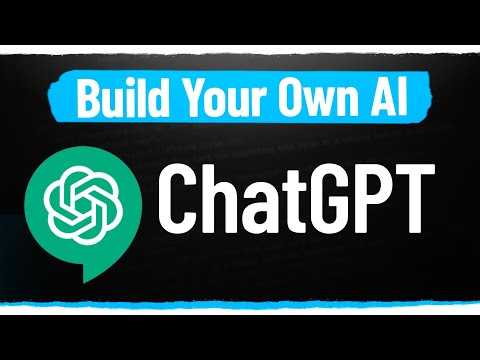 0:09:51
0:09:51
 0:00:56
0:00:56
 0:00:49
0:00:49
 0:12:11
0:12:11
 0:16:29
0:16:29
 0:01:32
0:01:32
 0:17:37
0:17:37
 0:08:24
0:08:24
 0:06:20
0:06:20
 0:07:54
0:07:54
 0:06:11
0:06:11
 0:00:33
0:00:33
 0:00:41
0:00:41
 0:21:32
0:21:32
 0:00:14
0:00:14
 0:00:40
0:00:40
 0:04:22
0:04:22
 0:10:28
0:10:28
 0:02:18
0:02:18
 0:02:23
0:02:23
 0:10:51
0:10:51
 0:00:36
0:00:36
 0:14:45
0:14:45
 0:00:25
0:00:25