filmov
tv
How to Add furniture in Autocad | AutoCAD Architecture 2017 | Text and Dimensions | Lesson 66
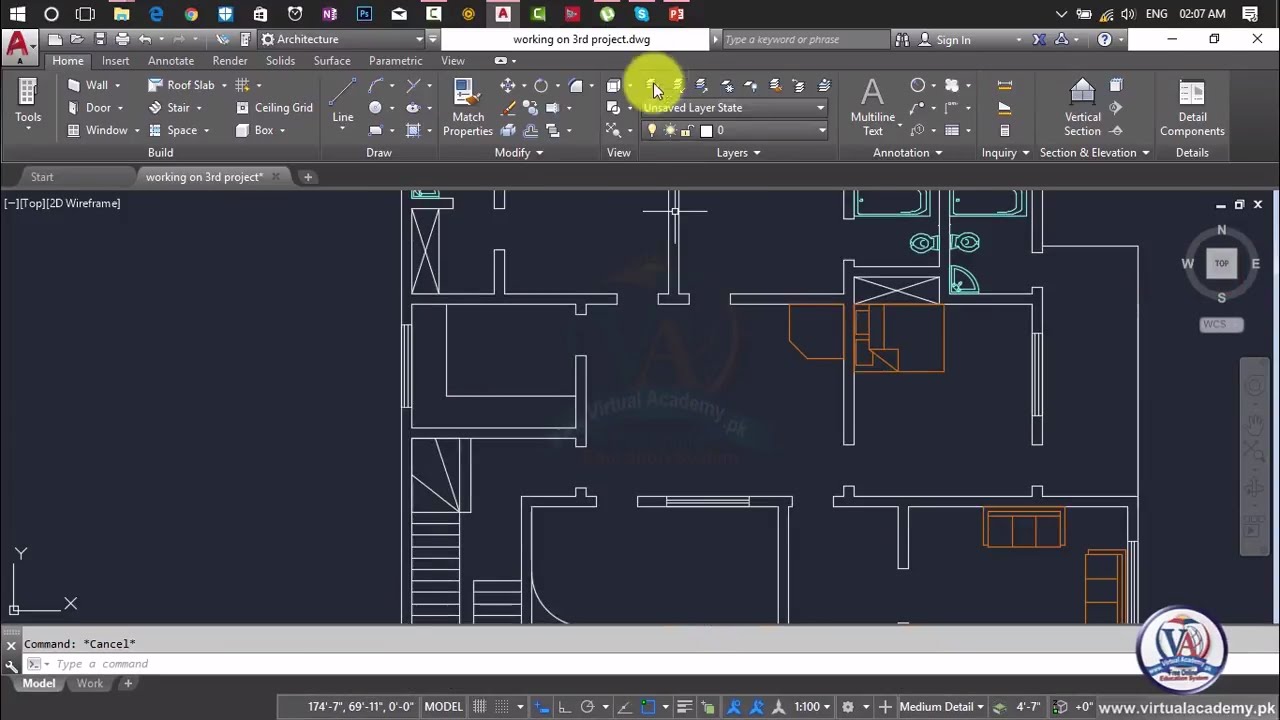
Показать описание
LIKE | COMMENT | SHARE | SUBSCRIBE
For More Videos Please SUBSCRIBE My Channel
How to Add furniture in Autocad | AutoCAD Architecture 2017 | Text and Dimensions | Lesson 66
OVERVIEW.
After completing the AutoCAD Architecture 2017 (Basic to Advance) Online Video Training Course in Urdu and Hindi, you will be able to navigate, personalize, working on different drafting or annotation workplace and manage or control the user interface and make the basic to advance Architecture Drawings and 3D Modelling with the help of different architectural tools such as Modify tools, Draw tools, Annotations tools, Layers. Make and inserts blocks, line or Draw shape properties, Group, utilities, clipboard) you also manage projects, manage multiple drawing and inter-drawing relationships using the Autodesk 360, Express tools in projects. This course makes your concepts about architectural drafting theory and practical.
This course is divided into three sections.
1st Section: Basic Tools
First section is the basic tools of AutoCAD architecture, in this section we will discuss about introduction of AutoCAD drafting, types of drafting, first user interface, and how to use unit and limits command, all 2D and 3D commands in AutoCAD Architecture. in this section we covered 1st 45 Lessons. In these 45 Lessons we practically discuss about uses of draw Commands, Modify Commands, Layer Options, Dimensions, Annotations, Blocks, Properties, Groups, Utilities, Clipboard, views, parametric, Manage, output and much more.
2nd Section: 3D Modelling
Second section is the 3D Modelling tools of AutoCAD Architecture. In this section we will discuss about all types of 3D Modelling tools, their functions and uses, such as (3D Modelling, Mesh Modelling, Solid Editing, 3D draws, 3D object Modifying, Selection, Coordinates, Cutting, Filters, gizmo tools, Solid Primitive, Boolean, Surface editing, control vertices, curves and much more) in this section we covered 15 Lessons.
3rd Section: Making Projects
Third section is the project section of AutoCAD Architecture; in this section we will make 20 Architecture projects. Which include (drafting of single and multi-storey Buildings, Sections and Elevations, Foundations, Convert 2D Drawings into 3D, Making 3D Roof, Stair, Round Stair, 3D Doors, Windows, Main Gate, Shading, Add Materials, Lightings, Cameras and much more.
INTRODUCTION:
AutoCAD is the combination of two words Auto and CAD auto mean automatic and CAD mean computer aided Design or Drafting. AutoCAD is a 2-D and 3-D computer-aided drafting software application used in architecture, construction and manufacturing to assist in the preparation of engineering plans.
PREREQUISITES:
Before starting this course, you should have a working knowledge of Following:
• Basic Concept of Architecture Drafting,2D plan, Drawings, Section, elevation and foundation.
• Microsoft Office.
• Internet Basic
This training is compatible with windows XP, Window 7, Window 8, Window 8.1, Window 10. MAC operating system.
CERTIFICATION:
• Every lesson has 3 to 5 quizzes, which you must have to pass with 70% marks.
• You need to submit your project/assignments on time.
---------------------------------------------------------------------------------------------------------------------------------
Visit our website
Like us on facebook
follow us on twitter
________________________________________________________________
How to Add furniture in Autocad | AutoCAD Architecture 2017 | Text and Dimensions | Lesson 66
autocad, autocad tutorial, autocad 3d furniture, how to add furniture in autocad, how to add furniture in autocad 2017, how to add furniture in autocad 2007, blocks, autocad tutorials, autocad 3d tutorial, furniture modeling, how to add furniture in autocad 2009, how to add furniture in autocad 2015, how to insert furniture in autocad 2012, how to insert furniture in autocad 2009,
For More Videos Please SUBSCRIBE My Channel
How to Add furniture in Autocad | AutoCAD Architecture 2017 | Text and Dimensions | Lesson 66
OVERVIEW.
After completing the AutoCAD Architecture 2017 (Basic to Advance) Online Video Training Course in Urdu and Hindi, you will be able to navigate, personalize, working on different drafting or annotation workplace and manage or control the user interface and make the basic to advance Architecture Drawings and 3D Modelling with the help of different architectural tools such as Modify tools, Draw tools, Annotations tools, Layers. Make and inserts blocks, line or Draw shape properties, Group, utilities, clipboard) you also manage projects, manage multiple drawing and inter-drawing relationships using the Autodesk 360, Express tools in projects. This course makes your concepts about architectural drafting theory and practical.
This course is divided into three sections.
1st Section: Basic Tools
First section is the basic tools of AutoCAD architecture, in this section we will discuss about introduction of AutoCAD drafting, types of drafting, first user interface, and how to use unit and limits command, all 2D and 3D commands in AutoCAD Architecture. in this section we covered 1st 45 Lessons. In these 45 Lessons we practically discuss about uses of draw Commands, Modify Commands, Layer Options, Dimensions, Annotations, Blocks, Properties, Groups, Utilities, Clipboard, views, parametric, Manage, output and much more.
2nd Section: 3D Modelling
Second section is the 3D Modelling tools of AutoCAD Architecture. In this section we will discuss about all types of 3D Modelling tools, their functions and uses, such as (3D Modelling, Mesh Modelling, Solid Editing, 3D draws, 3D object Modifying, Selection, Coordinates, Cutting, Filters, gizmo tools, Solid Primitive, Boolean, Surface editing, control vertices, curves and much more) in this section we covered 15 Lessons.
3rd Section: Making Projects
Third section is the project section of AutoCAD Architecture; in this section we will make 20 Architecture projects. Which include (drafting of single and multi-storey Buildings, Sections and Elevations, Foundations, Convert 2D Drawings into 3D, Making 3D Roof, Stair, Round Stair, 3D Doors, Windows, Main Gate, Shading, Add Materials, Lightings, Cameras and much more.
INTRODUCTION:
AutoCAD is the combination of two words Auto and CAD auto mean automatic and CAD mean computer aided Design or Drafting. AutoCAD is a 2-D and 3-D computer-aided drafting software application used in architecture, construction and manufacturing to assist in the preparation of engineering plans.
PREREQUISITES:
Before starting this course, you should have a working knowledge of Following:
• Basic Concept of Architecture Drafting,2D plan, Drawings, Section, elevation and foundation.
• Microsoft Office.
• Internet Basic
This training is compatible with windows XP, Window 7, Window 8, Window 8.1, Window 10. MAC operating system.
CERTIFICATION:
• Every lesson has 3 to 5 quizzes, which you must have to pass with 70% marks.
• You need to submit your project/assignments on time.
---------------------------------------------------------------------------------------------------------------------------------
Visit our website
Like us on facebook
follow us on twitter
________________________________________________________________
How to Add furniture in Autocad | AutoCAD Architecture 2017 | Text and Dimensions | Lesson 66
autocad, autocad tutorial, autocad 3d furniture, how to add furniture in autocad, how to add furniture in autocad 2017, how to add furniture in autocad 2007, blocks, autocad tutorials, autocad 3d tutorial, furniture modeling, how to add furniture in autocad 2009, how to add furniture in autocad 2015, how to insert furniture in autocad 2012, how to insert furniture in autocad 2009,
Комментарии
 0:01:57
0:01:57
 0:11:04
0:11:04
 0:00:15
0:00:15
 0:02:31
0:02:31
 0:02:14
0:02:14
 0:00:56
0:00:56
 0:03:58
0:03:58
 0:00:13
0:00:13
 0:00:09
0:00:09
 0:00:33
0:00:33
 0:01:36
0:01:36
 0:02:17
0:02:17
 0:00:20
0:00:20
 0:02:53
0:02:53
 0:00:46
0:00:46
 0:00:20
0:00:20
 0:09:11
0:09:11
 0:03:58
0:03:58
 0:09:26
0:09:26
 0:00:10
0:00:10
 0:03:03
0:03:03
 0:00:30
0:00:30
 0:01:35
0:01:35
 0:00:16
0:00:16