filmov
tv
Oracle 21c + 2 Reasons to upgrade your Oracle Database to 23c | 23 New Features and Enhancements!
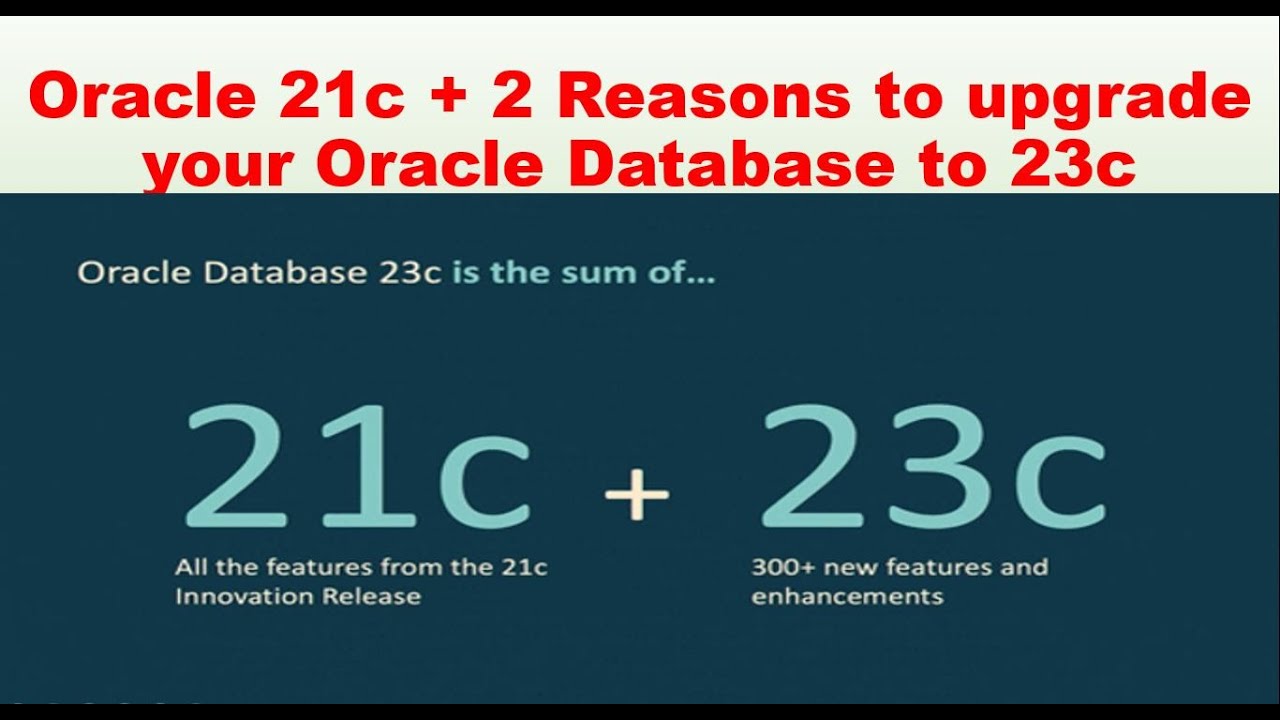
Показать описание
@OracleF1 #oracle21c #oracle23c #oracle19c #oracledatabase #newfeatures
On October 18th of 2022 Oracle Inc. announced the β release of a new Long-Term release of the Oracle Database 23c. The β-program is still ongoing but here are already some nice, interesting features.
1. Multitenant Data Guard + Setup simplifications
2. DATAPUMP enhancements
3. Automatic Materialized Views
4. Session IDLE and BLOCKING settings
5. Gradual Password Rollover + other security enhancements
6. Expression in initialization parameters
7. Attention Log
8. Combine 23c with 23c
9. SELECT without DUAL
10. EXIST or NOT EXISTS
11. Clearer error messages
12. Aliases in GROUP BY and HAVING clauses
13. Table VALUES constructor
14. Updates based on JOIN condition
15. Updates returning OLD and NEW values
16. Returning clause for MERGE statement
17. Extended MAX_COLUMNS … for better or for worse
18. BOOLEAN column data type
19. The SQL Transpiler
20. JavaScript Stored Procedures
21. Asynchronous Transactions
22. SQL Property Graph Query Language
23. Oracle 23c will be the new LTS (Long Term Support) release
1. Multitenant Data Guard + Setup simplifications
Oracle Data Guard per Pluggable Database (or DGPDB in short)
This new Data Guard feature for the Multitenant architecture will work as an alternative to the traditional per-CDB architecture.
It allows the customer to implement the highly efficient per-CDB Data Guard or the more flexible per-PDB Data Guard, where each PDB is configured, maintained, and switched over independently.
When a CDB is in a traditional Data Guard configuration, one CDB is primary, and one CDB is standby. Consequently, every PDB in the primary CDB will also be primary (open read-write), and every PDB in the standby CDB will also be standby (mounted or eventually open read-only with real-time apply). When the CDB transitions to a new role, all the PDBs transition simultaneously.
As the name implies, Data Guard protects individual PDBs rather than the whole CDB.
That means a DGPDB configuration will have two primary CDBs instead of one primary CDB and one standby CDB. Each CDB will contain PDBs open read-write (eventually protected by a target PDB on the remote CDB) and mounted PDBs protecting the corresponding PDBs in the remote CDB.
Having Data Guard protection at the PDB level allows our customers to independently switch over or fail over a PDB to the remote site.
There are two significant advantages to this configuration:
Customers can balance the workload between two different sites while maintaining the Multitenant consolidation benefits.
The role transition for a single PDB is significantly faster than doing the same at the CDB level.
It is essential to understand that this architecture transfers the full redo stream to the remote CDB: if only a few PDBs out of many are protected, there might be a significant overhead. Therefore, any write intensive PDBs that do not require protection should reside in a separate CDB to avoid superfluous redo transfer.
Prepare the Database for DATA GUARD
There are several steps necessary to prepare a primary database before configuring Data Guard. In Oracle Database 21c these steps can be performed using the PREPARE DATABASE FOR DATA GUARD command.
Hope this helps!
Cheers!
Ramesh
Follow Me On:
WhatsApp Channel: Oracle F1
On October 18th of 2022 Oracle Inc. announced the β release of a new Long-Term release of the Oracle Database 23c. The β-program is still ongoing but here are already some nice, interesting features.
1. Multitenant Data Guard + Setup simplifications
2. DATAPUMP enhancements
3. Automatic Materialized Views
4. Session IDLE and BLOCKING settings
5. Gradual Password Rollover + other security enhancements
6. Expression in initialization parameters
7. Attention Log
8. Combine 23c with 23c
9. SELECT without DUAL
10. EXIST or NOT EXISTS
11. Clearer error messages
12. Aliases in GROUP BY and HAVING clauses
13. Table VALUES constructor
14. Updates based on JOIN condition
15. Updates returning OLD and NEW values
16. Returning clause for MERGE statement
17. Extended MAX_COLUMNS … for better or for worse
18. BOOLEAN column data type
19. The SQL Transpiler
20. JavaScript Stored Procedures
21. Asynchronous Transactions
22. SQL Property Graph Query Language
23. Oracle 23c will be the new LTS (Long Term Support) release
1. Multitenant Data Guard + Setup simplifications
Oracle Data Guard per Pluggable Database (or DGPDB in short)
This new Data Guard feature for the Multitenant architecture will work as an alternative to the traditional per-CDB architecture.
It allows the customer to implement the highly efficient per-CDB Data Guard or the more flexible per-PDB Data Guard, where each PDB is configured, maintained, and switched over independently.
When a CDB is in a traditional Data Guard configuration, one CDB is primary, and one CDB is standby. Consequently, every PDB in the primary CDB will also be primary (open read-write), and every PDB in the standby CDB will also be standby (mounted or eventually open read-only with real-time apply). When the CDB transitions to a new role, all the PDBs transition simultaneously.
As the name implies, Data Guard protects individual PDBs rather than the whole CDB.
That means a DGPDB configuration will have two primary CDBs instead of one primary CDB and one standby CDB. Each CDB will contain PDBs open read-write (eventually protected by a target PDB on the remote CDB) and mounted PDBs protecting the corresponding PDBs in the remote CDB.
Having Data Guard protection at the PDB level allows our customers to independently switch over or fail over a PDB to the remote site.
There are two significant advantages to this configuration:
Customers can balance the workload between two different sites while maintaining the Multitenant consolidation benefits.
The role transition for a single PDB is significantly faster than doing the same at the CDB level.
It is essential to understand that this architecture transfers the full redo stream to the remote CDB: if only a few PDBs out of many are protected, there might be a significant overhead. Therefore, any write intensive PDBs that do not require protection should reside in a separate CDB to avoid superfluous redo transfer.
Prepare the Database for DATA GUARD
There are several steps necessary to prepare a primary database before configuring Data Guard. In Oracle Database 21c these steps can be performed using the PREPARE DATABASE FOR DATA GUARD command.
Hope this helps!
Cheers!
Ramesh
Follow Me On:
WhatsApp Channel: Oracle F1
 0:02:31
0:02:31
 0:19:02
0:19:02
 0:04:44
0:04:44
 0:11:24
0:11:24
 0:02:53
0:02:53
 0:02:59
0:02:59
 0:02:43
0:02:43
 0:05:11
0:05:11
 0:51:48
0:51:48
 0:02:08
0:02:08
 0:02:26
0:02:26
 0:02:53
0:02:53
 0:04:32
0:04:32
 0:06:28
0:06:28
 0:03:38
0:03:38
 0:03:10
0:03:10
 0:02:52
0:02:52
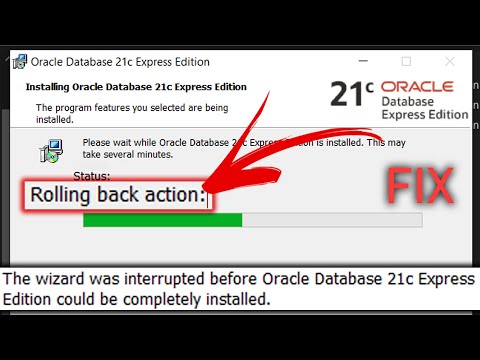 0:13:22
0:13:22
 0:04:16
0:04:16
 0:07:12
0:07:12
 0:03:14
0:03:14
 0:04:03
0:04:03
 0:04:22
0:04:22
 0:15:01
0:15:01