filmov
tv
How to Search Gallery Content Using Text Input in Power Apps

Показать описание
🔍 Dynamic Filtering in Power Apps: Search a Gallery Using User Input
In this Power Apps tutorial, we dive into the process of dynamically filtering a gallery based on user input. You'll learn how to implement an efficient search functionality using Power Apps formulas and controls. This step-by-step guide shows how to create a real-time search feature, allowing users to filter contacts by name instantly.
We begin by setting up the gallery with a contact list and then show how to modify the items property using the `Search` function to filter based on the text input provided by the user. You'll see how to apply the formula to search through the Name column and even extend it to other columns like Email.
🚀 Here's what you'll learn:
- How to filter a Power Apps gallery using the `Search` function
- Step-by-step guide to setting up search functionality based on user input
- Applying the `Search` function in real-time to filter by name
- Adding multiple search columns for extended filtering
- Understanding delegation and its impact on app performance
- Optimizing app performance using the Delayed Output configuration
If you're building apps with large datasets, we'll also cover delegation and why it's crucial to ensure that your app handles data efficiently. Learn why certain data sources, like Excel, might limit search functionality, and discover alternative options like SharePoint, SQL Server, or Dataverse for better performance.
✨ **Questions this video can answer:**
- How do I implement search functionality in Power Apps?
- What is the `Search` function in Power Apps, and how does it work?
- How can I optimize app performance with Delayed Output?
- What are the limitations of non-delegable functions in Power Apps?
🔑 **Keywords and search terms:**
Power Apps search function, dynamic gallery filtering, search by name Power Apps, real-time filtering, Power Apps formulas, optimizing Power Apps performance, Delayed Output configuration, Power Apps delegation, Excel data source limits
📢 **Support the channel** 📢
If this tutorial helped you, consider supporting the channel by becoming a member! You’ll get access to exclusive content, early video releases, and more. Click "Join" to learn more.
#PowerApps #SearchFunction #DynamicFiltering #AppOptimization
In this Power Apps tutorial, we dive into the process of dynamically filtering a gallery based on user input. You'll learn how to implement an efficient search functionality using Power Apps formulas and controls. This step-by-step guide shows how to create a real-time search feature, allowing users to filter contacts by name instantly.
We begin by setting up the gallery with a contact list and then show how to modify the items property using the `Search` function to filter based on the text input provided by the user. You'll see how to apply the formula to search through the Name column and even extend it to other columns like Email.
🚀 Here's what you'll learn:
- How to filter a Power Apps gallery using the `Search` function
- Step-by-step guide to setting up search functionality based on user input
- Applying the `Search` function in real-time to filter by name
- Adding multiple search columns for extended filtering
- Understanding delegation and its impact on app performance
- Optimizing app performance using the Delayed Output configuration
If you're building apps with large datasets, we'll also cover delegation and why it's crucial to ensure that your app handles data efficiently. Learn why certain data sources, like Excel, might limit search functionality, and discover alternative options like SharePoint, SQL Server, or Dataverse for better performance.
✨ **Questions this video can answer:**
- How do I implement search functionality in Power Apps?
- What is the `Search` function in Power Apps, and how does it work?
- How can I optimize app performance with Delayed Output?
- What are the limitations of non-delegable functions in Power Apps?
🔑 **Keywords and search terms:**
Power Apps search function, dynamic gallery filtering, search by name Power Apps, real-time filtering, Power Apps formulas, optimizing Power Apps performance, Delayed Output configuration, Power Apps delegation, Excel data source limits
📢 **Support the channel** 📢
If this tutorial helped you, consider supporting the channel by becoming a member! You’ll get access to exclusive content, early video releases, and more. Click "Join" to learn more.
#PowerApps #SearchFunction #DynamicFiltering #AppOptimization
Комментарии
 0:10:17
0:10:17
 0:12:35
0:12:35
 0:02:41
0:02:41
 0:23:06
0:23:06
 0:01:18
0:01:18
 0:17:01
0:17:01
 0:03:51
0:03:51
 0:04:52
0:04:52
 0:13:45
0:13:45
 0:04:50
0:04:50
 0:11:59
0:11:59
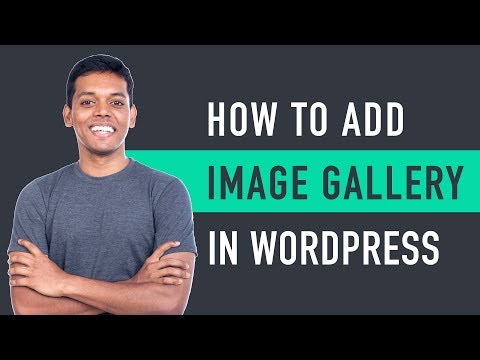 0:06:37
0:06:37
 0:05:05
0:05:05
 0:04:57
0:04:57
 0:07:43
0:07:43
 0:10:11
0:10:11
 0:04:19
0:04:19
 0:22:28
0:22:28
 0:00:56
0:00:56
 0:05:59
0:05:59
 0:00:45
0:00:45
 0:08:17
0:08:17
 0:03:15
0:03:15
 0:01:01
0:01:01