filmov
tv
How to Stop Internet Explorer Redirects to Microsoft Edge

Показать описание
To stop Internet Explorer from redirecting to Microsoft Edge, you need to adjust the default browser settings and modify certain redirection policies. First, go to Settings , Default apps and set your preferred browser as the default instead of Edge. Additionally, open Edge, navigate to Settings , Default Browser, and under "Let Internet Explorer open sites in Microsoft Edge," choose Never. You can also modify group policy settings (for Windows Pro users) to prevent forced redirection.
00:00 Intro
00:12 Solution
In This Video:
How to Stop Internet Explorer Redirects to Microsoft Edge
Thank you for watching our channel! We hope you found the content informative and enjoyable. Don't forget to subscribe to our channel to stay updated on all our latest videos. By subscribing, you will be notified whenever we upload new content related to your interests. Your support means a lot to us and helps us to continue creating valuable and engaging videos. Thank you again, and we look forward to bringing you more great content in the future!
#StopRedirects #InternetExplorerFix #EdgeSettings
00:00 Intro
00:12 Solution
In This Video:
How to Stop Internet Explorer Redirects to Microsoft Edge
Thank you for watching our channel! We hope you found the content informative and enjoyable. Don't forget to subscribe to our channel to stay updated on all our latest videos. By subscribing, you will be notified whenever we upload new content related to your interests. Your support means a lot to us and helps us to continue creating valuable and engaging videos. Thank you again, and we look forward to bringing you more great content in the future!
#StopRedirects #InternetExplorerFix #EdgeSettings
 0:01:51
0:01:51
 0:02:22
0:02:22
 0:00:24
0:00:24
 0:01:03
0:01:03
 0:01:11
0:01:11
 0:03:25
0:03:25
 0:01:43
0:01:43
 0:01:30
0:01:30
 0:01:51
0:01:51
 0:01:13
0:01:13
 0:01:33
0:01:33
 0:00:21
0:00:21
 0:01:39
0:01:39
 0:03:04
0:03:04
 0:00:45
0:00:45
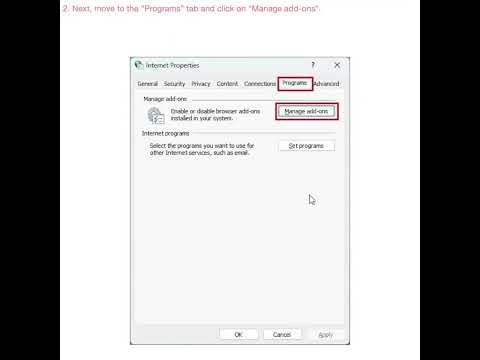 0:00:27
0:00:27
 0:01:01
0:01:01
 0:01:08
0:01:08
 0:02:29
0:02:29
 0:03:33
0:03:33
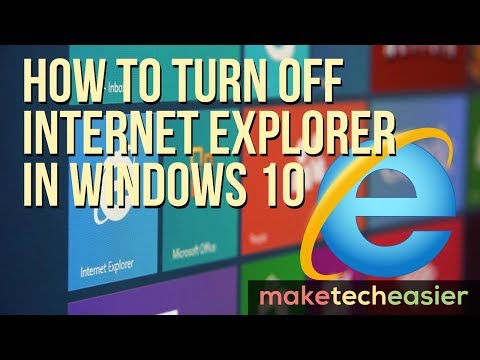 0:03:46
0:03:46
 0:01:21
0:01:21
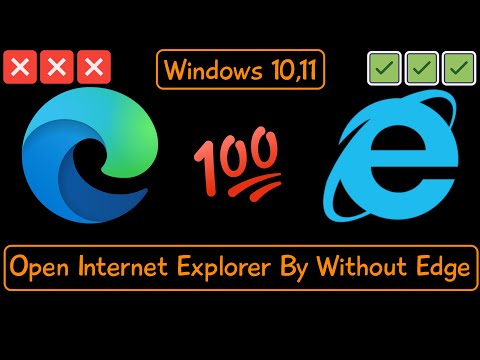 0:02:21
0:02:21
 0:01:53
0:01:53