filmov
tv
How to Install the Telegram Chat Client on Linux

Показать описание
There are multiple ways to install Telegram on Linux, including through Snaps and Flatpaks, from DEB and RPM files, and a distribution-agnostic binary. Choose the method that suits your needs.
What you will learn:
1. Installing Telegram on Ubuntu
a. How to install telegram On Ubuntu 23.04
b. How you can install a personal package archive (PPA) and install Telegram from a DEB file, using the apt command
c. How To install the PPA
d. How to refresh software lists so that the software available in that PPA is available to the apt command
e. How to install the Telegram desktop client
f. How to add telegram to favorites
2. Installing Telegram Natively on Fedora
a. How To install Telegram on Fedora as a regular RPM installation
b. How to enable the RPM Fusion community-maintained repositories on your system
c. How to enable both free and a non-free repository
d. How you can use dnf to install the desktop client
3. Installing Telegram Natively on Manjaro
a. How to install the Telegram desktop on Manjaro and other Arch-based distributions
4. Installing Telegram as a Snap
a. How to install a Snap version of Telegram on the command line of any distribution that has the snapd package installed
b. How you can use the snap info option to look at the details of the installed software
c. How to find the version number of telegram
d. How to findt the publisher of snap
5. Installing Telegram as a Flatpak
a. How To install the Flatpak version of the Telegram desktop client
6. Installing a Distribution Agnostic Linux Binary
a. How to download and install a distribution-agnostic binary
b. How to Change into the directory you downloaded the file
c. How to unpack compressed archive file
d. How to extract the contents of the downloaded archive
e. How to move a file to a new directory
f. How to create a new directory
g. How to create a link that points from the downloaded files
h. How to start the Telegram client by using the command “telegram” from a terminal window
i. How to pin icon in the dock
#computereverywhere #howtoinstall #telegramchat #client #linux
What you will learn:
1. Installing Telegram on Ubuntu
a. How to install telegram On Ubuntu 23.04
b. How you can install a personal package archive (PPA) and install Telegram from a DEB file, using the apt command
c. How To install the PPA
d. How to refresh software lists so that the software available in that PPA is available to the apt command
e. How to install the Telegram desktop client
f. How to add telegram to favorites
2. Installing Telegram Natively on Fedora
a. How To install Telegram on Fedora as a regular RPM installation
b. How to enable the RPM Fusion community-maintained repositories on your system
c. How to enable both free and a non-free repository
d. How you can use dnf to install the desktop client
3. Installing Telegram Natively on Manjaro
a. How to install the Telegram desktop on Manjaro and other Arch-based distributions
4. Installing Telegram as a Snap
a. How to install a Snap version of Telegram on the command line of any distribution that has the snapd package installed
b. How you can use the snap info option to look at the details of the installed software
c. How to find the version number of telegram
d. How to findt the publisher of snap
5. Installing Telegram as a Flatpak
a. How To install the Flatpak version of the Telegram desktop client
6. Installing a Distribution Agnostic Linux Binary
a. How to download and install a distribution-agnostic binary
b. How to Change into the directory you downloaded the file
c. How to unpack compressed archive file
d. How to extract the contents of the downloaded archive
e. How to move a file to a new directory
f. How to create a new directory
g. How to create a link that points from the downloaded files
h. How to start the Telegram client by using the command “telegram” from a terminal window
i. How to pin icon in the dock
#computereverywhere #howtoinstall #telegramchat #client #linux
 0:01:42
0:01:42
 0:01:31
0:01:31
 0:01:42
0:01:42
 0:04:13
0:04:13
 0:01:15
0:01:15
 0:01:48
0:01:48
 0:03:51
0:03:51
 0:02:25
0:02:25
 0:01:47
0:01:47
 0:00:25
0:00:25
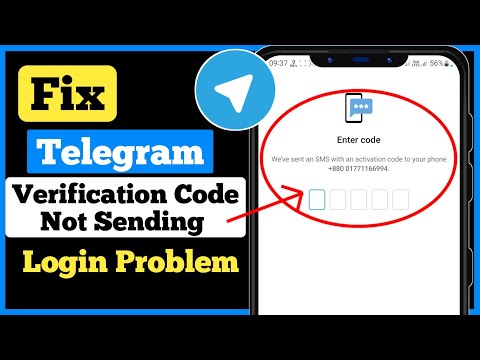 0:02:09
0:02:09
 0:01:57
0:01:57
 0:04:43
0:04:43
 0:02:04
0:02:04
 0:05:26
0:05:26
 0:00:50
0:00:50
 0:02:24
0:02:24
 0:01:58
0:01:58
 0:04:32
0:04:32
 0:01:17
0:01:17
 0:01:03
0:01:03
 0:00:46
0:00:46
 0:01:09
0:01:09
 0:01:28
0:01:28