filmov
tv
Charting Stocks/Forex for Technical Analysis Part 12 - Customizing Matplotlib Chart

Показать описание
This is the twelfth video in the series for stock price analysis, showing you how to highly customize your charts and graphs within matplotlib. The purpose of the videos in this series is to teach you how to program your own charting and analysis of stocks or Forex.
This is beneficial for you if you plan to do any sort of algorithmic, high-frequency, or any sort of automated trading.
This is beneficial for you if you plan to do any sort of algorithmic, high-frequency, or any sort of automated trading.
The Only Technical Analysis Video You Will Ever Need... (Full Course: Beginner To Advanced)
How To Predict Reversals
The ONLY Candlestick Pattern Guide You'll EVER NEED
Technical Analysis Breakdown #ChartPatterns | Stock | Market | Forex | crypto | Trading #Shorts
Candlestick Charts: Explained in 60 Seconds!
Candlestick Entry #chartpatterns | Stock #market | Price Action I Forex | Crypto Technical Analysis
How To Read Stock Charts For Beginners
BEST Trend Lines Strategy for Daytrading Forex & Stocks (Simple Technique)
USD JPY Daily Chart Analysis for January 13, 2025
Four Price Action Secrets (The Ultimate Guide To Price Action)
Ultimate Chart Patterns Trading Course (EXPERT INSTANTLY)
$2660 Scalping the 1 Min chart ⭐️#forex #trading
The BEST Guide to CHART PATTERNS Price Action
BEST MACD Trading Strategy [86% Win Rate]
The Common MISTAKE Traders Make With Doji Candles #Shorts
How I Do Forex Technical Analysis (For BEGINNERS)
I Found An AMAZING Trend Following Strategy #shorts
How to Read & Understand a Forex Chart! (For Beginner Forex Traders)
How to Do Technical Analysis for Beginners in 2024 | Forex Trading Course
Why You NEED To Be Using Volume When Trading
Watch me analyze a blank chart in 5 mins...
(EASY) How To Make Thousands Off Of Chart Patterns | Technical Analysis Never Miss Strategy
How To Know When To Buy And Sell Stocks #shorts
Technical Analysis is Hard (until you see this)
Комментарии
 1:17:35
1:17:35
 0:01:00
0:01:00
 0:11:45
0:11:45
 0:00:22
0:00:22
 0:01:00
0:01:00
 0:00:07
0:00:07
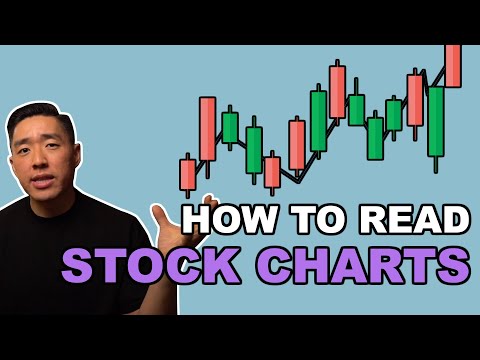 0:10:53
0:10:53
 0:09:25
0:09:25
 0:02:05
0:02:05
 0:08:11
0:08:11
 0:38:15
0:38:15
 0:00:31
0:00:31
 0:09:09
0:09:09
 0:07:06
0:07:06
 0:00:47
0:00:47
 0:06:28
0:06:28
 0:00:54
0:00:54
 0:06:42
0:06:42
 0:48:12
0:48:12
 0:00:30
0:00:30
 0:10:12
0:10:12
 0:24:55
0:24:55
 0:01:00
0:01:00
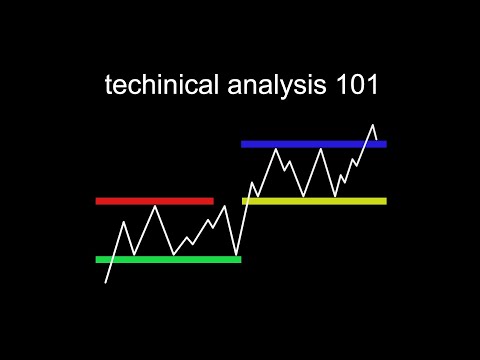 0:21:35
0:21:35