filmov
tv
How to scrape and export LinkedIn Job Postings to CSV 2024

Показать описание
Boost Your Job Search with LinkedIn Jobs Scraper
LinkedIn™ is a goldmine for job seekers. With over 740 million members, it's one of the best platforms to find open positions and make connections. However, manually browsing jobs can be extremely time-consuming. This extension can help you find your next career opportunity faster.
What is LinkedIn Jobs Scraper?
This is an automated tool that extracts data from LinkedIn™ Job postings. It works by programmatically scrolling through search results and capturing key details about job postings like job title, company, location, description, and more.
The scraped data is exported into a structured CSV format for easy analysis and searchability. This saves you countless hours spent manually browsing listings.
Benefits of Using Our Extension
- Extracts up to 3000s postings matching your search criteria
- Saves time compared to manual browsing
- Provides structured data for easy sorting and filtering
- Lets you analyze job market trends and patterns
- Helps create targeted, relevant job applications
How to Use This Tool for Your Job Search
Step 1: Enter Your Job Search Parameters
Specify your target job title, location, keywords, and other filters. The more precise your search, the better the results.
Step 2: Scrape Job Postings Pages
After the search, the green button "Download Jobs" should appear on the right of the Search button. Click the "Download Jobs" button to open the scrape window. The scraper will automatically extract data from the job posting page as it scrolls through search results.
Step 3: Export Data to CSV
All extracted info is cached on your computer. You can click "Export Jobs" to export scraped data to a CSV file.
With the power of web scraping, you can supercharge your job search and unlock positions tailored to your skills and interests. Automate the busy work and focus your efforts on crafting targeted, compelling applications.
How quickly will I receive the results?
The data extraction process begins immediately after you make a request. The duration of the extraction will vary depending on the amount of information you need to retrieve.
Data Privacy
Your data stays on your device and is not stored or transmitted to our servers. We prioritize keeping your information secure and confidential.
LinkedIn™ is registered trademarks or trademarks of LinkedIn Corporation and its affiliates in the United States and/or other countries. This independent project was developed by ExtensionBox and has no relationship with LinkedIn Corporation.
LinkedIn™ is a goldmine for job seekers. With over 740 million members, it's one of the best platforms to find open positions and make connections. However, manually browsing jobs can be extremely time-consuming. This extension can help you find your next career opportunity faster.
What is LinkedIn Jobs Scraper?
This is an automated tool that extracts data from LinkedIn™ Job postings. It works by programmatically scrolling through search results and capturing key details about job postings like job title, company, location, description, and more.
The scraped data is exported into a structured CSV format for easy analysis and searchability. This saves you countless hours spent manually browsing listings.
Benefits of Using Our Extension
- Extracts up to 3000s postings matching your search criteria
- Saves time compared to manual browsing
- Provides structured data for easy sorting and filtering
- Lets you analyze job market trends and patterns
- Helps create targeted, relevant job applications
How to Use This Tool for Your Job Search
Step 1: Enter Your Job Search Parameters
Specify your target job title, location, keywords, and other filters. The more precise your search, the better the results.
Step 2: Scrape Job Postings Pages
After the search, the green button "Download Jobs" should appear on the right of the Search button. Click the "Download Jobs" button to open the scrape window. The scraper will automatically extract data from the job posting page as it scrolls through search results.
Step 3: Export Data to CSV
All extracted info is cached on your computer. You can click "Export Jobs" to export scraped data to a CSV file.
With the power of web scraping, you can supercharge your job search and unlock positions tailored to your skills and interests. Automate the busy work and focus your efforts on crafting targeted, compelling applications.
How quickly will I receive the results?
The data extraction process begins immediately after you make a request. The duration of the extraction will vary depending on the amount of information you need to retrieve.
Data Privacy
Your data stays on your device and is not stored or transmitted to our servers. We prioritize keeping your information secure and confidential.
LinkedIn™ is registered trademarks or trademarks of LinkedIn Corporation and its affiliates in the United States and/or other countries. This independent project was developed by ExtensionBox and has no relationship with LinkedIn Corporation.
Комментарии
 0:00:22
0:00:22
 0:09:36
0:09:36
 0:00:29
0:00:29
 0:04:47
0:04:47
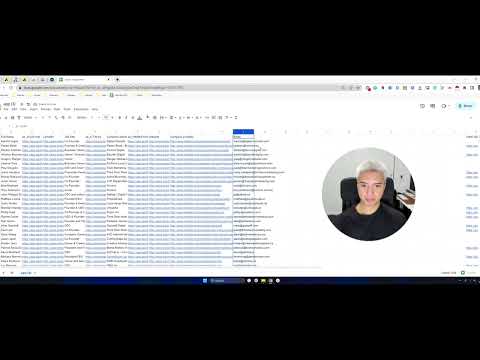 0:11:28
0:11:28
 0:00:36
0:00:36
 0:00:22
0:00:22
 0:00:50
0:00:50
 0:00:26
0:00:26
 0:07:36
0:07:36
 0:00:37
0:00:37
 0:01:18
0:01:18
 0:00:42
0:00:42
 0:00:28
0:00:28
 0:05:22
0:05:22
 0:00:43
0:00:43
 0:16:27
0:16:27
 0:00:28
0:00:28
 0:09:47
0:09:47
 0:29:06
0:29:06
 0:16:33
0:16:33
 0:01:00
0:01:00
 0:08:38
0:08:38
 0:01:13
0:01:13