filmov
tv
Troubleshooting HTTP Error 500.31 in C# ASP.NET Core

Показать описание
Explore common causes and solutions for the HTTP Error 500.31 in ASP.NET Core applications using C#. Learn how to address runtime loading issues and ensure smooth deployment of your web applications.
---
Disclaimer/Disclosure: Some of the content was synthetically produced using various Generative AI (artificial intelligence) tools; so, there may be inaccuracies or misleading information present in the video. Please consider this before relying on the content to make any decisions or take any actions etc. If you still have any concerns, please feel free to write them in a comment. Thank you.
---
Troubleshooting HTTP Error 500.31 in C ASP.NET Core
If you're a C developer working with ASP.NET Core, you may encounter the HTTP Error 500.31, which indicates a failure to load the ASP.NET Core runtime. This error can be frustrating, but fear not – there are several common causes and solutions to help you get your application back on track.
Understanding HTTP Error 500.31
When your ASP.NET Core application encounters an issue loading the runtime, it manifests as HTTP Error 500.31. This error can occur during deployment or when trying to run your application on a server. Let's explore some potential reasons for this error and ways to resolve it.
Incompatible .NET Core Runtime Version
One of the primary reasons for HTTP Error 500.31 is an incompatible .NET Core runtime version. Ensure that the version specified in your application's configuration aligns with the version installed on the hosting environment. Mismatched versions can lead to runtime loading failures.
To resolve this, update your application's target framework and ensure that the hosting environment has the corresponding runtime version installed.
[[See Video to Reveal this Text or Code Snippet]]
Missing Runtime Components
Check if the necessary runtime components are installed on the server. The absence of these components can result in a failure to load the ASP.NET Core runtime. Use the hosting bundle installer or SDK to install the required components.
Incomplete Deployment
Incomplete deployments can cause runtime loading issues. Ensure that all necessary files, including the runtime libraries, are deployed to the server. Use a reliable deployment method, such as publishing your application or utilizing continuous integration tools, to avoid missing files.
IIS Configuration
Incorrect Internet Information Services (IIS) configuration can also lead to HTTP Error 500.31. Verify that your IIS setup is compatible with ASP.NET Core hosting requirements. Adjust the hosting module and handler mappings accordingly.
Application Pool Configuration
Check the configuration of the application pool in IIS. Ensure that it is set up to use the correct .NET CLR version and pipeline mode for ASP.NET Core applications.
Conclusion
Troubleshooting HTTP Error 500.31 in C ASP.NET Core involves a systematic approach to identify and address the root cause. By ensuring compatibility between runtime versions, verifying deployment completeness, and checking server configurations, you can overcome this error and ensure a smooth runtime loading experience for your ASP.NET Core applications.
Remember to stay vigilant during deployment, keep your dependencies up-to-date, and follow best practices to minimize the chances of encountering HTTP Error 500.31 in the future.
---
Disclaimer/Disclosure: Some of the content was synthetically produced using various Generative AI (artificial intelligence) tools; so, there may be inaccuracies or misleading information present in the video. Please consider this before relying on the content to make any decisions or take any actions etc. If you still have any concerns, please feel free to write them in a comment. Thank you.
---
Troubleshooting HTTP Error 500.31 in C ASP.NET Core
If you're a C developer working with ASP.NET Core, you may encounter the HTTP Error 500.31, which indicates a failure to load the ASP.NET Core runtime. This error can be frustrating, but fear not – there are several common causes and solutions to help you get your application back on track.
Understanding HTTP Error 500.31
When your ASP.NET Core application encounters an issue loading the runtime, it manifests as HTTP Error 500.31. This error can occur during deployment or when trying to run your application on a server. Let's explore some potential reasons for this error and ways to resolve it.
Incompatible .NET Core Runtime Version
One of the primary reasons for HTTP Error 500.31 is an incompatible .NET Core runtime version. Ensure that the version specified in your application's configuration aligns with the version installed on the hosting environment. Mismatched versions can lead to runtime loading failures.
To resolve this, update your application's target framework and ensure that the hosting environment has the corresponding runtime version installed.
[[See Video to Reveal this Text or Code Snippet]]
Missing Runtime Components
Check if the necessary runtime components are installed on the server. The absence of these components can result in a failure to load the ASP.NET Core runtime. Use the hosting bundle installer or SDK to install the required components.
Incomplete Deployment
Incomplete deployments can cause runtime loading issues. Ensure that all necessary files, including the runtime libraries, are deployed to the server. Use a reliable deployment method, such as publishing your application or utilizing continuous integration tools, to avoid missing files.
IIS Configuration
Incorrect Internet Information Services (IIS) configuration can also lead to HTTP Error 500.31. Verify that your IIS setup is compatible with ASP.NET Core hosting requirements. Adjust the hosting module and handler mappings accordingly.
Application Pool Configuration
Check the configuration of the application pool in IIS. Ensure that it is set up to use the correct .NET CLR version and pipeline mode for ASP.NET Core applications.
Conclusion
Troubleshooting HTTP Error 500.31 in C ASP.NET Core involves a systematic approach to identify and address the root cause. By ensuring compatibility between runtime versions, verifying deployment completeness, and checking server configurations, you can overcome this error and ensure a smooth runtime loading experience for your ASP.NET Core applications.
Remember to stay vigilant during deployment, keep your dependencies up-to-date, and follow best practices to minimize the chances of encountering HTTP Error 500.31 in the future.
 0:01:51
0:01:51
 0:06:21
0:06:21
 0:02:27
0:02:27
 0:02:40
0:02:40
 0:05:14
0:05:14
 0:04:12
0:04:12
 0:10:50
0:10:50
 0:01:52
0:01:52
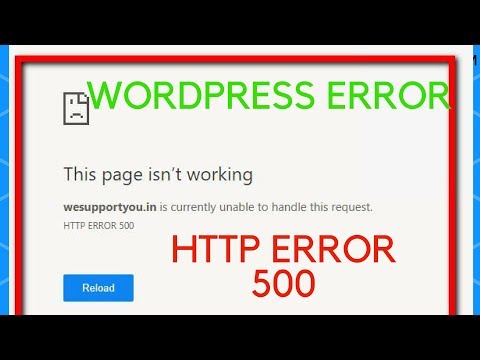 0:04:08
0:04:08
 0:01:25
0:01:25
 0:06:51
0:06:51
 0:01:29
0:01:29
 0:02:49
0:02:49
 0:06:58
0:06:58
 0:04:50
0:04:50
 0:03:31
0:03:31
 0:02:11
0:02:11
 0:06:57
0:06:57
 0:00:13
0:00:13
 0:00:06
0:00:06
 0:08:31
0:08:31
 0:00:35
0:00:35
 0:01:38
0:01:38
 0:01:33
0:01:33