filmov
tv
How to update WhatsApp privacy settings
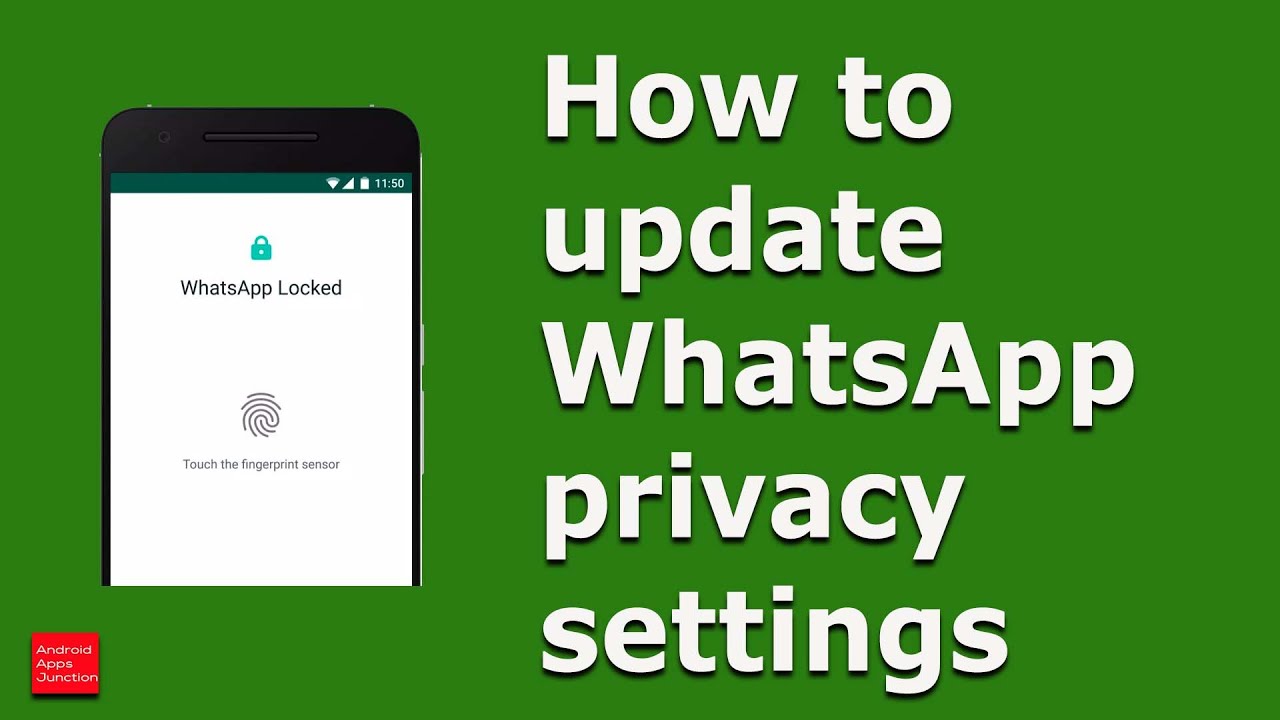
Показать описание
How to update WhatsApp privacy settings
This video also answers some of the queries below:
Update WhatsApp privacy settings
How to change WhatsApp privacy settings
Can you hide your WhatsApp online status
WhatsApp privacy issue
In this video today we will see how to update all the latest privacy settings on WhatsApp in your android device.
1. Open WhatsApp.
2. Tap on the three dotted icons.
3. Select “Settings”.
4. Select “Account”.
5. Select “Privacy”.
6. Now we have Who can see my personal ifno.
7. Under that we have Last seen at first.
8. Tap on it.
9. You have the options Everyone, My contacts, Nobody.
10. you can select who can see you the last time when you were active on WhatsApp.
11. You can select everyone, your contacts and nobody. If you select nobody then you can not seen others last seen status also.
12. Then you have profile photo, which you can select who can see.
13. About your personal info.
14. Status.
15. Read receipts for groups that lets other know that your message has been read. You will see blue tick.
16. Group feature. You can add you in a group if a group is created.
17. Live location if you want to share. For that one you have to at first turn on location
18. Blocked contacts. Block or unblock contacts in WhatsApp.
19. Fingerprint lock
Subscribe to my channel:
Watch some of our popular videos:
How to hide active now on messenger on android
How do I delete google search history using my android phone
Why won't your android device connect to WiFi
This video also answers some of the queries below:
Update WhatsApp privacy settings
How to change WhatsApp privacy settings
Can you hide your WhatsApp online status
WhatsApp privacy issue
In this video today we will see how to update all the latest privacy settings on WhatsApp in your android device.
1. Open WhatsApp.
2. Tap on the three dotted icons.
3. Select “Settings”.
4. Select “Account”.
5. Select “Privacy”.
6. Now we have Who can see my personal ifno.
7. Under that we have Last seen at first.
8. Tap on it.
9. You have the options Everyone, My contacts, Nobody.
10. you can select who can see you the last time when you were active on WhatsApp.
11. You can select everyone, your contacts and nobody. If you select nobody then you can not seen others last seen status also.
12. Then you have profile photo, which you can select who can see.
13. About your personal info.
14. Status.
15. Read receipts for groups that lets other know that your message has been read. You will see blue tick.
16. Group feature. You can add you in a group if a group is created.
17. Live location if you want to share. For that one you have to at first turn on location
18. Blocked contacts. Block or unblock contacts in WhatsApp.
19. Fingerprint lock
Subscribe to my channel:
Watch some of our popular videos:
How to hide active now on messenger on android
How do I delete google search history using my android phone
Why won't your android device connect to WiFi
 0:00:43
0:00:43
 0:05:37
0:05:37
 0:00:26
0:00:26
 0:00:15
0:00:15
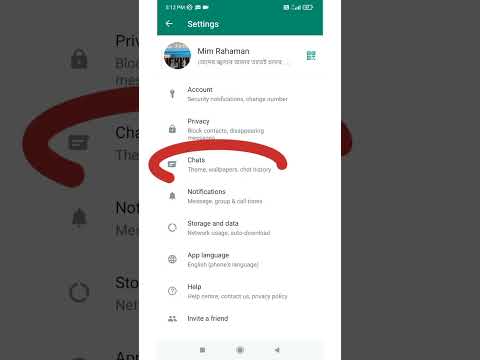 0:00:15
0:00:15
 0:00:36
0:00:36
 0:04:13
0:04:13
 0:01:46
0:01:46
 0:05:16
0:05:16
 0:04:03
0:04:03
 0:09:41
0:09:41
 0:00:30
0:00:30
 0:00:13
0:00:13
 0:00:13
0:00:13
 0:12:19
0:12:19
 0:00:22
0:00:22
 0:00:20
0:00:20
 0:03:42
0:03:42
 0:00:12
0:00:12
 0:01:39
0:01:39
 0:00:23
0:00:23
 0:11:02
0:11:02
 0:00:59
0:00:59
 0:00:32
0:00:32