filmov
tv
Getting Started with the React Card Component

Показать описание
Learn how to create and configure the Syncfusion React Card component in a React application using Visual Studio Code. The Card is a CSS-based component designed to display information or content in a card format. You can customize the appearance of the cards by changing the header, content, and footer elements.
In this video, you will see how to add the Card component to a React application and how to add a header, content, images, horizontal cards, and action buttons.
The Syncfusion React Card component offers an extensive range of customization options, allowing you to tailor the card's appearance, content, and behavior to align precisely with your application's design. This includes the ability to define card headers, footers, and images and apply custom styling.
You can take customization even further by utilizing templates, enabling you to create cards with intricate structures and dynamic content.
For enhanced interactivity, the component supports click events, enabling you to integrate custom functionality when users interact with the Card. This makes it possible to create engaging user experiences and responsive interfaces.
Moreover, the React Card component is designed with responsiveness in mind, ensuring that cards adapt seamlessly to diverse screen sizes and orientations. This guarantees a consistent and user-friendly experience across various devices.
Download the example from GitHub:
TRIAL LICENSE KEY
---------------------
Check if you are eligible for a free license for all Essential Studio products on our Community License page.
BOOKMARK DETAILS
---------------------
[00:00] Introduction
[00:43] Create a React application
[01:13] Add the Card component
[03:10] Card header and content
[04:10] Card header image
[04:32] Card image
[05:03] Horizontal card
[05:43] Card footer
REACT CARD
---------------------
SUBSCRIBE
--------------
SOCIAL COMMUNITIES
-----------------------------
#react #card
In this video, you will see how to add the Card component to a React application and how to add a header, content, images, horizontal cards, and action buttons.
The Syncfusion React Card component offers an extensive range of customization options, allowing you to tailor the card's appearance, content, and behavior to align precisely with your application's design. This includes the ability to define card headers, footers, and images and apply custom styling.
You can take customization even further by utilizing templates, enabling you to create cards with intricate structures and dynamic content.
For enhanced interactivity, the component supports click events, enabling you to integrate custom functionality when users interact with the Card. This makes it possible to create engaging user experiences and responsive interfaces.
Moreover, the React Card component is designed with responsiveness in mind, ensuring that cards adapt seamlessly to diverse screen sizes and orientations. This guarantees a consistent and user-friendly experience across various devices.
Download the example from GitHub:
TRIAL LICENSE KEY
---------------------
Check if you are eligible for a free license for all Essential Studio products on our Community License page.
BOOKMARK DETAILS
---------------------
[00:00] Introduction
[00:43] Create a React application
[01:13] Add the Card component
[03:10] Card header and content
[04:10] Card header image
[04:32] Card image
[05:03] Horizontal card
[05:43] Card footer
REACT CARD
---------------------
SUBSCRIBE
--------------
SOCIAL COMMUNITIES
-----------------------------
#react #card
 1:20:04
1:20:04
 0:02:08
0:02:08
 0:11:13
0:11:13
 0:20:27
0:20:27
 0:07:08
0:07:08
 4:43:02
4:43:02
 0:42:38
0:42:38
 0:10:00
0:10:00
 0:42:23
0:42:23
 0:02:17
0:02:17
 0:27:16
0:27:16
 0:06:28
0:06:28
 0:05:36
0:05:36
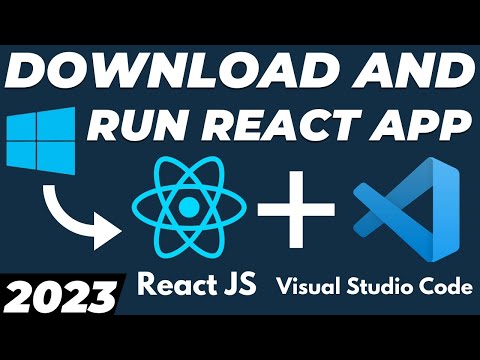 0:11:14
0:11:14
 0:02:29
0:02:29
 3:45:30
3:45:30
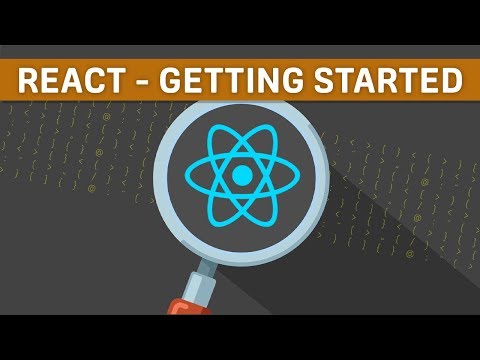 2:18:53
2:18:53
 0:00:59
0:00:59
 0:04:29
0:04:29
 11:55:28
11:55:28
 5:05:50
5:05:50
 0:00:31
0:00:31
 1:11:44
1:11:44
 0:47:51
0:47:51