filmov
tv
How To Turn Photo Into Cartoon In Canva (Step By Step) !

Показать описание
In this tutorial, we’ll show you how to turn a photo into a cartoon on Canva. This fun and creative effect can give your images a unique and artistic look, perfect for social media posts, profile pictures, or any creative project.
After your photo is added to the canvas, click on the image to select it. With the image selected, look at the toolbar on the left-hand side of the Canva interface and find the "Apps" option. This section allows you to access various third-party tools and effects that you can apply to your designs.
In the Apps section, use the search bar to look for a cartoon effect or a similar filter. You might find options like "Cartoonify" or other filters that can turn your photo into a cartoon. These apps and filters vary, offering different styles and levels of customization.
Once you’ve found the cartoon effect you want to use, click on it to apply it to your photo. Depending on the app or filter you choose, you may have additional settings to adjust the intensity or style of the cartoon effect. Play around with these settings until you achieve the desired look.
After applying the cartoon effect, your photo will be transformed into a cartoon-like image, giving it a fun and artistic vibe. You can continue editing your design, adding text, backgrounds, or other elements to complete your project.
If this tutorial helped you or if you have any further questions, feel free to leave a comment below. We’re here to assist you with any Canva-related concerns. Thank you for watching, and be sure to check out our other videos for more helpful tips and guides.
0:00 Introduction
0:11 Opening Canva and Selecting Your Photo
0:19 Accessing the Apps Section
0:26 Searching for Cartoon Effects
0:33 Applying the Cartoon Filter
0:46 Customizing the Effect
0:53 Conclusion
#CanvaTutorial #PhotoToCartoon #CartoonizeImage #GraphicDesign #CanvaGuide #HowToCanva #CreativeEffects #DigitalDesign #PhotoEditing #TechTutorial #desktop #laptop
We hope this video was beneficial to you. If it did help you either, then leave a like and subscribe to the channel. If you have any more questions, queries or doubts, leave them in the comments section. Thank you very much for watching and see you soon in our next video. #genieguide
After your photo is added to the canvas, click on the image to select it. With the image selected, look at the toolbar on the left-hand side of the Canva interface and find the "Apps" option. This section allows you to access various third-party tools and effects that you can apply to your designs.
In the Apps section, use the search bar to look for a cartoon effect or a similar filter. You might find options like "Cartoonify" or other filters that can turn your photo into a cartoon. These apps and filters vary, offering different styles and levels of customization.
Once you’ve found the cartoon effect you want to use, click on it to apply it to your photo. Depending on the app or filter you choose, you may have additional settings to adjust the intensity or style of the cartoon effect. Play around with these settings until you achieve the desired look.
After applying the cartoon effect, your photo will be transformed into a cartoon-like image, giving it a fun and artistic vibe. You can continue editing your design, adding text, backgrounds, or other elements to complete your project.
If this tutorial helped you or if you have any further questions, feel free to leave a comment below. We’re here to assist you with any Canva-related concerns. Thank you for watching, and be sure to check out our other videos for more helpful tips and guides.
0:00 Introduction
0:11 Opening Canva and Selecting Your Photo
0:19 Accessing the Apps Section
0:26 Searching for Cartoon Effects
0:33 Applying the Cartoon Filter
0:46 Customizing the Effect
0:53 Conclusion
#CanvaTutorial #PhotoToCartoon #CartoonizeImage #GraphicDesign #CanvaGuide #HowToCanva #CreativeEffects #DigitalDesign #PhotoEditing #TechTutorial #desktop #laptop
We hope this video was beneficial to you. If it did help you either, then leave a like and subscribe to the channel. If you have any more questions, queries or doubts, leave them in the comments section. Thank you very much for watching and see you soon in our next video. #genieguide
 0:01:05
0:01:05
 0:01:21
0:01:21
 0:00:38
0:00:38
 0:00:25
0:00:25
 0:00:50
0:00:50
 0:00:44
0:00:44
 0:00:31
0:00:31
 0:01:13
0:01:13
 0:00:13
0:00:13
 0:07:57
0:07:57
 0:01:39
0:01:39
 0:00:51
0:00:51
 0:01:29
0:01:29
 0:01:54
0:01:54
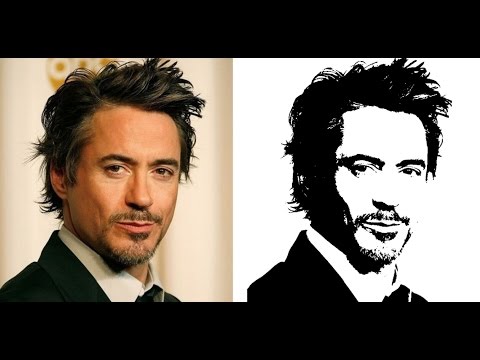 0:01:20
0:01:20
 0:01:26
0:01:26
 0:12:53
0:12:53
 0:06:39
0:06:39
 0:00:16
0:00:16
 0:00:25
0:00:25
 0:01:29
0:01:29
 0:09:20
0:09:20
 0:09:56
0:09:56
 0:01:45
0:01:45