filmov
tv
How to LIVE STREAM with MULTIPLE PEOPLE using OBS and DISCORD

Показать описание
In this video we look at how we can add multiple people into your live streams. We use OBS and Discord but you could also use Zoom, Teams, Google Hangouts - in fact any remote meeting software.
It's WAY easier than you think!
~~~~~~~~~~~~~~~~~~~~~~~~~~~~~~~~~~~~~~~~~~
VIDEO LINKS:
~~~~~~~~~~~~~~~~~~~~~~~~~~~~~~~~~~~~~~~~~~
🤘🏻 SOCIAL LINKS:
~~~~~~~~~~~~~~~~~~~~~~~~~~~~~~~~~~~~~~~~~~
🍆 GEAR I USE TO MAKE VIDS & STREAM:
🍜 (Please note that I may receive a small commission on any purchases made using the above and below affiliate links)
~~~~~~~~~~~~~~~~~~~~~~~~~~~~~~~~~~~~~~~~~~
🔗 USEFUL LINKS to support the channel:
EPIC PARTNER Creator Code: BEKZ - use at checkout
~~~~~~~~~~~~~~~~~~~~~~~~~~~~~~~~~~~~~~~~~~
🎵 Video Sountracks:
~~~~~~~~~~~~~~~~~~~~~~~~~~~~~~~~~~~~~~~~~~
🍾 Help me achieve my goal by Subscribing to my channel! Its free and helps me out so much.
||||||||||||||| 129% ||||||||||||||| 2.58K/2K
*** ⭐ Newest Subscriber Saimon Aka Si is a legend⭐ ***
Latest supporters names will be shown on ALL my video descriptions!
*** 💜 Thank you for your legendary support 💜 ***
~~~~~~~~~~~~~~~~~~~~~~~~~~~~~~~~~~~~~~~~~~
#bekzness #discord #obs #twitch #zoom
It's WAY easier than you think!
~~~~~~~~~~~~~~~~~~~~~~~~~~~~~~~~~~~~~~~~~~
VIDEO LINKS:
~~~~~~~~~~~~~~~~~~~~~~~~~~~~~~~~~~~~~~~~~~
🤘🏻 SOCIAL LINKS:
~~~~~~~~~~~~~~~~~~~~~~~~~~~~~~~~~~~~~~~~~~
🍆 GEAR I USE TO MAKE VIDS & STREAM:
🍜 (Please note that I may receive a small commission on any purchases made using the above and below affiliate links)
~~~~~~~~~~~~~~~~~~~~~~~~~~~~~~~~~~~~~~~~~~
🔗 USEFUL LINKS to support the channel:
EPIC PARTNER Creator Code: BEKZ - use at checkout
~~~~~~~~~~~~~~~~~~~~~~~~~~~~~~~~~~~~~~~~~~
🎵 Video Sountracks:
~~~~~~~~~~~~~~~~~~~~~~~~~~~~~~~~~~~~~~~~~~
🍾 Help me achieve my goal by Subscribing to my channel! Its free and helps me out so much.
||||||||||||||| 129% ||||||||||||||| 2.58K/2K
*** ⭐ Newest Subscriber Saimon Aka Si is a legend⭐ ***
Latest supporters names will be shown on ALL my video descriptions!
*** 💜 Thank you for your legendary support 💜 ***
~~~~~~~~~~~~~~~~~~~~~~~~~~~~~~~~~~~~~~~~~~
#bekzness #discord #obs #twitch #zoom
Комментарии
 0:14:15
0:14:15
 0:06:26
0:06:26
 0:08:14
0:08:14
 0:04:41
0:04:41
 0:04:39
0:04:39
 0:04:52
0:04:52
 0:27:40
0:27:40
 0:10:35
0:10:35
 1:46:44
1:46:44
 0:09:44
0:09:44
 0:03:05
0:03:05
 0:07:25
0:07:25
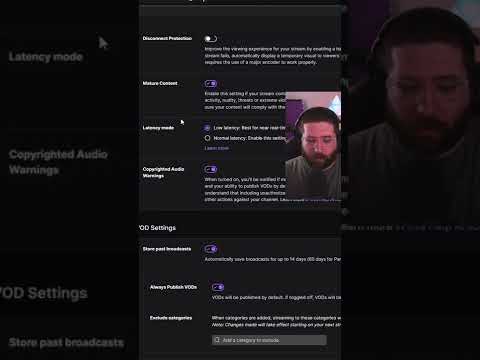 0:00:38
0:00:38
 0:06:08
0:06:08
 0:10:50
0:10:50
 0:02:31
0:02:31
 0:09:00
0:09:00
 0:09:11
0:09:11
 0:06:01
0:06:01
 3:38:29
3:38:29
 0:05:00
0:05:00
 0:10:29
0:10:29
 0:06:43
0:06:43
 0:02:35
0:02:35