filmov
tv
How to Create Random Numbers in Excel - RANDBETWEEN Function in Excel

Показать описание
This video will teach you how to create random numbers in Excel. This is a step by step tutorial which will help you learn RANDBETWEEN function in Excel in detail.
Randbetween is the widely used formula in Microsoft Excel, whether you are doing some simple work or learning advanced random number generator. You can use randbetween function from basic accounting to serious business. Whatever your cause is randbetween function in excel will serve your purpose.
There may be cases when you need to generate random numbers in Excel. For example, to select random winners from a list or to get a random list of numbers for data analysis or to create random groups of students in class.
How to use randbetween in excel is explained in a series of videos by Exploranza, so keep in track with our every video. Many firms as well as organizations also use RANDBETWEEN to keep records of various resources.
Just a trick, RAND and RANDBETWEEN are volatile functions, so each time there’s a change they will be updated. If you are learning how to create random numbers in Excel or using RANDBETWEEN in Excel, you will have to learn to avoid the updates changes as well. You can create a Pivot Table referencing the cells with the random values (functions) and then reference the Pivot Table values. This way the random values won’t change until the Pivot Table is updated.
Random Number Generator is the power of excel. The more formulas you remember the more proficient you become in excel. Watch this video to learn how to create random numbers in Excel.
Excel has two very useful functions when it comes to generating random numbers. RAND and RANDBETWEEN.
Rand:
The RAND function generates a random decimal number between 0 and 1.
1. Select cell A1.
2. Type RAND() and press Enter. The RAND function takes no arguments.
RandBetween
The RANDBETWEEN function generates a random whole number between two boundaries.
1. Select cell A1.
2. Type RANDBETWEEN(50,75) and press Enter.
Exploranza is a hub, a spot, a community where you will not only learn new things and skills, but also enjoy and explore various things with us. We have a mission to spread knowledge, skills and expertise in different fields, may it be technology, science, history, geography, sports and much more.
Basically Exploranza has started with Microsoft Excel Tutorials, teaching you how to use VLookup, Hlookup, and Pivot Table, but our vision is well beyond this, and for no reason we will be just restricted to Microsoft Excel. Let us grow and we will present you tutorials in almost any niche.
So join our network and explore with us!
We hope that you like this video. Do share it as well!
#Randbetween
#HowtoCreateRandomNumbersInExcel
#Exploranza
Randbetween is the widely used formula in Microsoft Excel, whether you are doing some simple work or learning advanced random number generator. You can use randbetween function from basic accounting to serious business. Whatever your cause is randbetween function in excel will serve your purpose.
There may be cases when you need to generate random numbers in Excel. For example, to select random winners from a list or to get a random list of numbers for data analysis or to create random groups of students in class.
How to use randbetween in excel is explained in a series of videos by Exploranza, so keep in track with our every video. Many firms as well as organizations also use RANDBETWEEN to keep records of various resources.
Just a trick, RAND and RANDBETWEEN are volatile functions, so each time there’s a change they will be updated. If you are learning how to create random numbers in Excel or using RANDBETWEEN in Excel, you will have to learn to avoid the updates changes as well. You can create a Pivot Table referencing the cells with the random values (functions) and then reference the Pivot Table values. This way the random values won’t change until the Pivot Table is updated.
Random Number Generator is the power of excel. The more formulas you remember the more proficient you become in excel. Watch this video to learn how to create random numbers in Excel.
Excel has two very useful functions when it comes to generating random numbers. RAND and RANDBETWEEN.
Rand:
The RAND function generates a random decimal number between 0 and 1.
1. Select cell A1.
2. Type RAND() and press Enter. The RAND function takes no arguments.
RandBetween
The RANDBETWEEN function generates a random whole number between two boundaries.
1. Select cell A1.
2. Type RANDBETWEEN(50,75) and press Enter.
Exploranza is a hub, a spot, a community where you will not only learn new things and skills, but also enjoy and explore various things with us. We have a mission to spread knowledge, skills and expertise in different fields, may it be technology, science, history, geography, sports and much more.
Basically Exploranza has started with Microsoft Excel Tutorials, teaching you how to use VLookup, Hlookup, and Pivot Table, but our vision is well beyond this, and for no reason we will be just restricted to Microsoft Excel. Let us grow and we will present you tutorials in almost any niche.
So join our network and explore with us!
We hope that you like this video. Do share it as well!
#Randbetween
#HowtoCreateRandomNumbersInExcel
#Exploranza
 0:07:12
0:07:12
 0:00:51
0:00:51
 0:05:06
0:05:06
 0:04:54
0:04:54
 0:08:03
0:08:03
 0:04:42
0:04:42
 0:08:55
0:08:55
 0:12:16
0:12:16
 0:00:17
0:00:17
 0:06:17
0:06:17
 0:13:37
0:13:37
 0:00:58
0:00:58
 0:04:14
0:04:14
 0:00:55
0:00:55
 0:00:19
0:00:19
 0:01:00
0:01:00
 0:03:15
0:03:15
 0:00:41
0:00:41
 0:00:42
0:00:42
 0:00:24
0:00:24
 0:08:37
0:08:37
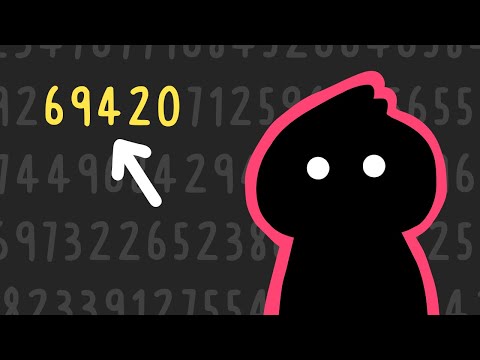 0:13:54
0:13:54
 0:03:26
0:03:26
 0:00:25
0:00:25