filmov
tv
How to Change the Font Size in a Fillable PDF | Step by Step

Показать описание
💎 When you subscribe, you get access to:
✔ The latest tips on building an audience, monetizing your expertise & increasing revenue.
✔ Exclusive 30min video training on how we used YouTube to grow our business to 6-figures.
-------------------------------------------------------------------
How to Change the Font Size in a Fillable PDF // In this video, I'm going to show you how to adjust the font and font size of the text that shows up in your fields within your PDF document. Sometimes it's way too big or way too small, or can look wonky. Or sometimes you want to change the font to match your branding. I'll show you how to do it in this video.
I've designed hundreds of branded worksheets and forms, checklists, and other pdfs for my clients from scratch and I use ADOBE ACROBAT DC to make these PDFs electronically fillable.
------------------------------------------------------------------
➤ WE TEACH YOUTUBE! 👇
🤑 [FREE 1hr TRAINING] How we make over $10,000/month with our Youtube Channel
🟣 [THE PROFITABLE CHANNEL COURSE] Create more income from your channel regardless of your niche or audience size
-----------------------------------------------------------------------
LET'S CONNECT:
CONNECT WITH AURET:
Thanks for watching this tutorial on how to change the font size in a fillable pdf!
- Auret
Create Profitable Content
Disclaimer: This video may contain affiliate links, which means that if you choose to make a purchase, we will earn a small commission. Please understand that we have experience with these products, and we recommend them because they are helpful and useful, not because of the small commissions we make.
#adobeacrobatprodc #pdftutorial #essetinomedia
Комментарии
 0:01:58
0:01:58
 0:03:53
0:03:53
 0:01:05
0:01:05
 0:01:38
0:01:38
 0:00:20
0:00:20
 0:02:45
0:02:45
 0:02:03
0:02:03
 0:00:19
0:00:19
 0:02:01
0:02:01
 0:01:03
0:01:03
 0:01:04
0:01:04
 0:00:17
0:00:17
 0:03:40
0:03:40
 0:03:22
0:03:22
 0:00:14
0:00:14
 0:02:01
0:02:01
 0:00:40
0:00:40
 0:00:59
0:00:59
 0:00:17
0:00:17
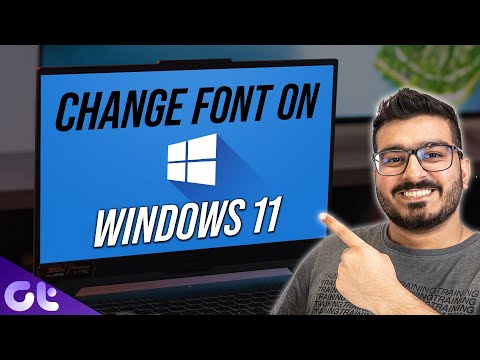 0:04:01
0:04:01
 0:00:14
0:00:14
 0:00:38
0:00:38
 0:02:51
0:02:51
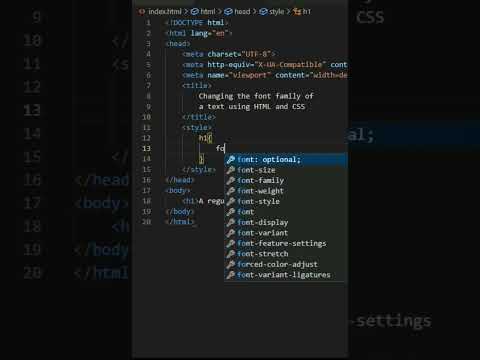 0:00:46
0:00:46