filmov
tv
How to Build an Arduino UNO Bluetooth Car | DIY RC Car with Arduino & HC-05 | Jugaad-101

Показать описание
Learn how to create a Bluetooth-controlled car using Arduino UNO, HC-05 module, L298N motor driver, and a simple Android app. Follow this step-by-step tutorial for circuit diagrams, Arduino code, and tips for beginners. Perfect for robotics and IoT enthusiasts!
Chapters:
0:00 Intro
0:11 Parts
0:31 Assembly & Wiring
2:00 Coding
2:47 Adding batteries
3:12 Connect HC-05
3:31 Testing
4:20 Result
Product links:
Tools:
My Setup:
Note:
General Steps for Reliable Connection
1. Upload Code:
Temporarily disconnect the HC-05 module's TX and RX pins from the Arduino.
Upload the code via the Arduino IDE.
2. Reconnect HC-05:
After uploading, connect the HC-05 TX and RX pins to the Arduino RX (0) and TX (1) pins, respectively.
3. Test Communication:
Pair the HC-05 module with your Bluetooth device (phone, tablet, etc.) and test the communication as per your code logic.
I may earn commissions for purchases made through the links below.If you buy something through our links we may get a small share of the sale.Please know, Amazon may collect a share of sales or other compensation from the links below.
#arduinouno #bluetoothcar #diyprojects #iot #arduinotutorials #Arduino #smartcar #Robotics #DIY #STEM #Innovation #techtutorial #Coding #Robotics Tutorial #diyelectronics #stemprojects #Programming #sensortechnology #Autonomous Navigation #Coding #Electronics Hobby #Innovation #techeducation #microcontroller_lab #techenthusiast
Chapters:
0:00 Intro
0:11 Parts
0:31 Assembly & Wiring
2:00 Coding
2:47 Adding batteries
3:12 Connect HC-05
3:31 Testing
4:20 Result
Product links:
Tools:
My Setup:
Note:
General Steps for Reliable Connection
1. Upload Code:
Temporarily disconnect the HC-05 module's TX and RX pins from the Arduino.
Upload the code via the Arduino IDE.
2. Reconnect HC-05:
After uploading, connect the HC-05 TX and RX pins to the Arduino RX (0) and TX (1) pins, respectively.
3. Test Communication:
Pair the HC-05 module with your Bluetooth device (phone, tablet, etc.) and test the communication as per your code logic.
I may earn commissions for purchases made through the links below.If you buy something through our links we may get a small share of the sale.Please know, Amazon may collect a share of sales or other compensation from the links below.
#arduinouno #bluetoothcar #diyprojects #iot #arduinotutorials #Arduino #smartcar #Robotics #DIY #STEM #Innovation #techtutorial #Coding #Robotics Tutorial #diyelectronics #stemprojects #Programming #sensortechnology #Autonomous Navigation #Coding #Electronics Hobby #Innovation #techeducation #microcontroller_lab #techenthusiast
Комментарии
 0:16:34
0:16:34
 0:02:22
0:02:22
 0:08:14
0:08:14
 0:22:12
0:22:12
 0:00:17
0:00:17
 0:00:22
0:00:22
 0:13:46
0:13:46
 0:06:47
0:06:47
 0:00:58
0:00:58
 0:03:53
0:03:53
 0:00:38
0:00:38
 0:06:33
0:06:33
 0:18:32
0:18:32
 0:00:13
0:00:13
 0:14:23
0:14:23
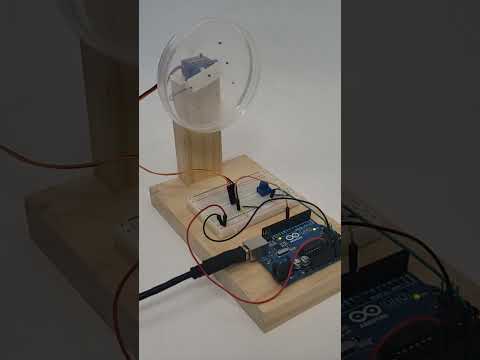 0:00:50
0:00:50
 1:25:31
1:25:31
 0:06:10
0:06:10
 0:00:24
0:00:24
 0:00:17
0:00:17
 0:04:21
0:04:21
 0:10:59
0:10:59
 0:01:05
0:01:05
 0:00:17
0:00:17