filmov
tv
Understanding %10.1f and %10.2f in C's printf Function for Formatting Floats

Показать описание
Summary: Learn how to effectively use `%10.1f` and `%10.2f` in C's `printf` function to format floating-point numbers, enhancing the presentation and precision of your output.
---
Understanding %10.1f and %10.2f in C's printf Function for Formatting Floats
Formatting output is a crucial part of programming in C, especially when dealing with floating-point numbers. Two common formatting specifiers used in C's printf function are %10.1f and %10.2f. Understanding these specifiers can significantly improve the readability and precision of your program's output.
What Does % Mean in printf?
In C, the printf function is used to output text to the standard output, often the screen. The % symbol acts as a placeholder within the string, indicating where and how to format the data provided.
Breaking Down %10.1f and %10.2f
Both %10.1f and %10.2f are format specifiers that control the representation of floating-point numbers. Let’s dissect what each part means:
%:
This symbol starts the format specifier and indicates that a variable’s value will be inserted here.
10:
The number immediately following the % symbol specifies the field width. It tells printf that the output should occupy at least 10 character positions. If the formatted number is smaller than this field width, it will be padded with spaces on the left.
.1 or .2:
The .1 or .2 specifies the precision of the floating-point number, i.e., the number of decimal places. Thus, .1 will round the number to one decimal place, while .2 will round it to two decimal places.
f:
The character f denotes that the number is a floating-point number.
Examples and Use Cases
%10.1f:
[[See Video to Reveal this Text or Code Snippet]]
This means the number will be rounded to 1 decimal place and will be right-aligned within a width of 10 characters.
%10.2f:
[[See Video to Reveal this Text or Code Snippet]]
Here, the number will be rounded to 2 decimal places and will also be right-aligned within a width of 10 characters.
Why Use %10.1f or %10.2f?
Using specific format specifiers like %10.1f or %10.2f is important for:
Alignment: Ensures that your numbers are neatly aligned in columns, useful in tabular data.
Precision: Clearly control the precision of floating-point numbers, avoiding unnecessary decimal places.
Readability: Improves the readability of output, especially when dealing with financial or scientific data.
Conclusion
Mastering the use of format specifiers such as %10.1f and %10.2f in C’s printf function can greatly enhance the clarity, precision, and aesthetics of your program’s output. Understanding these specifiers will give you fine-grained control over how floating-point numbers are displayed in your applications.
Happy coding!
---
Understanding %10.1f and %10.2f in C's printf Function for Formatting Floats
Formatting output is a crucial part of programming in C, especially when dealing with floating-point numbers. Two common formatting specifiers used in C's printf function are %10.1f and %10.2f. Understanding these specifiers can significantly improve the readability and precision of your program's output.
What Does % Mean in printf?
In C, the printf function is used to output text to the standard output, often the screen. The % symbol acts as a placeholder within the string, indicating where and how to format the data provided.
Breaking Down %10.1f and %10.2f
Both %10.1f and %10.2f are format specifiers that control the representation of floating-point numbers. Let’s dissect what each part means:
%:
This symbol starts the format specifier and indicates that a variable’s value will be inserted here.
10:
The number immediately following the % symbol specifies the field width. It tells printf that the output should occupy at least 10 character positions. If the formatted number is smaller than this field width, it will be padded with spaces on the left.
.1 or .2:
The .1 or .2 specifies the precision of the floating-point number, i.e., the number of decimal places. Thus, .1 will round the number to one decimal place, while .2 will round it to two decimal places.
f:
The character f denotes that the number is a floating-point number.
Examples and Use Cases
%10.1f:
[[See Video to Reveal this Text or Code Snippet]]
This means the number will be rounded to 1 decimal place and will be right-aligned within a width of 10 characters.
%10.2f:
[[See Video to Reveal this Text or Code Snippet]]
Here, the number will be rounded to 2 decimal places and will also be right-aligned within a width of 10 characters.
Why Use %10.1f or %10.2f?
Using specific format specifiers like %10.1f or %10.2f is important for:
Alignment: Ensures that your numbers are neatly aligned in columns, useful in tabular data.
Precision: Clearly control the precision of floating-point numbers, avoiding unnecessary decimal places.
Readability: Improves the readability of output, especially when dealing with financial or scientific data.
Conclusion
Mastering the use of format specifiers such as %10.1f and %10.2f in C’s printf function can greatly enhance the clarity, precision, and aesthetics of your program’s output. Understanding these specifiers will give you fine-grained control over how floating-point numbers are displayed in your applications.
Happy coding!
 0:03:19
0:03:19
 0:00:15
0:00:15
 0:07:18
0:07:18
 0:00:16
0:00:16
 0:00:16
0:00:16
 0:02:19
0:02:19
 0:00:16
0:00:16
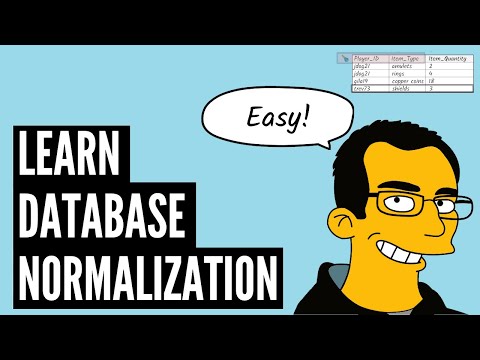 0:28:34
0:28:34
 0:18:13
0:18:13
 0:04:53
0:04:53
 1:06:52
1:06:52
 0:05:34
0:05:34
 0:00:09
0:00:09
 0:06:21
0:06:21
 0:05:09
0:05:09
 0:06:06
0:06:06
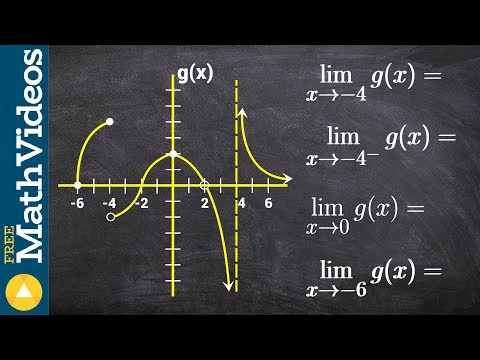 0:05:34
0:05:34
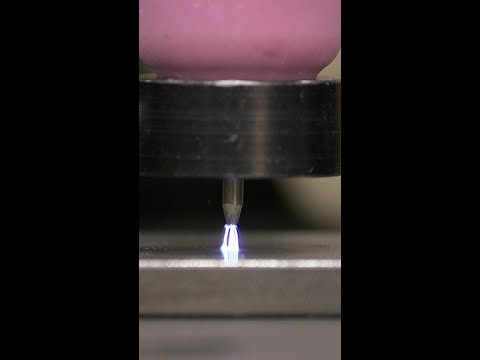 0:00:18
0:00:18
 0:00:22
0:00:22
 0:00:15
0:00:15
 0:00:14
0:00:14
 0:00:19
0:00:19
 0:11:15
0:11:15
 0:13:10
0:13:10