filmov
tv
Protecting Confidential Data? Learn How to Use Excel’s Hidden Options! #lorencelaudeniodigital
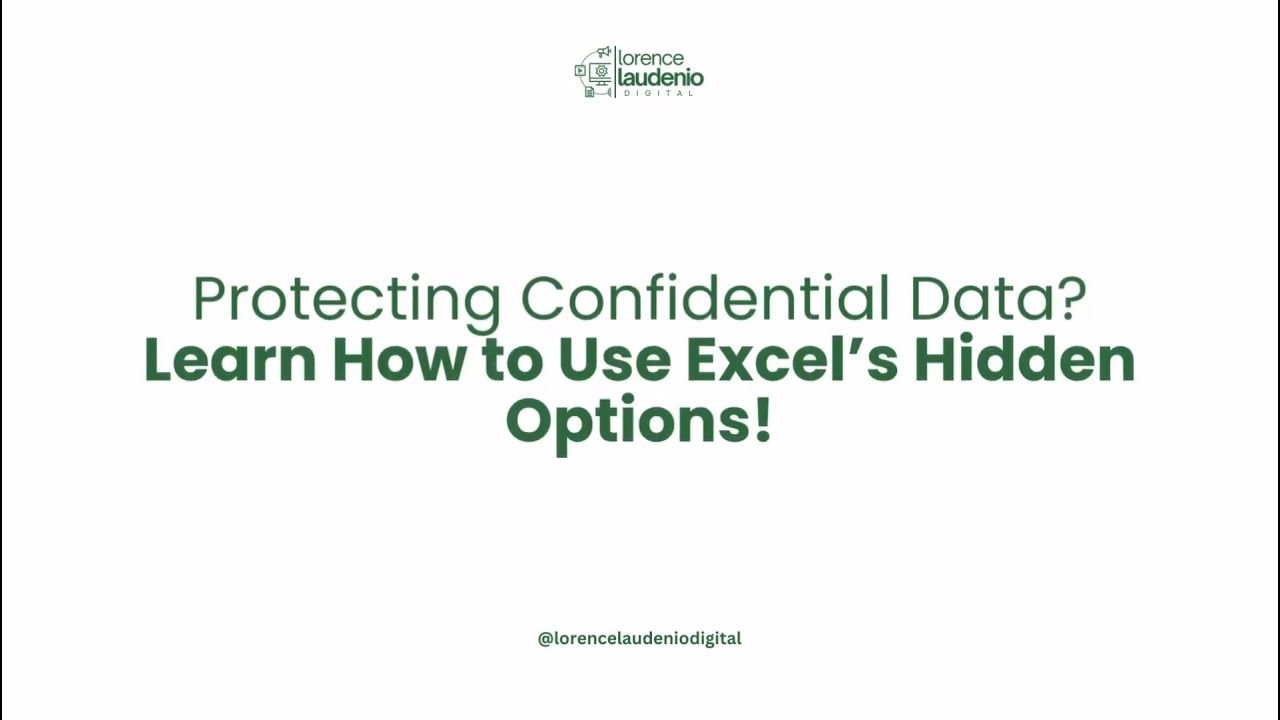
Показать описание
🔒 Want to keep your Excel data secure? Learn how to hide sheets using Excel’s Hidden and Very Hidden options in this easy-to-follow tutorial!
In this video, we’ll cover:
✅How to use the Hidden option to make data invisible but still accessible.
✅How to apply the Very Hidden property to completely hide data from normal view.
✅Practical examples to demonstrate both methods in action.
Why Hide Data?
Protect sensitive information or keep your workbook organized by hiding sheets you don’t want everyone to see. Whether you’re working on financial reports or managing personal data, these tips will help you maintain confidentiality and order.
Timestamps:
0:09 Introduction
0:57 What is Hidden and Very Hidden?
1:00 How to Hide Sheets
1:33 How to Apply Very Hidden
2:12 Example Walkthrough
4:13 Tips for Managing Hidden Data
Don’t forget to like, comment, and subscribe for more Excel tips and tutorials!
#ExcelTips #HiddenFeatures #DataProtection #ExcelTutorial #SpreadsheetHacks #TechTips
============================================
Tools I used:
💵 Earn Extra Income with Everyday Apps!
➤ P50, Paymaya, Use code: 1X30X5ZZN8QO
============================================
✅ My Gears:
====
===
Follow me on Social Media:
DISCLAIMER: I may receive a commission when you purchase products or services using the links in this description. There is no additional charge to you! Thank you for your support of my channel, which allows me to continue providing free content each week.
In this video, we’ll cover:
✅How to use the Hidden option to make data invisible but still accessible.
✅How to apply the Very Hidden property to completely hide data from normal view.
✅Practical examples to demonstrate both methods in action.
Why Hide Data?
Protect sensitive information or keep your workbook organized by hiding sheets you don’t want everyone to see. Whether you’re working on financial reports or managing personal data, these tips will help you maintain confidentiality and order.
Timestamps:
0:09 Introduction
0:57 What is Hidden and Very Hidden?
1:00 How to Hide Sheets
1:33 How to Apply Very Hidden
2:12 Example Walkthrough
4:13 Tips for Managing Hidden Data
Don’t forget to like, comment, and subscribe for more Excel tips and tutorials!
#ExcelTips #HiddenFeatures #DataProtection #ExcelTutorial #SpreadsheetHacks #TechTips
============================================
Tools I used:
💵 Earn Extra Income with Everyday Apps!
➤ P50, Paymaya, Use code: 1X30X5ZZN8QO
============================================
✅ My Gears:
====
===
Follow me on Social Media:
DISCLAIMER: I may receive a commission when you purchase products or services using the links in this description. There is no additional charge to you! Thank you for your support of my channel, which allows me to continue providing free content each week.
 0:02:13
0:02:13
 0:16:05
0:16:05
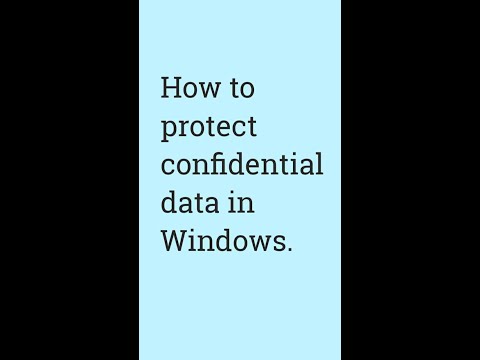 0:00:33
0:00:33
 0:02:54
0:02:54
 0:19:17
0:19:17
 0:03:09
0:03:09
 0:01:38
0:01:38
 0:01:30
0:01:30
 0:03:37
0:03:37
 0:36:26
0:36:26
 0:01:27
0:01:27
 0:01:45
0:01:45
 0:04:51
0:04:51
 0:00:54
0:00:54
 0:01:08
0:01:08
 0:00:27
0:00:27
 0:01:34
0:01:34
 0:14:50
0:14:50
 0:00:45
0:00:45
 0:08:36
0:08:36
 0:01:52
0:01:52
 0:00:12
0:00:12
 0:08:49
0:08:49
 0:00:40
0:00:40