filmov
tv
Oracle RAC database management || Oracle RAC Commands || crsctl vs srvctl command

Показать описание
Learn Oracle RAC database important commands || Understand how to start or stop rac database along with CRS services || Also, learn how to add datafile or how to rename datafile in the RAC database. How to change any parameter in the RAC database.
Oracle RAC database admin commands
How to manage parameter files, control files, datafile and redo log file in RAC
The topics covered in this tutorial are listed below:
03:27 How to start and stop RAC cluster/grid
23:15 crsctl vs srvctl
26:37 How to verify Oracle RAC Configuration
29:40 How to stop and start RAC DB/Instance
32:12 How to rename/Multiplex control file in RAC
37:37 How to manage spfile in RAC on ASM
44:41 How to add and rename datafile in RAC
52:22 How to rename or resize Redo log file in RAC
55:07 How to change any parameter in RAC
🔥 *For DBA Training or Database Assistance, Call/WhatsApp:* tel: +91 8169158909
🌐 *Explore our Website links below for More Courses/contents/documents:*
🔥 *Join Our Exclusive Membership Program Today for only INR Rs.1199:*
#oracledatabase #OracleDBAOnlineTraining #oracle19c #oracle12c
----------------
*ABOUT OUR CHANNEL:*
Welcome to Oracle DBA Online Training! Our channel covers a diverse range of topics including Oracle Database architecture, installation, database upgrades, administration, Data Guard, RAC database architecture, GoldenGate, and more.
🚀 *Don't Forget to Subscribe!*
----------------
CHECK OUT OUR OTHER VIDEOS
2) Oracle Data Guard Switchover Manual Steps Using SQLPLUS
3)Oracle 19c Active Data Guard DML Redirection
4)Oracle 19c Database - Active Data Guard (ADG)
5) Oracle Enterprise Manager Cloud Control 13c Installation Guide:
6) Oracle 19c RAC installation on Linux step by step complete guide
7) create a physical standby database step by step oracle 19c
8) Apply latest patches on Oracle 19c RAC database
9) Oracle 19c RAC database software Installation & database creation using DBCA on Linux step by step:
10) Oracle Linux Installation on VirtualBox || How to install Linux on VirtualBox
11) Oracle 12c to 19c database upgrade using DBUA tool
12) Oracle 12c to 19c manual upgrade steps - Oracle Database Upgrade:
----------------
*MY PC CONFIGURATIONS:*
For those curious about my PC setup:
----------------
🌐 *Connect with Us:*
Thank you for being part of our community! Your support drives us to create valuable content for Oracle DBAs and enthusiasts.
Oracle RAC database admin commands
How to manage parameter files, control files, datafile and redo log file in RAC
The topics covered in this tutorial are listed below:
03:27 How to start and stop RAC cluster/grid
23:15 crsctl vs srvctl
26:37 How to verify Oracle RAC Configuration
29:40 How to stop and start RAC DB/Instance
32:12 How to rename/Multiplex control file in RAC
37:37 How to manage spfile in RAC on ASM
44:41 How to add and rename datafile in RAC
52:22 How to rename or resize Redo log file in RAC
55:07 How to change any parameter in RAC
🔥 *For DBA Training or Database Assistance, Call/WhatsApp:* tel: +91 8169158909
🌐 *Explore our Website links below for More Courses/contents/documents:*
🔥 *Join Our Exclusive Membership Program Today for only INR Rs.1199:*
#oracledatabase #OracleDBAOnlineTraining #oracle19c #oracle12c
----------------
*ABOUT OUR CHANNEL:*
Welcome to Oracle DBA Online Training! Our channel covers a diverse range of topics including Oracle Database architecture, installation, database upgrades, administration, Data Guard, RAC database architecture, GoldenGate, and more.
🚀 *Don't Forget to Subscribe!*
----------------
CHECK OUT OUR OTHER VIDEOS
2) Oracle Data Guard Switchover Manual Steps Using SQLPLUS
3)Oracle 19c Active Data Guard DML Redirection
4)Oracle 19c Database - Active Data Guard (ADG)
5) Oracle Enterprise Manager Cloud Control 13c Installation Guide:
6) Oracle 19c RAC installation on Linux step by step complete guide
7) create a physical standby database step by step oracle 19c
8) Apply latest patches on Oracle 19c RAC database
9) Oracle 19c RAC database software Installation & database creation using DBCA on Linux step by step:
10) Oracle Linux Installation on VirtualBox || How to install Linux on VirtualBox
11) Oracle 12c to 19c database upgrade using DBUA tool
12) Oracle 12c to 19c manual upgrade steps - Oracle Database Upgrade:
----------------
*MY PC CONFIGURATIONS:*
For those curious about my PC setup:
----------------
🌐 *Connect with Us:*
Thank you for being part of our community! Your support drives us to create valuable content for Oracle DBAs and enthusiasts.
Комментарии
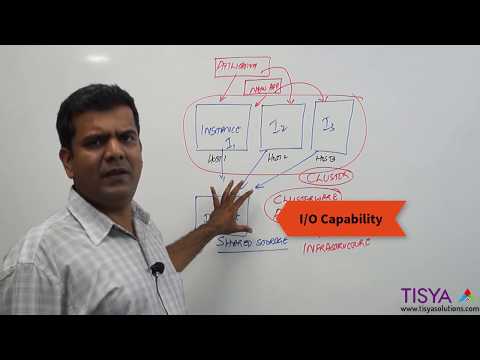 0:05:02
0:05:02
 0:12:42
0:12:42
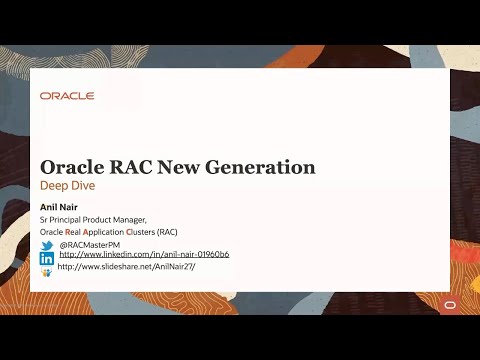 0:46:12
0:46:12
 0:04:53
0:04:53
 0:59:01
0:59:01
 0:56:53
0:56:53
 0:00:19
0:00:19
 0:09:15
0:09:15
 0:35:15
0:35:15
 0:09:43
0:09:43
 0:05:52
0:05:52
 0:12:05
0:12:05
 0:09:51
0:09:51
 0:00:41
0:00:41
 0:40:39
0:40:39
 0:19:01
0:19:01
 0:42:31
0:42:31
 0:00:14
0:00:14
 0:00:32
0:00:32
 0:32:09
0:32:09
 0:16:47
0:16:47
 0:00:42
0:00:42
 0:08:06
0:08:06
 0:17:47
0:17:47