filmov
tv
Data Visualization With Python | Data Visualization | Data Visualization Python | Python Tutorial

Показать описание
*Data Visualization With Python | Data Visualization | Data Visualization Python | Python Tutorial*
- Unlock the power of data with our comprehensive tutorial, "Data Visualization With Python," presented by upGrad. In this video, you'll learn how to transform raw data into insightful visualizations using Python, one of the most versatile and powerful programming languages. This tutorial is designed for both beginners and experienced programmers looking to enhance their data analysis skills through effective visualization techniques.
*1. Python Libraries for Data Visualization:*
Explore the essential Python libraries used for data visualization. This section provides an overview of the most popular and powerful libraries that will help you create a wide range of visualizations.
- *Matplotlib:* Learn about Matplotlib, the foundational plotting library in Python. Discover how to create basic plots like line graphs, scatter plots, and bar charts.
- *Seaborn:* Dive into Seaborn, a library built on top of Matplotlib that simplifies the process of creating attractive and informative statistical graphics. Learn how to generate more complex plots such as heatmaps, violin plots, and pair plots.
- *Plotly:* Explore Plotly, an interactive plotting library that allows you to create dynamic and interactive visualizations. Understand how to build interactive dashboards and 3D plots.
*2. Understanding Plots:*
Gain a deeper understanding of different types of plots and their applications. This section covers the theory behind various plots and when to use each type.
- *Line Plots:* A graph that displays the frequency, or the number of times a value appears in a data set, is known as a line plot, sometimes known as a dot plot.
- *Bar Charts:* Numerical values for levels of a category characteristic are plotted as bars in a bar chart.
- *Histograms:* A histogram is a graph that uses rectangles to display the frequency of numerical data.
- *Scatter Plots:* In a scatter plot, the values of two distinct numerical variables are represented by dots.
- *Box Plots:* A box plot shows the distributions of one or more sets of numerical data using boxes and lines.
*3. Plots in Action:*
Put theory into practice by creating and customizing plots using real-world datasets. This hands-on section will walk you through practical examples, demonstrating how to use Python libraries to build effective visualizations.
- *Data Preparation:* Learn how to prepare and clean your data for visualization.
- *Creating Plots:* Step-by-step instructions on how to create various plots using Matplotlib, Seaborn, and Plotly.
- *Customization:* Discover how to customize your plots with titles, labels, legends, and annotations to make them more informative and visually appealing.
- *Interactivity:* Explore adding interactivity to your plots to engage users and allow them to explore the data.
By the end of this tutorial, you'll have the skills to create a wide range of data visualizations in Python, enabling you to communicate data insights effectively. Join us on this data visualization journey and transform your raw data into compelling visual stories. Watch now and enhance your data analysis capabilities with upGrad!
#DataVisualizationWithPython #DataVisualization #DataVisualizationPython #PythonTutorial #python
Get in touch with us (24x7):
Toll-Free number: 1800 210 2020
WhatsApp Chat: +91 8454 888 222
- Unlock the power of data with our comprehensive tutorial, "Data Visualization With Python," presented by upGrad. In this video, you'll learn how to transform raw data into insightful visualizations using Python, one of the most versatile and powerful programming languages. This tutorial is designed for both beginners and experienced programmers looking to enhance their data analysis skills through effective visualization techniques.
*1. Python Libraries for Data Visualization:*
Explore the essential Python libraries used for data visualization. This section provides an overview of the most popular and powerful libraries that will help you create a wide range of visualizations.
- *Matplotlib:* Learn about Matplotlib, the foundational plotting library in Python. Discover how to create basic plots like line graphs, scatter plots, and bar charts.
- *Seaborn:* Dive into Seaborn, a library built on top of Matplotlib that simplifies the process of creating attractive and informative statistical graphics. Learn how to generate more complex plots such as heatmaps, violin plots, and pair plots.
- *Plotly:* Explore Plotly, an interactive plotting library that allows you to create dynamic and interactive visualizations. Understand how to build interactive dashboards and 3D plots.
*2. Understanding Plots:*
Gain a deeper understanding of different types of plots and their applications. This section covers the theory behind various plots and when to use each type.
- *Line Plots:* A graph that displays the frequency, or the number of times a value appears in a data set, is known as a line plot, sometimes known as a dot plot.
- *Bar Charts:* Numerical values for levels of a category characteristic are plotted as bars in a bar chart.
- *Histograms:* A histogram is a graph that uses rectangles to display the frequency of numerical data.
- *Scatter Plots:* In a scatter plot, the values of two distinct numerical variables are represented by dots.
- *Box Plots:* A box plot shows the distributions of one or more sets of numerical data using boxes and lines.
*3. Plots in Action:*
Put theory into practice by creating and customizing plots using real-world datasets. This hands-on section will walk you through practical examples, demonstrating how to use Python libraries to build effective visualizations.
- *Data Preparation:* Learn how to prepare and clean your data for visualization.
- *Creating Plots:* Step-by-step instructions on how to create various plots using Matplotlib, Seaborn, and Plotly.
- *Customization:* Discover how to customize your plots with titles, labels, legends, and annotations to make them more informative and visually appealing.
- *Interactivity:* Explore adding interactivity to your plots to engage users and allow them to explore the data.
By the end of this tutorial, you'll have the skills to create a wide range of data visualizations in Python, enabling you to communicate data insights effectively. Join us on this data visualization journey and transform your raw data into compelling visual stories. Watch now and enhance your data analysis capabilities with upGrad!
#DataVisualizationWithPython #DataVisualization #DataVisualizationPython #PythonTutorial #python
Get in touch with us (24x7):
Toll-Free number: 1800 210 2020
WhatsApp Chat: +91 8454 888 222
 0:22:01
0:22:01
 0:15:03
0:15:03
 0:29:21
0:29:21
 0:47:14
0:47:14
 0:01:54
0:01:54
 0:58:17
0:58:17
 0:12:28
0:12:28
 2:37:48
2:37:48
 0:16:50
0:16:50
 1:02:41
1:02:41
 0:10:57
0:10:57
 4:22:13
4:22:13
 0:32:33
0:32:33
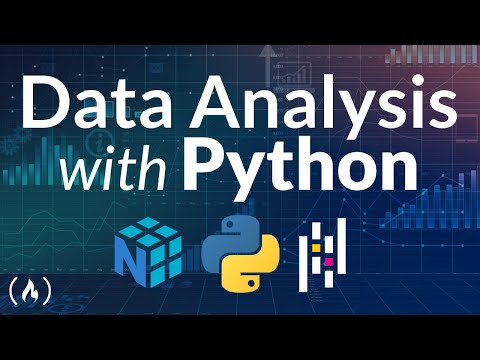 9:56:23
9:56:23
 0:06:54
0:06:54
 1:31:41
1:31:41
 0:32:29
0:32:29
 0:32:00
0:32:00
 0:27:21
0:27:21
 6:31:58
6:31:58
 0:13:45
0:13:45
 0:01:04
0:01:04
 0:38:42
0:38:42
 0:43:52
0:43:52