filmov
tv
Using a Class for Stacks vs. Built-in JavaScript pop() and push()

Показать описание
Discover the benefits of using a custom Stack class in JavaScript over built-in methods like pop() and push(). Understand when and why to use a class for better data manipulation.
---
Visit these links for original content and any more details, such as alternate solutions, latest updates/developments on topic, comments, revision history etc. For example, the original title of the Question was: Using a class for stacks vs using the built in JavaScript pop() and push() methods
If anything seems off to you, please feel free to write me at vlogize [AT] gmail [DOT] com.
---
Understanding Stacks in JavaScript: Custom Class or Built-in Methods?
When working with algorithms that require stack manipulation, you may find yourself pondering the best approach: using a custom class that implements stack functionalities or relying on JavaScript's built-in methods like pop() and push(). In this post, we’ll break down the reasons for opting for a custom stack class and explain how it provides advantages over built-in array methods.
What is a Stack?
A stack is a data structure that follows the Last In, First Out (LIFO) principle, meaning the last element added to the stack is the first one to be removed. Common operations for a stack include:
push(value): Add an element to the top of the stack.
pop(): Remove and return the top element from the stack.
peek(): View the top element without removing it.
The Problem with Using Arrays for Stacks
Inability to Enforce Stack Constraints: An array allows access to various other methods and properties, which may lead to unintended data manipulations that break the stack's LIFO behavior.
Direct Indexing: Since arrays allow direct indexing, it may become too tempting to bypass the designated stack operations, which can lead to errors.
Flexibility in Implementation: Using an array means you are constrained to its behavior. If you later decide to change the underlying data structure (e.g., to a linked list), modifying your code may become cumbersome.
Why Use a Custom Stack Class?
1. Abstraction and Encapsulation
Defining a custom stack class ensures that the stack interface is maintained. By limiting operations to those defined in the class, you enforce stack behavior through encapsulation. No one can accidentally manipulate the stack's internal state inappropriately.
2. Flexibility in Implementation
A custom class allows developers to change the underlying implementation without modifying the interface. For instance, you could replace an array with a linked list for more efficient memory usage without changing how users interact with the stack.
3. Adding Additional Methods
When you create your own stack class, you can add additional methods, such as print(), for enhanced functionality. This reduces the chances of method conflicts that may arise with the built-in Array class.
Example Custom Stack Class
Here’s an excerpt of a simple stack class built in JavaScript.
[[See Video to Reveal this Text or Code Snippet]]
Conclusion
In summary, while it may be convenient to use built-in array methods for stack operations, a custom stack class provides better structure, control, and extensibility. By leveraging a class, programmers can impose necessary constraints, streamline their code’s functionality, and design flexible implementations that can adapt as their applications evolve.
Embrace the power of a well-designed stack class in your JavaScript projects for better data structure management!
---
Visit these links for original content and any more details, such as alternate solutions, latest updates/developments on topic, comments, revision history etc. For example, the original title of the Question was: Using a class for stacks vs using the built in JavaScript pop() and push() methods
If anything seems off to you, please feel free to write me at vlogize [AT] gmail [DOT] com.
---
Understanding Stacks in JavaScript: Custom Class or Built-in Methods?
When working with algorithms that require stack manipulation, you may find yourself pondering the best approach: using a custom class that implements stack functionalities or relying on JavaScript's built-in methods like pop() and push(). In this post, we’ll break down the reasons for opting for a custom stack class and explain how it provides advantages over built-in array methods.
What is a Stack?
A stack is a data structure that follows the Last In, First Out (LIFO) principle, meaning the last element added to the stack is the first one to be removed. Common operations for a stack include:
push(value): Add an element to the top of the stack.
pop(): Remove and return the top element from the stack.
peek(): View the top element without removing it.
The Problem with Using Arrays for Stacks
Inability to Enforce Stack Constraints: An array allows access to various other methods and properties, which may lead to unintended data manipulations that break the stack's LIFO behavior.
Direct Indexing: Since arrays allow direct indexing, it may become too tempting to bypass the designated stack operations, which can lead to errors.
Flexibility in Implementation: Using an array means you are constrained to its behavior. If you later decide to change the underlying data structure (e.g., to a linked list), modifying your code may become cumbersome.
Why Use a Custom Stack Class?
1. Abstraction and Encapsulation
Defining a custom stack class ensures that the stack interface is maintained. By limiting operations to those defined in the class, you enforce stack behavior through encapsulation. No one can accidentally manipulate the stack's internal state inappropriately.
2. Flexibility in Implementation
A custom class allows developers to change the underlying implementation without modifying the interface. For instance, you could replace an array with a linked list for more efficient memory usage without changing how users interact with the stack.
3. Adding Additional Methods
When you create your own stack class, you can add additional methods, such as print(), for enhanced functionality. This reduces the chances of method conflicts that may arise with the built-in Array class.
Example Custom Stack Class
Here’s an excerpt of a simple stack class built in JavaScript.
[[See Video to Reveal this Text or Code Snippet]]
Conclusion
In summary, while it may be convenient to use built-in array methods for stack operations, a custom stack class provides better structure, control, and extensibility. By leveraging a class, programmers can impose necessary constraints, streamline their code’s functionality, and design flexible implementations that can adapt as their applications evolve.
Embrace the power of a well-designed stack class in your JavaScript projects for better data structure management!
 0:04:51
0:04:51
 0:10:07
0:10:07
 0:09:40
0:09:40
 0:08:34
0:08:34
 0:00:19
0:00:19
 0:09:31
0:09:31
 0:14:10
0:14:10
 0:14:18
0:14:18
 1:15:50
1:15:50
 0:13:05
0:13:05
 0:05:28
0:05:28
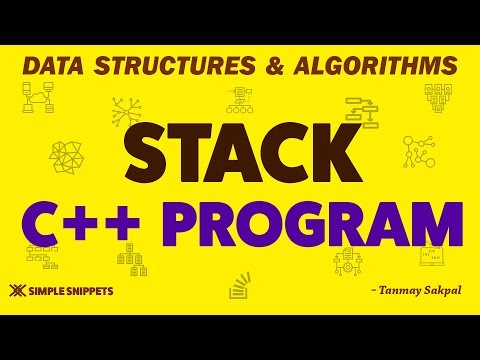 0:38:04
0:38:04
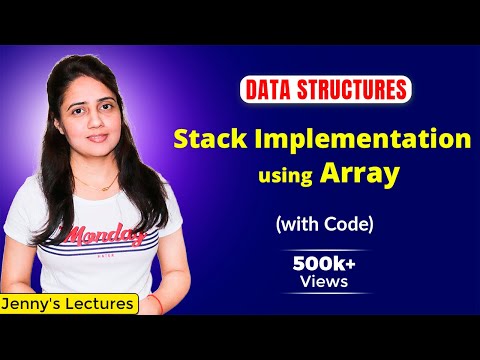 0:17:27
0:17:27
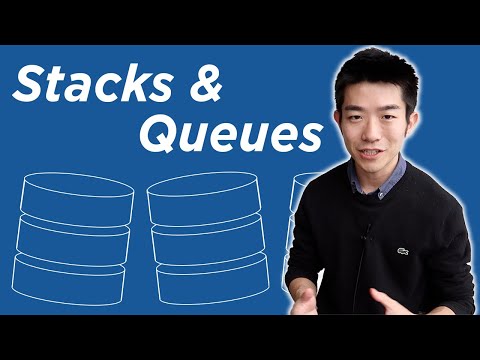 0:16:30
0:16:30
 0:12:21
0:12:21
 0:44:48
0:44:48
 0:05:41
0:05:41
 0:14:20
0:14:20
 0:17:40
0:17:40
 0:00:18
0:00:18
 0:00:28
0:00:28
 0:06:32
0:06:32
 0:24:05
0:24:05
 0:00:31
0:00:31