filmov
tv
Find the day of any date in Excel - Excel Tips and Tricks

Показать описание
Learn how to fnd the day of any date in Excel.
To extract the day from a date in Excel and find the day of any date, you can use the formula =TEXT(B5,"dddd"). This formula helps you convert a date into the day of the week. Simply enter a date into cell B5, and the formula will return the full name of the day (like "Monday" or "Tuesday"). To get the day from a certain date, place the date in B5 and use this formula to convert the date into the corresponding day. This method allows you to calculate and find the day of a date easily in Excel.
Explain using this formula
=TEXT(B5,"dddd")
The formula =TEXT(B5,"dddd") converts the value in cell B5 to a text string that represents the day of the week. Specifically, it uses the date value in B5 and formats it to display the full name of the day (e.g., "Monday," "Tuesday"). This is useful for extracting and displaying the day of the week from a given date in a more readable format within a spreadsheet.
#shorts #short #shortvideo #fyp #excel #microsoft #tiktok #fypシ
To extract the day from a date in Excel and find the day of any date, you can use the formula =TEXT(B5,"dddd"). This formula helps you convert a date into the day of the week. Simply enter a date into cell B5, and the formula will return the full name of the day (like "Monday" or "Tuesday"). To get the day from a certain date, place the date in B5 and use this formula to convert the date into the corresponding day. This method allows you to calculate and find the day of a date easily in Excel.
Explain using this formula
=TEXT(B5,"dddd")
The formula =TEXT(B5,"dddd") converts the value in cell B5 to a text string that represents the day of the week. Specifically, it uses the date value in B5 and formats it to display the full name of the day (e.g., "Monday," "Tuesday"). This is useful for extracting and displaying the day of the week from a given date in a more readable format within a spreadsheet.
#shorts #short #shortvideo #fyp #excel #microsoft #tiktok #fypシ
Complete method: how to find the week-day for any date?
Find day on any date in 10 seconds. Secret of Arthur Benjamin revealed
How to Find Any Day of the Week | Calendar Trick | Aptitude Reasoning #calendar #reasoningtricks
find any day with these codes - calendar problems #shorts
Find the day of the week for any date in your mind | Find Day of any date | #MathPedia #Ep16
How to Find Day of any Date || Maths Project ||
Best Short Trick to Find Day of Any Date in less than 10 Seconds
Find the day of any date in the 500 Years Calendar
find the day of any date within seconds( recent method revealed for 1900 to 2100)
Find the Day in any date in MS Excel || Basic to Advance Microsoft Excel
How To Find The Day Of The Week For Any Date😍
How To Find The Day Of The Week Of Any Date! -Calendar Trick- Math Magic Trick -Amaze Your Friends!
universal method to find day on any date in 10 seconds
How to find the day of the week for any date 100% ACCURATE
How do I find day of any date in 2016?
Trick 35 - Find the Day of Any Date II Calendar Problems II Complete Video II Concept & Examples
#vbacus Find the day of any date in seconds
NTSE STAGE 1 MAT: How to find the day for any date? NTSE Preparation
How to Find the Day of the Week for Any Date In Seconds | Calendar Trick | Sruthi Lakshmi Karupaiah
Zeller’s Rule ( To find the Day of any Date ) || Vedic Maths Trick # 50 ||
Zeller's formula to find day on any date
How To Find Stocks To Day Trade
Find the day by using date | Problems on calendar, Find which day it is?
How to Find Day of any Date |Mathematic Working Model| Studylight
Комментарии
 0:05:21
0:05:21
 0:02:43
0:02:43
 0:00:56
0:00:56
 0:00:58
0:00:58
 0:05:10
0:05:10
 0:10:50
0:10:50
 0:03:57
0:03:57
 0:02:24
0:02:24
 0:08:49
0:08:49
 0:01:20
0:01:20
 0:00:59
0:00:59
 0:02:13
0:02:13
 0:07:28
0:07:28
 0:04:20
0:04:20
 0:01:36
0:01:36
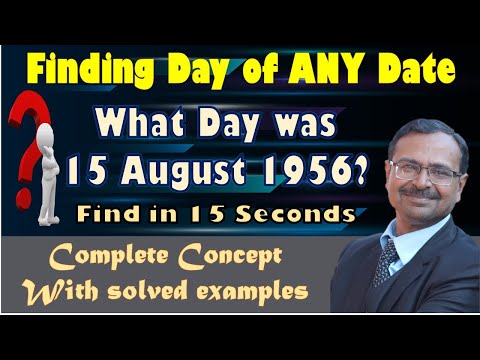 0:18:46
0:18:46
 0:04:25
0:04:25
 0:13:51
0:13:51
 0:06:49
0:06:49
 0:10:52
0:10:52
 0:05:23
0:05:23
 0:09:09
0:09:09
 0:02:28
0:02:28
 0:01:53
0:01:53