filmov
tv
How to easily install Zenmap on Kali Linux 2021 | Could not import the zenmapGUI.App module Fixed
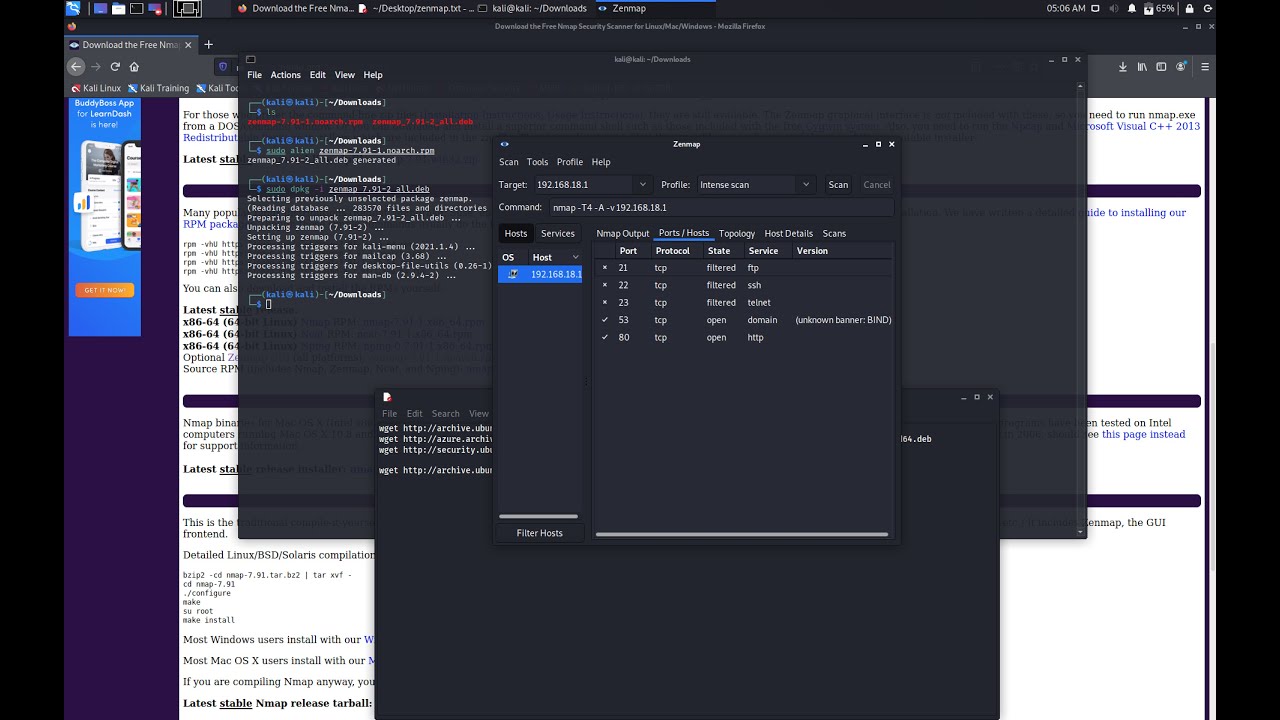
Показать описание
How to easily install Zenmap on Kali Linux 2021 | Could not import the zenmapGUI.App module: 'No module named gtk' fixed.
In this video we will be taking a look at how to install Zenmap on Kali Linux 2021 as Python 2 support has been discontinued we are not able to install zenmap on the latest version of Kali Linux and if we try installing we get the following error: Could not import the zenmapGUI.App module: 'No module named gtk' to fix that we need to install some dependencies that are required by the Zenmap package.
Dependencies required files:
Social networks:
Need a shell to hack from? Set up your own droplet today!
Get $100 credit on Digital Ocean using this link
Disclaimer: All information and software available on this site are for educational purposes only. Use these at your own discretion, the site owners cannot be held responsible for any damages caused. The views expressed on this site are our own and do not necessarily reflect those of our employers. If you don't know how to attack, you will not know how to defend it.
In this video we will be taking a look at how to install Zenmap on Kali Linux 2021 as Python 2 support has been discontinued we are not able to install zenmap on the latest version of Kali Linux and if we try installing we get the following error: Could not import the zenmapGUI.App module: 'No module named gtk' to fix that we need to install some dependencies that are required by the Zenmap package.
Dependencies required files:
Social networks:
Need a shell to hack from? Set up your own droplet today!
Get $100 credit on Digital Ocean using this link
Disclaimer: All information and software available on this site are for educational purposes only. Use these at your own discretion, the site owners cannot be held responsible for any damages caused. The views expressed on this site are our own and do not necessarily reflect those of our employers. If you don't know how to attack, you will not know how to defend it.
How to install zenmap on Kali Linux 2024 | How to install zenmap in Kali 2024 | zenmap gui tool
Install Nmap in 5 Minutes or Less on Windows 10/11 | How to Install nmap on Windows | 2024 Updated
How To Install Zenmap in Windows 10 or 11 | Nmap Tutorials for Beginners
How to install zenmap on Kali Linux 2023
Zenmap Tutorial For Beginners
How to install zenmap on Kali Linux 2024.2
How To Install Zenmap On A Windows System
How to install Zenmap - Nmap Network Scanning Tool
How to Install Zenmap on Kali Linux
How to Install Nmap on Windows: Step-by-Step Guide
Zenmap Tutorial - Network Scanning Tool
Nmap Tutorial to find Network Vulnerabilities
How to Download and Install Zenmap on Kali Linux | Kali 2024
Catch me if you can! #shorts
What is Nmap ? | How to Install ZenMap in Windows 10 | NMAP GUI version | Network Security
NMAP In 42 Seconds #Shorts
Zenmap Full Tutorial - How to Install and Use Zenmap Kali Linux
How to Install ZenMap in Kali Linux 2023 | MK007
How to download and install nmap on Windows Server | How to install Nmap on Windows | 2024 updated
How to easily install Zenmap on Kali Linux 2020
How to install Zenmap in Kali Linux?
how to install zenmap in Kali Linux
Nmap basic scan with HackerD #shorts #nmap #kalilinx
How to Install Zenmap on Kali Linux 2022.1 ? | Step By Step | Nmap GUI |
Комментарии
 0:03:04
0:03:04
 0:02:48
0:02:48
 0:03:03
0:03:03
 0:02:47
0:02:47
 0:07:48
0:07:48
 0:01:51
0:01:51
 0:06:03
0:06:03
 0:04:13
0:04:13
 0:08:23
0:08:23
 0:02:26
0:02:26
 0:07:48
0:07:48
 0:17:09
0:17:09
 0:05:49
0:05:49
 0:00:41
0:00:41
 0:03:24
0:03:24
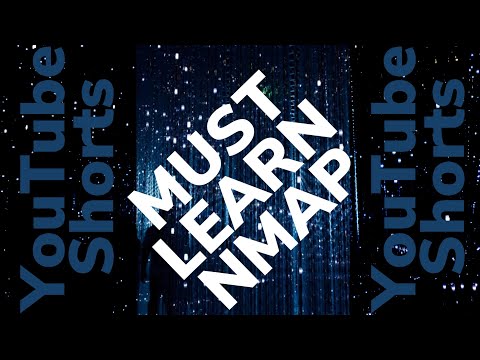 0:00:42
0:00:42
 0:04:37
0:04:37
 0:06:04
0:06:04
 0:04:00
0:04:00
 0:04:13
0:04:13
 0:03:41
0:03:41
 0:06:40
0:06:40
 0:00:49
0:00:49
 0:01:42
0:01:42