filmov
tv
SELENIUM : What are the Exceptions available in Selenium WebDriver? SDET Automation Testing

Показать описание
SELENIUM : What are the Exceptions available in Selenium WebDriver?
SDET Automation Testing Interview Questions & Answers
We will be covering a wide range of topics including QA manual testing, automation testing, Selenium, Java, Jenkins, Cucumber, Maven, and various testing frameworks.
What are the Exceptions available in Selenium WebDriver?
In Selenium WebDriver, there are several exceptions that can occur during test execution. Some of the commonly used exceptions include:
NoSuchElementException: This exception is thrown when WebDriver is unable to find an element in the DOM. This can occur if the element is not present on the page or if the selector used to locate the element is incorrect.
ElementNotVisibleException: This exception is thrown when an element is present in the DOM but is not visible on the page. This can occur if the element is hidden by another element or if it is outside the visible area of the browser window.
TimeoutException: This exception is thrown when a command takes too long to complete. This can occur if the element is taking too long to load or if the network connection is slow.
StaleElementReferenceException: This exception is thrown when an element is no longer attached to the DOM. This can occur if the element is deleted, modified, or refreshed by the web page.
ElementNotSelectableException: This exception is thrown when an element is present on the page but cannot be selected. This can occur if the element is disabled or if it is not a selectable element, such as a div or a span.
NoSuchWindowException: This exception is thrown when WebDriver is unable to switch to a window because the specified window cannot be found.
UnhandledAlertException: This exception is thrown when WebDriver tries to interact with an alert dialog box, but the alert box is not present or has already been dismissed.
These exceptions can be caught using a try-catch block and handled appropriately in the test script.
SDET Automation Testing Interview Questions & Answers
We will be covering a wide range of topics including QA manual testing, automation testing, Selenium, Java, Jenkins, Cucumber, Maven, and various testing frameworks.
What are the Exceptions available in Selenium WebDriver?
In Selenium WebDriver, there are several exceptions that can occur during test execution. Some of the commonly used exceptions include:
NoSuchElementException: This exception is thrown when WebDriver is unable to find an element in the DOM. This can occur if the element is not present on the page or if the selector used to locate the element is incorrect.
ElementNotVisibleException: This exception is thrown when an element is present in the DOM but is not visible on the page. This can occur if the element is hidden by another element or if it is outside the visible area of the browser window.
TimeoutException: This exception is thrown when a command takes too long to complete. This can occur if the element is taking too long to load or if the network connection is slow.
StaleElementReferenceException: This exception is thrown when an element is no longer attached to the DOM. This can occur if the element is deleted, modified, or refreshed by the web page.
ElementNotSelectableException: This exception is thrown when an element is present on the page but cannot be selected. This can occur if the element is disabled or if it is not a selectable element, such as a div or a span.
NoSuchWindowException: This exception is thrown when WebDriver is unable to switch to a window because the specified window cannot be found.
UnhandledAlertException: This exception is thrown when WebDriver tries to interact with an alert dialog box, but the alert box is not present or has already been dismissed.
These exceptions can be caught using a try-catch block and handled appropriately in the test script.
Комментарии
 0:01:48
0:01:48
 0:13:30
0:13:30
 0:36:11
0:36:11
 0:21:55
0:21:55
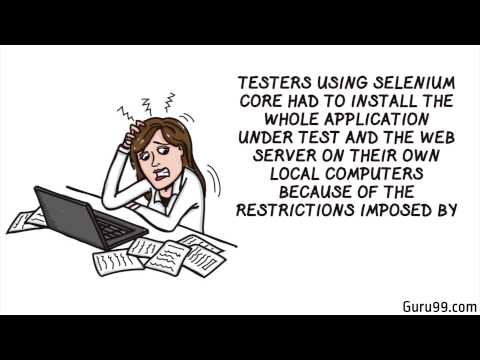 0:05:14
0:05:14
 0:04:26
0:04:26
 0:00:07
0:00:07
 0:06:45
0:06:45
 0:51:34
0:51:34
 0:03:29
0:03:29
 0:05:40
0:05:40
 0:04:22
0:04:22
 0:05:23
0:05:23
 1:07:01
1:07:01
 0:07:35
0:07:35
 0:02:03
0:02:03
 0:00:13
0:00:13
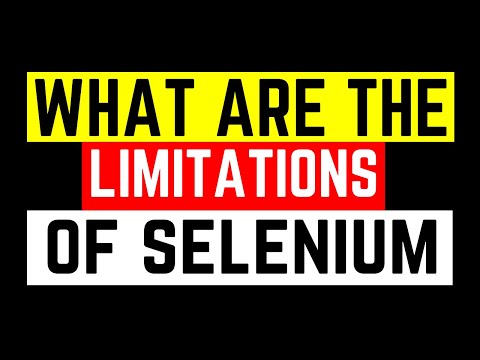 0:06:49
0:06:49
 0:02:35
0:02:35
 0:02:53
0:02:53
 0:00:59
0:00:59
 0:12:03
0:12:03
 0:00:50
0:00:50
 0:00:51
0:00:51