filmov
tv
How To Install Lubuntu 16.10

Показать описание
In this video i am going to show How To Install Lubuntu 16.10.
Lubuntu is a fast, lightweight and energy-saving variant of Ubuntu using the LXDE (Lightweight X11 Desktop Environment) desktop. It is intended to have low-resource system requirements and is designed primarily for netbooks, mobile devices and older PCs.
PLEASE SUBSCRIBE AND FOLLOW ME ON TWITTER GOOGLE+ OR FACEBOOK!! IF YOU CAN PLEASE SUPPORT THE CHANNEL ON PATREON
Patreon
If you have any spare bitcoins i gladly take them ;)
BTC: 12uJiUz4TT5eNrjGMxpfAiKwsU5VXmESkp
LTC: LR1hHyTfEXE8HBKMS5NHA8MU9BGSjG6zDu
DOGE: DFa6CSZpYYboX8qFfZaV7YwiGpPbSdJPnH
Twitter
Blogger
Facebook
Google+
Linux Gnu/linux How To FREE "Open Source" Desktop OS "Operating System" Tutorial "Marcelo Salvador" HD Ribalinux Debian-based Ubuntu France Taiwan ubuntu-based LXDE Openbox Netbooks "Old Computers" Desktop Lubuntu "Lubuntu 16.10" Tutorial Review Overview yakety yak
Lubuntu is a fast, lightweight and energy-saving variant of Ubuntu using the LXDE (Lightweight X11 Desktop Environment) desktop. It is intended to have low-resource system requirements and is designed primarily for netbooks, mobile devices and older PCs.
PLEASE SUBSCRIBE AND FOLLOW ME ON TWITTER GOOGLE+ OR FACEBOOK!! IF YOU CAN PLEASE SUPPORT THE CHANNEL ON PATREON
Patreon
If you have any spare bitcoins i gladly take them ;)
BTC: 12uJiUz4TT5eNrjGMxpfAiKwsU5VXmESkp
LTC: LR1hHyTfEXE8HBKMS5NHA8MU9BGSjG6zDu
DOGE: DFa6CSZpYYboX8qFfZaV7YwiGpPbSdJPnH
Blogger
Google+
Linux Gnu/linux How To FREE "Open Source" Desktop OS "Operating System" Tutorial "Marcelo Salvador" HD Ribalinux Debian-based Ubuntu France Taiwan ubuntu-based LXDE Openbox Netbooks "Old Computers" Desktop Lubuntu "Lubuntu 16.10" Tutorial Review Overview yakety yak
How to Install Lubuntu 16.10 + Review + VMware Tools on VMware Workstation Tutorial [HD]
Installing Lubuntu: Great Distro for Low Hardware
Step by Step Guide to Installing Lubuntu 16.04 on VMware workstation 12 Pro
Lubuntu 16.10 (Part 1) Installation
How to Install Lubuntu 16.04.1 LTS Desktop + VMware Tools on VMware Workstation/Player Tutorial [HD]
How to Install Lubuntu 21.04 as Virtual Machine | Lubuntu VMware Workstation 16 | Linux VirtualBox
How to Install Lubuntu in VMware
Lubuntu Full Install Test
LUBUNTU BOOTABLE USB FULL INSTALLATION GUIDE
Install and Configure Lubuntu 16 for GNS3
How to Install/Configure Apache Tomcat 9 on Lubuntu 16
Instalação Lubuntu 16 10
Lubuntu 16 10 Instalação
Lubuntu 16.10 Beta 2 Installation and Live Mode
Lubuntu Linux Install on an Acer Aspire - Reviving an Old Laptop Computer
Lubuntu on i3 3rd Gen Practical Working
How to install Lubuntu 21.04
How To Install Lubuntu On Virtualbox On Windows – Latest Version
Lubuntu 18.04 LTS Installation in VMWare Workstation 14 Player | Lubuntu Bionic Beaver
How to Install Lubuntu 20.04 LTS + VMware Tools + Quick Look on VMware Workstation
How to install Lubuntu (VirtualBox)
How To Install Lubuntu Desktop (Ubuntu Liteweight Version)
How to Install Linux Lubuntu on VMware Workstation
Lubuntu 16 Kurulumu
Комментарии
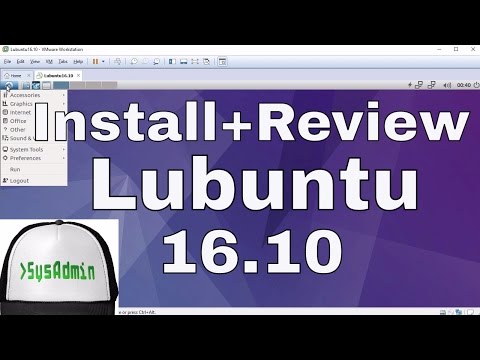 0:10:50
0:10:50
 0:07:36
0:07:36
 0:14:21
0:14:21
 0:02:00
0:02:00
 0:05:24
0:05:24
 0:03:54
0:03:54
 0:09:32
0:09:32
 0:03:29
0:03:29
 0:16:44
0:16:44
 0:16:11
0:16:11
 0:02:54
0:02:54
 0:05:29
0:05:29
 0:07:56
0:07:56
 0:05:54
0:05:54
 0:08:08
0:08:08
 0:00:20
0:00:20
 0:01:37
0:01:37
 0:08:04
0:08:04
 0:10:57
0:10:57
 0:08:50
0:08:50
 0:00:30
0:00:30
 0:06:15
0:06:15
 0:04:33
0:04:33
 0:11:13
0:11:13