filmov
tv
How to install Oracle SQL Developer on Ubuntu 24.04

Показать описание
In today’s tutorial, we’ll walk you through the step-by-step process of installing Oracle SQL Developer on Ubuntu 24.04. Whether you're a database administrator, a developer, or just getting started with SQL, SQL Developer is a powerful tool that makes database management easier and more efficient
Download Oracle SQL Developer:
Commands
apt search openjdk | grep -E 'openjdk-.*-jdk/'
sudo apt install openjdk-21-jdk
sudo mv sqldeveloper /opt/
echo 'export PATH=$PATH:/opt/sqldeveloper/sqldeveloper/bin' | sudo tee -a ~/.bashrc
source ~/.bashrc
Download Oracle SQL Developer:
Commands
apt search openjdk | grep -E 'openjdk-.*-jdk/'
sudo apt install openjdk-21-jdk
sudo mv sqldeveloper /opt/
echo 'export PATH=$PATH:/opt/sqldeveloper/sqldeveloper/bin' | sudo tee -a ~/.bashrc
source ~/.bashrc
3.Oracle DBA Tutorials: How to download and install Oracle SQL Developer on Windows 11
How to install Oracle Database on Windows 10
How to Install Oracle 21c and SQL Developer on Windows 10/11 [ 2024 Update ] Complete Guide
How to Install Oracle 19c and SQL Developer on windows 10/11 [ 2023 Update ] Complete guide
How to Install Oracle SQL Developer 20.04
How to install Oracle Database 23ai (23c) Express Edition + SQL Developer on your computer for FREE.
How to Download & Install Oracle SQL Developer on Windows 10/11 [2024 Guide]
💻 How to Install Oracle and SQL Developer on Windows 10/11 (Step-by-Step Guide) 🚀
How to install Oracle Database 21c Express Edition and SQL Developer on your computer - for FREE.
Oracle SQL Developer Installation[2025]|How to Create Database Connection Using Oracle SQL Developer
🚀 How to Install Oracle Database & SQL Developer | Step-by-Step Guide (2025)
How to Install Oracle SQL Developer 23.1.1 on Windows 11
How To Install SQL Plus In Windows 11 | How To Download SQL Plus In Windows 11 | Easy Method 2025 |
How to Install Oracle SQL Developer
🔥 How to Install Oracle Database & SQL Developer | Complete Step-by-Step Guide
Install Oracle, SQL Plus and SQL Developer in windows | Step by step guide to install and configure
How to Install Oracle Database & SQL Developer | Step-by-Step Guide for Beginners
How to Install Oracle SQL Developer on M1 Mac
Install Oracle database on Docker and connect with SQL Developer
How To Install Oracle SQL Developer 2025 || Setup Database Connection || #freetech
How to install SQL Developer 21.4 on Windows 10/11
How to install Oracle Database 21c Express Edition on Windows| Download, SQL Developer Configure HR
How to install Oracle DB on AWS RDS #databaseconcepts #sqlforbeginners #sqldeveloper #database #sql
Oracle Database Express Edition (XE) 21c on Windows - Installing and Getting Started
Комментарии
 0:04:59
0:04:59
 0:06:48
0:06:48
 0:19:16
0:19:16
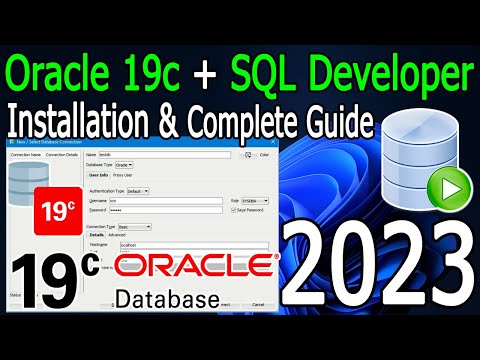 0:24:21
0:24:21
 0:05:27
0:05:27
 0:14:05
0:14:05
 0:01:36
0:01:36
 0:02:49
0:02:49
 0:15:26
0:15:26
 0:06:31
0:06:31
 0:02:49
0:02:49
 0:05:35
0:05:35
 0:04:27
0:04:27
 0:09:16
0:09:16
 0:02:49
0:02:49
 0:13:17
0:13:17
 0:02:49
0:02:49
 0:02:18
0:02:18
 0:04:57
0:04:57
 0:07:55
0:07:55
 0:04:49
0:04:49
 0:15:01
0:15:01
 0:00:12
0:00:12
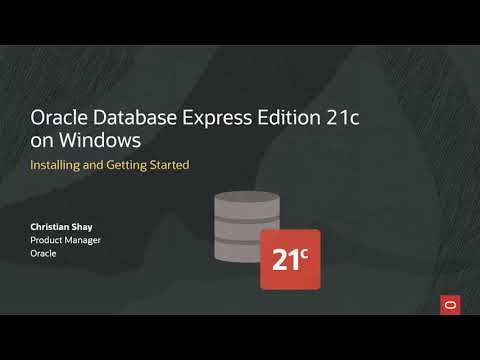 0:08:13
0:08:13