filmov
tv
How To Turn OFF (Disable) Find My iPhone

Показать описание
Here's how to disable Find My iPhone
Find My iPhone is a powerful feature that allows you to locate, lock, and erase your iPhone remotely in case it's lost or stolen. While it's an invaluable tool for protecting your device and data, there may be situations where you need to turn it off.
Remember, disabling Find My iPhone can have consequences, such as not being able to track your device or using certain features like Activation Lock. It's important to consider the implications before making this decision.
To turn off Find My iPhone on iPhone;
- Open the "Settings" app on your iPhone and tap on your Apple ID. This is usually located at the top when you open Settings. Next, locate the 'Find My' option on your Apple ID menu and tap on it.
- Locate "Find My iPhone" and tap on it. Toggle the switch to the off position. You may be prompted to enter your Apple ID password to confirm the action. Type in your Apple ID password to confirm the changes. Once done, you will have disabled 'Find My iPhone' on your iPhone.
Galaxy S23 Ultra DUAL SIM 256GB 8GB Phantom Black:
Galaxy S23 Ultra DUAL SIM 256GB 8GB Green:
Samsung Galaxy A14 (Factory Unlocked):
-----My Gear for Youtube videos-----
As full disclosure, I use affiliate links on this channel, and purchasing through these links earns me a small commission. The price you pay will be the same!
Find My iPhone is a powerful feature that allows you to locate, lock, and erase your iPhone remotely in case it's lost or stolen. While it's an invaluable tool for protecting your device and data, there may be situations where you need to turn it off.
Remember, disabling Find My iPhone can have consequences, such as not being able to track your device or using certain features like Activation Lock. It's important to consider the implications before making this decision.
To turn off Find My iPhone on iPhone;
- Open the "Settings" app on your iPhone and tap on your Apple ID. This is usually located at the top when you open Settings. Next, locate the 'Find My' option on your Apple ID menu and tap on it.
- Locate "Find My iPhone" and tap on it. Toggle the switch to the off position. You may be prompted to enter your Apple ID password to confirm the action. Type in your Apple ID password to confirm the changes. Once done, you will have disabled 'Find My iPhone' on your iPhone.
Galaxy S23 Ultra DUAL SIM 256GB 8GB Phantom Black:
Galaxy S23 Ultra DUAL SIM 256GB 8GB Green:
Samsung Galaxy A14 (Factory Unlocked):
-----My Gear for Youtube videos-----
As full disclosure, I use affiliate links on this channel, and purchasing through these links earns me a small commission. The price you pay will be the same!
Комментарии
 0:03:24
0:03:24
 0:03:09
0:03:09
 0:01:23
0:01:23
 0:00:41
0:00:41
 0:02:59
0:02:59
 0:02:10
0:02:10
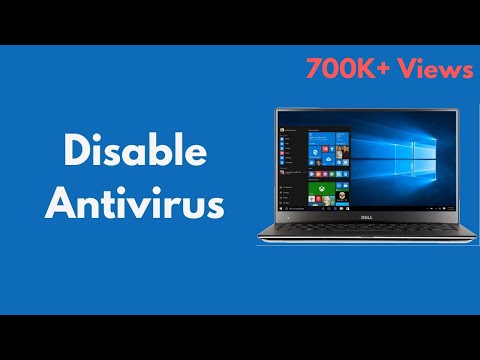 0:01:33
0:01:33
 0:03:22
0:03:22
 0:01:10
0:01:10
 0:03:59
0:03:59
 0:00:40
0:00:40
 0:05:24
0:05:24
 0:01:32
0:01:32
 0:01:44
0:01:44
 0:03:13
0:03:13
 0:05:24
0:05:24
 0:01:25
0:01:25
 0:00:21
0:00:21
 0:01:31
0:01:31
 0:00:26
0:00:26
 0:01:47
0:01:47
 0:01:17
0:01:17
 0:02:21
0:02:21
 0:02:02
0:02:02