filmov
tv
How To Add Friends On Roblox (PC & Mac)

Показать описание
Tutorial showing you how to add new friends on the desktop version of Roblox for PC & Mac! Are you wondering how to add your friends as a new contact on Roblox? Learn how to do it now!
#Roblox #Tutorial
Steps:
- Go to the search bar on Roblox and type in the name of the person you want to add. Then click ‘search people’.
- Locate the user you want to add from the list, you can click ‘add friend’ right there from the search page, or you can click on their profile first and then click add friend on their profile page.
- If you are in a group you can also add group members easily by going to the group page and clicking on a profile of one of the members, from there click ‘add friend’ like before.
#Roblox #Tutorial
Steps:
- Go to the search bar on Roblox and type in the name of the person you want to add. Then click ‘search people’.
- Locate the user you want to add from the list, you can click ‘add friend’ right there from the search page, or you can click on their profile first and then click add friend on their profile page.
- If you are in a group you can also add group members easily by going to the group page and clicking on a profile of one of the members, from there click ‘add friend’ like before.
How To Add Friends On Fortnite - Xbox, PS, Switch, & PC
How To Add Friends In Minecraft - Full Guide
how to add friends on roblox
How to Add Friends and Play With Friends in Free Fire Max
How to Add Friends on Roblox (2025)
How To Add Friends in Minecraft 2024 (Android IOS Windows PS5 XBOX)
How To Add Friends On Discord
How to Add Friends in Fortnite - PS4, PS5, Xbox, Switch & PC
You can FINALLY Add 1,000 FRIENDS In ROBLOX!
Xbox Series X/S: How to Add Friends & Accept Friend Requests Tutorial! (For Beginners) 2025
How to Find and Add Friends on Facebook
How to Add Friends in Valorant 2024
How to add friends on steam for free - 2024 - add friends on steam without buying a game
How To Add Friends On Nintendo Switch - Full Guide
How to Add Friends on Spotify
PS5: How to Add Friends & Accept Friend Requests Tutorial! (For Beginners) 2025
How To Find And Add Friends On TikTok
How to Add Friends on Discord Mobile!
How to add friends in roblox | How To Add Friends On Roblox Mobile
[2024] How To Add Friends On Steam For FREE! Quick And Easy!
How to Add Friends on Line App?
How to Add Friends on Snapchat from Contacts?
How To Add Friends on Discord
How To Add Friends on Spotify
Комментарии
 0:01:27
0:01:27
 0:01:42
0:01:42
 0:00:44
0:00:44
 0:00:47
0:00:47
 0:01:15
0:01:15
 0:02:12
0:02:12
 0:00:48
0:00:48
 0:01:11
0:01:11
 0:02:07
0:02:07
 0:00:34
0:00:34
 0:01:22
0:01:22
 0:00:49
0:00:49
 0:00:24
0:00:24
 0:01:20
0:01:20
 0:01:02
0:01:02
 0:01:03
0:01:03
 0:01:27
0:01:27
 0:01:14
0:01:14
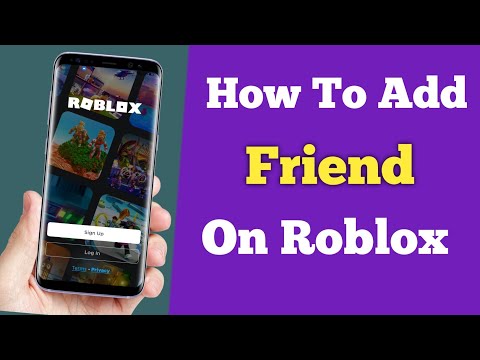 0:01:08
0:01:08
![[2024] How To](https://i.ytimg.com/vi/LBQTV4V3j6U/hqdefault.jpg) 0:03:03
0:03:03
 0:01:57
0:01:57
 0:00:49
0:00:49
 0:01:14
0:01:14
 0:01:04
0:01:04