filmov
tv
#3 First Code in Java

Показать описание
Check out our courses:
Coupon: TELUSKO10 (10% Discount)
Udemy Courses:
For More Queries WhatsApp or Call on : +919008963671
For More Queries WhatsApp or Call on : +919008963671
In this lecture we will learn:
- Using the VsCode IDE
- How to start VsCode?
- How do we create a project?
- Creating the first java code
- Use of JShell to run small codes
- Steps to compile a code in the terminal
#1
We will start doing coding in the VsCode.
- VsCode includes Explorer, Search, Run and Debug, and Add Extension options in it.
- You can add an extension if you want as per the VsCode recommendation like Extension Pack for Java.
- We will create a project in Explorer.
- VsCode itself has a terminal where you can run commands.
java --version - used to check the version of java
javac --version - used to check the version of java compiler
- java command is used to run the code while the javac command is used to compile the code.
:- How do we create a project?
Project is a very broad term that is used when we create some files and merge these files with libraries.
- We will create a new folder where we store all the files of our course.
:- Creating a first Java file:
- .java is an extension of Java files.
#2
Creating our first Java Code to print "Hello World" :
JShell:-
- We have a concept of JShell that is introduced in Java 9 where you can create small codes and perform operations.
- double quotes are used to print any text.
- a semicolon is required after every statement in Java as per the syntax.
-JShell can't be used for doing projects, it is only useful for experiments or learning concepts.
Two steps to compile any code:
1. Compile the code using the javac command.
javac filename
2. Run the code using the java command.
java classname
More Learning :
Donation:
PayPal Id : navinreddy20
Coupon: TELUSKO10 (10% Discount)
Udemy Courses:
For More Queries WhatsApp or Call on : +919008963671
For More Queries WhatsApp or Call on : +919008963671
In this lecture we will learn:
- Using the VsCode IDE
- How to start VsCode?
- How do we create a project?
- Creating the first java code
- Use of JShell to run small codes
- Steps to compile a code in the terminal
#1
We will start doing coding in the VsCode.
- VsCode includes Explorer, Search, Run and Debug, and Add Extension options in it.
- You can add an extension if you want as per the VsCode recommendation like Extension Pack for Java.
- We will create a project in Explorer.
- VsCode itself has a terminal where you can run commands.
java --version - used to check the version of java
javac --version - used to check the version of java compiler
- java command is used to run the code while the javac command is used to compile the code.
:- How do we create a project?
Project is a very broad term that is used when we create some files and merge these files with libraries.
- We will create a new folder where we store all the files of our course.
:- Creating a first Java file:
- .java is an extension of Java files.
#2
Creating our first Java Code to print "Hello World" :
JShell:-
- We have a concept of JShell that is introduced in Java 9 where you can create small codes and perform operations.
- double quotes are used to print any text.
- a semicolon is required after every statement in Java as per the syntax.
-JShell can't be used for doing projects, it is only useful for experiments or learning concepts.
Two steps to compile any code:
1. Compile the code using the javac command.
javac filename
2. Run the code using the java command.
java classname
More Learning :
Donation:
PayPal Id : navinreddy20
Комментарии
 2:30:48
2:30:48
 0:11:17
0:11:17
 0:14:00
0:14:00
 0:05:43
0:05:43
 0:03:34
0:03:34
 0:02:34
0:02:34
 0:01:35
0:01:35
 12:00:00
12:00:00
 0:12:53
0:12:53
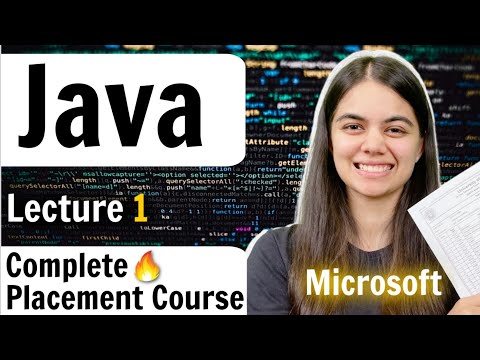 0:18:46
0:18:46
 0:19:40
0:19:40
 0:09:40
0:09:40
 12:23:23
12:23:23
 0:14:54
0:14:54
 0:02:31
0:02:31
 2:04:35
2:04:35
 0:05:12
0:05:12
 0:12:03
0:12:03
 0:04:32
0:04:32
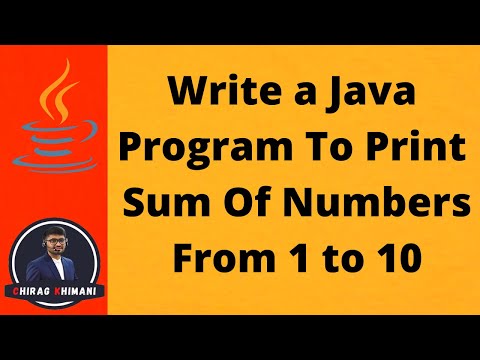 0:05:46
0:05:46
 0:05:44
0:05:44
 0:00:52
0:00:52
 0:03:40
0:03:40
 0:11:41
0:11:41