filmov
tv
Managing Permissions in Microsoft SQL Server: Balancing Access for Users

Показать описание
Discover how to effectively manage SQL Server permissions for business users, ensuring they have appropriate read and write access through software while maintaining read-only access in SQL Server Management Studio.
---
Visit these links for original content and any more details, such as alternate solutions, latest updates/developments on topic, comments, revision history etc. For example, the original title of the Question was: Microsoft SQL Server Management Studio Permissions
If anything seems off to you, please feel free to write me at vlogize [AT] gmail [DOT] com.
---
Balancing User Permissions in Microsoft SQL Server Management Studio
When managing a database in Microsoft SQL Server (MS SQL Server), one common challenge organizations face is determining how to assign appropriate permissions to users. Specifically, in cases where business users require different levels of access depending on the platform they are utilizing, complexities can arise. This guide addresses a pertinent question: Can users have read and write access to the database through a software interface while being restricted to read-only access in SQL Server Management Studio (SSMS)?
The Challenge
In this scenario, the users are part of an Active Directory (AD) group that has been granted read and write permissions to a database. They require a way to conduct their regular business operations through a software application, but also want to be able to run queries in SSMS without the risk of modifying the database content.
This dual-access requirement raises an important question: Is it possible to grant users distinct permissions based on the tool they are using to access the database? The simple answer to this is no, as explained in our solution below.
Understanding SQL Server Permissions
Before delving deeper into the solution, it's crucial to understand how SQL Server permissions work, particularly in conjunction with Active Directory groups. Here’s a breakdown of the concepts involved:
Active Directory Groups
User Management: Users are added to an AD group that defines the permission set applicable to all group members.
Uniform Permissions: All permissions assigned to that group apply uniformly, regardless of the access point (software application or SSMS).
Permission Types
Read and Write Access: This permission enables users to modify data in the database through their software application.
Read-Only Access: This permission restricts users from altering data, allowing them to only retrieve information.
The Solution
As noted, SQL Server permissions assigned to Active Directory groups cannot be modified based on the application used for access. Here's a detailed explanation:
Permissions Cannot Be Targeted
Same Permissions Across the Board: Since SQL Server permissions are inherently linked to the AD group, all users within that group will possess the same level of database access. This means that if they are granted read and write permissions, they will have those permissions across all platforms, including SSMS.
No Dual Permissions: Currently, SQL Server does not support a feature that distinguishes permissions based on access methods (software versus SSMS). Thus, applying read-only access in SSMS while maintaining write capabilities in software for the same group is not feasible without additional workarounds.
Potential Workarounds
While SQL Server's permissions may not directly allow for this setup, organizations could consider the following alternative approaches if they require a more controlled environment:
Creating Multiple AD Groups: Establish separate Active Directory groups for software use and for querying in SSMS. This would allow the users to be assigned different permission sets as required. However, this can complicate user management.
Using Application Roles: Implement application roles in SQL Server, which can grant specific permissions when a user connects through the application but revert to more restrictive permissions when accessed via SSMS.
Conclusion
In summary, while the immediate answer to the original question is that it's not possible to have distinct read/write and read-only access for the same users in SQL Server based on their access method, there
---
Visit these links for original content and any more details, such as alternate solutions, latest updates/developments on topic, comments, revision history etc. For example, the original title of the Question was: Microsoft SQL Server Management Studio Permissions
If anything seems off to you, please feel free to write me at vlogize [AT] gmail [DOT] com.
---
Balancing User Permissions in Microsoft SQL Server Management Studio
When managing a database in Microsoft SQL Server (MS SQL Server), one common challenge organizations face is determining how to assign appropriate permissions to users. Specifically, in cases where business users require different levels of access depending on the platform they are utilizing, complexities can arise. This guide addresses a pertinent question: Can users have read and write access to the database through a software interface while being restricted to read-only access in SQL Server Management Studio (SSMS)?
The Challenge
In this scenario, the users are part of an Active Directory (AD) group that has been granted read and write permissions to a database. They require a way to conduct their regular business operations through a software application, but also want to be able to run queries in SSMS without the risk of modifying the database content.
This dual-access requirement raises an important question: Is it possible to grant users distinct permissions based on the tool they are using to access the database? The simple answer to this is no, as explained in our solution below.
Understanding SQL Server Permissions
Before delving deeper into the solution, it's crucial to understand how SQL Server permissions work, particularly in conjunction with Active Directory groups. Here’s a breakdown of the concepts involved:
Active Directory Groups
User Management: Users are added to an AD group that defines the permission set applicable to all group members.
Uniform Permissions: All permissions assigned to that group apply uniformly, regardless of the access point (software application or SSMS).
Permission Types
Read and Write Access: This permission enables users to modify data in the database through their software application.
Read-Only Access: This permission restricts users from altering data, allowing them to only retrieve information.
The Solution
As noted, SQL Server permissions assigned to Active Directory groups cannot be modified based on the application used for access. Here's a detailed explanation:
Permissions Cannot Be Targeted
Same Permissions Across the Board: Since SQL Server permissions are inherently linked to the AD group, all users within that group will possess the same level of database access. This means that if they are granted read and write permissions, they will have those permissions across all platforms, including SSMS.
No Dual Permissions: Currently, SQL Server does not support a feature that distinguishes permissions based on access methods (software versus SSMS). Thus, applying read-only access in SSMS while maintaining write capabilities in software for the same group is not feasible without additional workarounds.
Potential Workarounds
While SQL Server's permissions may not directly allow for this setup, organizations could consider the following alternative approaches if they require a more controlled environment:
Creating Multiple AD Groups: Establish separate Active Directory groups for software use and for querying in SSMS. This would allow the users to be assigned different permission sets as required. However, this can complicate user management.
Using Application Roles: Implement application roles in SQL Server, which can grant specific permissions when a user connects through the application but revert to more restrictive permissions when accessed via SSMS.
Conclusion
In summary, while the immediate answer to the original question is that it's not possible to have distinct read/write and read-only access for the same users in SQL Server based on their access method, there
 0:02:15
0:02:15
 0:04:03
0:04:03
 0:10:54
0:10:54
 0:02:05
0:02:05
 0:09:23
0:09:23
 0:02:15
0:02:15
 0:11:51
0:11:51
 0:16:40
0:16:40
 0:07:48
0:07:48
 0:01:00
0:01:00
 0:05:24
0:05:24
 0:11:31
0:11:31
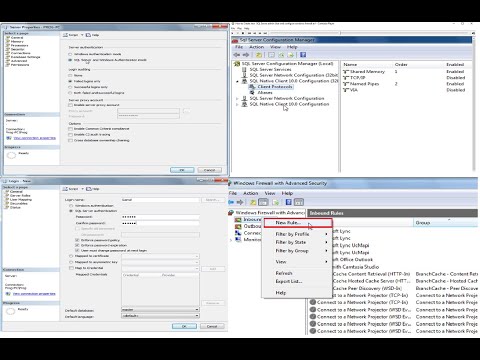 0:08:00
0:08:00
 0:16:25
0:16:25
 0:03:20
0:03:20
 0:05:18
0:05:18
 0:11:26
0:11:26
 0:02:07
0:02:07
 0:01:18
0:01:18
 0:03:02
0:03:02
 0:44:45
0:44:45
 0:05:37
0:05:37
 0:31:03
0:31:03
 0:27:30
0:27:30