filmov
tv
Understanding Errors in Your Python pickle Module

Показать описание
Learn why your Python code using the `pickle` module might raise errors when saving and loading data and discover potential solutions to these common issues.
---
Understanding Errors in Your Python pickle Module
If you've worked with Python for any amount of time, you might have encountered the pickle module, a powerful tool designed for serializing and de-serializing Python object structures. However, it's not uncommon to run into errors when using pickle for saving and loading data. This guide aims to shed light on why these errors occur and how you can effectively address them.
Why Use pickle?
The pickle module is used to serialize Python objects into a byte stream, which can then be saved to a file. Later, this byte stream can be de-serialized to reconstruct the original object. This is incredibly useful for saving the state of an object or enabling inter-process communication.
Common Errors and Their Causes
Unsupported Data Types
One of the primary reasons for errors when using pickle is attempting to serialize unsupported data types. Not all Python objects can be pickled. For example, open file objects, network connections, and database connections can't be pickled.
Version Incompatibility
Another frequent issue is version incompatibility. Different versions of Python may not be compliant with each other when it comes to pickle. A byte stream pickled in one version of Python might not be properly de-serialized in another version.
Circular References
Circular references within objects can sometimes lead to errors. While pickle does support objects with circular references, in some cases, this feature can still cause issues, especially if the object is complex.
Code Changes
When the structure or definition of the object being pickled changes—such as altering a class definition—errors may occur during the de-serialization process. This is because pickle relies on the exact structure and code used at the time of serialization.
How to Troubleshoot and Resolve Errors
Check Data Types
Ensure that all objects being pickled are of types that pickle supports. If an object includes unsupported data types, consider converting them into a picklable format before serialization.
Synchronize Python Versions
It’s a good practice to serialize and de-serialize data with the same version of Python whenever possible. If you must use different versions, consider using other serialization formats that are more version-agnostic, such as JSON.
Manage Circular References
If your objects contain circular references, test whether pickle can handle them successfully by running simpler tests. Alternatively, make use of the copyreg module to control the pickling of complex objects.
Maintain Consistent Code
Consistently update both the serialization and de-serialization code paths when your object definitions change. Using version identifiers within the serialized data can also help manage changes over time.
Conclusion
While the pickle module is a versatile tool in Python programming, it is not without its pitfalls. Understanding the root causes of common errors and employing smart troubleshooting techniques can help you make the most of pickle without running into frustrating roadblocks.
By keeping an eye on data types, version compatibility, circular references, and consistency in code, you can enhance your experience and reliability when using the pickle module for your Python projects.
---
Understanding Errors in Your Python pickle Module
If you've worked with Python for any amount of time, you might have encountered the pickle module, a powerful tool designed for serializing and de-serializing Python object structures. However, it's not uncommon to run into errors when using pickle for saving and loading data. This guide aims to shed light on why these errors occur and how you can effectively address them.
Why Use pickle?
The pickle module is used to serialize Python objects into a byte stream, which can then be saved to a file. Later, this byte stream can be de-serialized to reconstruct the original object. This is incredibly useful for saving the state of an object or enabling inter-process communication.
Common Errors and Their Causes
Unsupported Data Types
One of the primary reasons for errors when using pickle is attempting to serialize unsupported data types. Not all Python objects can be pickled. For example, open file objects, network connections, and database connections can't be pickled.
Version Incompatibility
Another frequent issue is version incompatibility. Different versions of Python may not be compliant with each other when it comes to pickle. A byte stream pickled in one version of Python might not be properly de-serialized in another version.
Circular References
Circular references within objects can sometimes lead to errors. While pickle does support objects with circular references, in some cases, this feature can still cause issues, especially if the object is complex.
Code Changes
When the structure or definition of the object being pickled changes—such as altering a class definition—errors may occur during the de-serialization process. This is because pickle relies on the exact structure and code used at the time of serialization.
How to Troubleshoot and Resolve Errors
Check Data Types
Ensure that all objects being pickled are of types that pickle supports. If an object includes unsupported data types, consider converting them into a picklable format before serialization.
Synchronize Python Versions
It’s a good practice to serialize and de-serialize data with the same version of Python whenever possible. If you must use different versions, consider using other serialization formats that are more version-agnostic, such as JSON.
Manage Circular References
If your objects contain circular references, test whether pickle can handle them successfully by running simpler tests. Alternatively, make use of the copyreg module to control the pickling of complex objects.
Maintain Consistent Code
Consistently update both the serialization and de-serialization code paths when your object definitions change. Using version identifiers within the serialized data can also help manage changes over time.
Conclusion
While the pickle module is a versatile tool in Python programming, it is not without its pitfalls. Understanding the root causes of common errors and employing smart troubleshooting techniques can help you make the most of pickle without running into frustrating roadblocks.
By keeping an eye on data types, version compatibility, circular references, and consistency in code, you can enhance your experience and reliability when using the pickle module for your Python projects.
 0:10:34
0:10:34
 0:07:35
0:07:35
 0:05:49
0:05:49
 0:20:05
0:20:05
 0:21:46
0:21:46
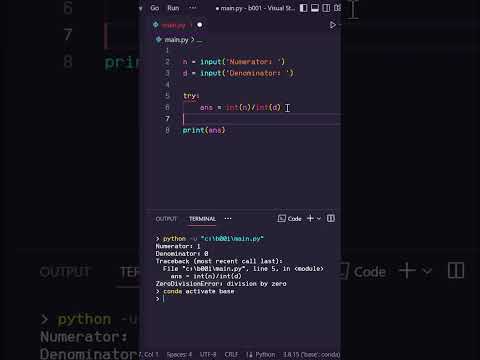 0:00:46
0:00:46
 0:01:51
0:01:51
 0:15:59
0:15:59
 0:08:04
0:08:04
 0:12:06
0:12:06
 0:08:26
0:08:26
 0:12:54
0:12:54
 0:01:01
0:01:01
 0:12:06
0:12:06
 0:00:59
0:00:59
 0:00:13
0:00:13
 0:10:38
0:10:38
 0:06:58
0:06:58
 0:00:22
0:00:22
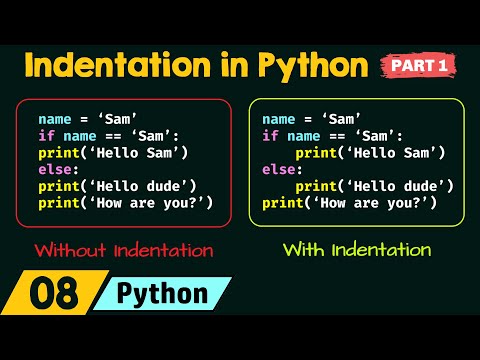 0:11:42
0:11:42
 0:00:16
0:00:16
 0:00:14
0:00:14
 0:11:24
0:11:24
 0:11:48
0:11:48