filmov
tv
How to design your own professional gaming logo, fast, free, and easy

Показать описание
A gaming logo will help you stand out from your competitors and communicate your values and play style. It’s also a great first step toward creating streaming content and merchandise for your fan base. In this video, we'll show you how to make a free online gaming logo in Canva and apply it to various items to start building hype.
💡 WHAT YOU'LL LEARN:
► How to kickstart your content creator brand with a gamer logo
► Ways to create a logo and merchandise with Canva
► Tips to choose the best color palette for a design
► Best ideas for a clan logo design
⏳ TIMESTAMPS
00:00 Intro
00:39 The importance of having a good gamer logo
01:21 How to make a logo on Canva with templates
02:11 Ways to customize a logo style
03:51 How to create a logo and brand design from scratch
06:25 Best tips to create merchandising with Canva
07:12 Print a design directly from Canva
08:58 How to create a Twitch Banner and avatar logo
09:28 Wrapping up
Liz is a software engineer in Canva’s User Trust team. She works with security engineers to ensure Canva remains secure and users are protected from spam and potential attacks. In her spare time, Liz enjoys running, bouldering, going to concerts and dining at far too many restaurants.
👍 Enjoyed this video? Hit the "Like" button to see more in your feed.
_
⛏ PLAYLISTS FOR YOU TO DIG DEEPER:
► Try our "Canva for Beginners" Free Course:
► Dive into our free Canva Live Webinars and learn from a wide range of experts:
► Check out our Canva step-by-step tutorials for freelancers and small businesses:
► Learn from our brand ambassadors, the Canva Certified Creatives (CCCs):
► Discover short Canva Tips & Tricks:
_
About Canva:
Canva is the world’s most inclusive design platform that lets anyone design anything and publish anywhere. Canva can help you express ideas, unleash your creativity and achieve your goals. Available in 100 languages and on any device, start with one of Canva’s 615,000 templates and see where your creativity takes you.
💡 WHAT YOU'LL LEARN:
► How to kickstart your content creator brand with a gamer logo
► Ways to create a logo and merchandise with Canva
► Tips to choose the best color palette for a design
► Best ideas for a clan logo design
⏳ TIMESTAMPS
00:00 Intro
00:39 The importance of having a good gamer logo
01:21 How to make a logo on Canva with templates
02:11 Ways to customize a logo style
03:51 How to create a logo and brand design from scratch
06:25 Best tips to create merchandising with Canva
07:12 Print a design directly from Canva
08:58 How to create a Twitch Banner and avatar logo
09:28 Wrapping up
Liz is a software engineer in Canva’s User Trust team. She works with security engineers to ensure Canva remains secure and users are protected from spam and potential attacks. In her spare time, Liz enjoys running, bouldering, going to concerts and dining at far too many restaurants.
👍 Enjoyed this video? Hit the "Like" button to see more in your feed.
_
⛏ PLAYLISTS FOR YOU TO DIG DEEPER:
► Try our "Canva for Beginners" Free Course:
► Dive into our free Canva Live Webinars and learn from a wide range of experts:
► Check out our Canva step-by-step tutorials for freelancers and small businesses:
► Learn from our brand ambassadors, the Canva Certified Creatives (CCCs):
► Discover short Canva Tips & Tricks:
_
About Canva:
Canva is the world’s most inclusive design platform that lets anyone design anything and publish anywhere. Canva can help you express ideas, unleash your creativity and achieve your goals. Available in 100 languages and on any device, start with one of Canva’s 615,000 templates and see where your creativity takes you.
Комментарии
 0:07:06
0:07:06
 0:06:59
0:06:59
 0:02:30
0:02:30
 1:56:04
1:56:04
 0:29:27
0:29:27
 0:14:07
0:14:07
 0:08:03
0:08:03
 0:10:53
0:10:53
 0:04:13
0:04:13
 0:12:55
0:12:55
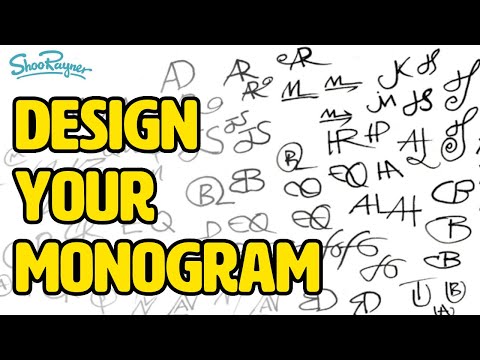 0:09:40
0:09:40
 0:12:53
0:12:53
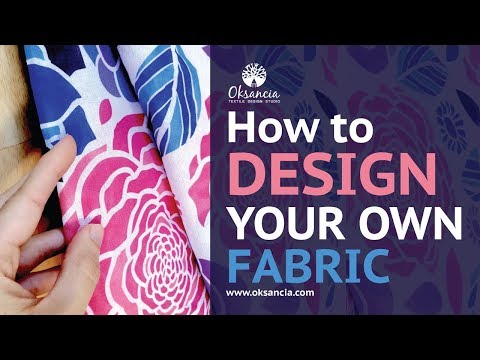 0:09:46
0:09:46
 0:11:03
0:11:03
 0:16:24
0:16:24
 0:10:13
0:10:13
 0:16:53
0:16:53
 0:08:09
0:08:09
 0:11:00
0:11:00
 0:09:01
0:09:01
 0:23:07
0:23:07
 0:01:01
0:01:01
 0:05:57
0:05:57
 0:17:43
0:17:43