filmov
tv
How to create a ODBC Connection to mySQL in Microsoft SQL Server # #mysql #dataanalyst #odbc

Показать описание
This advanced SQL Server video was a request from a member of the ALLJOY community. The ask was to do a video on ODBC connections. To be able to do that, we will install mySQL, create a database, a table, low a few rows and them pull that data from mySQL into SQL Server using ODBC in the Import / Export Wizard.
0:00 Introduction
1:07 Install mySQL
6:13 Set up environment variable
8:40 Create mySQL Database
9:04 Create mySQL Table
9:29 Insert rows into mySQL Table
11:15 Setting up ODBC connector
15:10 SQL Import / Export Wizard
20:20 Show data that was pulled from mySQL into SQL Server
0:00 Introduction
1:07 Install mySQL
6:13 Set up environment variable
8:40 Create mySQL Database
9:04 Create mySQL Table
9:29 Insert rows into mySQL Table
11:15 Setting up ODBC connector
15:10 SQL Import / Export Wizard
20:20 Show data that was pulled from mySQL into SQL Server
Desktop Support, How to Setup ODBC Driver Connection and Authentication
Creating an ODBC Data Source
How to Install Microsoft Access ODBC Driver
Connection between ODBC and SQL server DATABASE
How to create ODBC connection in informatica
#odbc #microsoft Creating Data Source for Microsoft Access drivers
How to Edit MS Excel ODBC DSN Permissions
How to import an SQL or an ODBC data source into Excel and PowerBi using PowerQuery
How to Create an ODBC DSN for a Microsoft Access Database [Windows]
HOW TO SETUP ODBC CONNECTION FOR MYSQL SERVER
Connecting Excel to MySQL via ODBC Driver
SQL Tutorial 15: ODBC | Open Database Connectivity with MySQL
How to Setup ODBC on Desktop and Server
6. (Advanced Programming In Access 2013) Creating An ODBC Connection To SQL Server
MySQL - Download and install ODBC drivers for MySQL database
Report Builder Power BI. Sesión 1, How to create a ODBC connection.
Webinar: What is Open Database Connector (ODBC)?
Power BI: How to connect to a ODBC Connection in Power BI
How To Create ODBC Connection For MS SQL
How to open ODBC Data Sources administrator in Windows 11
Create ODBC Data Source Connection for oracle in Windows
How to Create ODBC Connection for Oracle with Informatica
How to create ODBC data source for SQLite
How to create odbc connection & share to other
Комментарии
 0:10:21
0:10:21
 0:01:23
0:01:23
 0:01:00
0:01:00
 0:04:02
0:04:02
 0:03:58
0:03:58
 0:00:52
0:00:52
 0:00:34
0:00:34
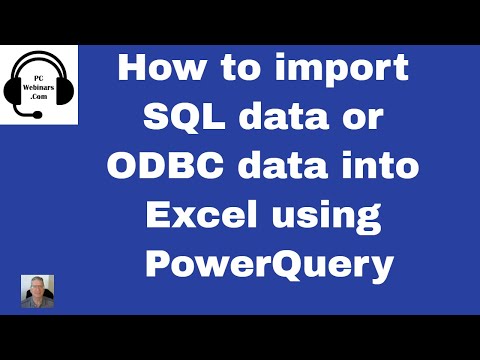 0:03:16
0:03:16
 0:02:58
0:02:58
 0:05:48
0:05:48
 0:01:58
0:01:58
 0:10:46
0:10:46
 0:01:31
0:01:31
 0:13:32
0:13:32
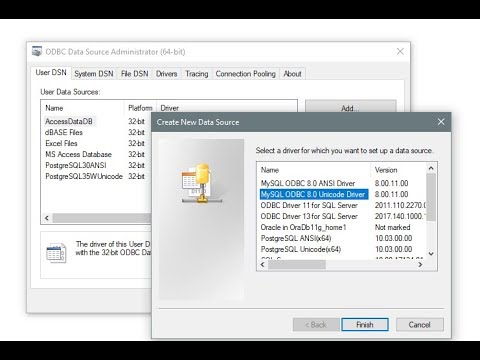 0:02:25
0:02:25
 0:03:32
0:03:32
 0:33:27
0:33:27
 0:04:22
0:04:22
 0:03:55
0:03:55
 0:00:58
0:00:58
 0:03:40
0:03:40
 0:07:20
0:07:20
 0:02:03
0:02:03
 0:04:10
0:04:10