filmov
tv
Day 4: Understanding the MERGE Statement in SQL – Upsert Made Easy! | Techeology nerds

Показать описание
Welcome to Day 4 of our 50 SQL Questions in 50 Days series! 🎉
In this video, we’re diving into the Types of SQL Statements, an essential topic for beginners and a foundational concept for advanced learners.
Day 4: Understanding the MERGE Statement in SQL – Upsert Made Easy! | Techeology nerds
🎯 What You’ll Learn Today:
🔹 What are SQL Statements?
🔹 The 5 Categories of SQL Statements:
DML (Data Manipulation Language)
DDL (Data Definition Language)
DCL (Data Control Language)
TCL (Transaction Control Language)
DRL/SELECT (Data Retrieval Language)
🔹 Practical Examples of Each Type.
🔹 How and When to Use Each Type in Real-World Scenarios.
📚 Quick Summary of SQL Types:
1️⃣ DML (Data Manipulation Language):
Commands: INSERT, UPDATE, DELETE.
Purpose: Modify data within tables.
Example: INSERT INTO employees (id, name) VALUES (1, 'John');
2️⃣ DDL (Data Definition Language):
Commands: CREATE, ALTER, DROP, TRUNCATE.
Purpose: Define or modify database structure.
Example: CREATE TABLE employees (id INT, name VARCHAR(50));
3️⃣ DCL (Data Control Language):
Commands: GRANT, REVOKE.
Purpose: Manage user permissions.
Example: GRANT SELECT ON employees TO user123;
4️⃣ TCL (Transaction Control Language):
Commands: COMMIT, ROLLBACK, SAVEPOINT.
Purpose: Manage database transactions.
Example:
sql
Copy code
BEGIN TRANSACTION;
UPDATE employees SET salary = 50000 WHERE id = 1;
COMMIT;
5️⃣ DRL/SELECT (Data Retrieval Language):
Command: SELECT.
Purpose: Retrieve data from the database.
Example: SELECT * FROM employees;
💡 Why This Topic is Important:
Interviews: Frequently asked to differentiate these categories.
Real-World Applications: Knowing when and how to use these commands enhances database efficiency and clarity.
🎬 Watch the video now to explore each type with live examples and practical tips!
📢 Don’t forget to comment your doubts or share your experience with SQL.
📲 Stay Connected:
💻 LinkedIn: Techeology Nerds
📷 Instagram: @Techeology_Nerds
Written & Presented by: Anurag Rajbhar
Edited by: Surya
Thumbnail Design: Surya
✨ Join the Journey: #50SQLIn50Days
#SQLStatements #LearnSQL #TecheologyNerds #Day1SQL
The MERGE statement in SQL is a powerful tool used for performing "upsert" operations, which means updating existing rows or inserting new rows based on certain conditions. It allows combining multiple operations (INSERT, UPDATE, DELETE) into a single SQL query, improving efficiency and maintainability.
Key Concepts of MERGE Statement:
Purpose:
The MERGE statement is used to synchronize two tables by inserting, updating, or deleting data as needed.
Structure:
A typical MERGE statement consists of three parts:
Source Table: The table (or dataset) providing new data.
Target Table: The table where changes (insert/update/delete) will occur.
Condition: The criteria used to determine whether to insert, update, or delete.
Syntax:
sql
Copy code
MERGE INTO target_table AS T
USING source_table AS S
ON (T.matching_column = S.matching_column)
WHEN MATCHED THEN
UPDATE SET T.column1 = S.column1, T.column2 = S.column2
WHEN NOT MATCHED THEN
INSERT (column1, column2)
VALUES (S.column1, S.column2);
Key Clauses:
WHEN MATCHED THEN: Defines the action to take (e.g., UPDATE or DELETE) if a match is found.
WHEN NOT MATCHED THEN: Specifies what to do (e.g., INSERT) when no match is found.
Advantages:
Reduces the need for multiple queries (INSERT + UPDATE).
Improves performance by consolidating operations.
Ensures data consistency during synchronization.
Use Case Scenarios:
Data Synchronization: Keeping two tables in sync.
Data Warehousing: Consolidating data from different sources.
Upsert Operations: Adding new records and updating existing ones.
Example: MERGE in Action
Imagine you have two tables:
employees (Target Table) – Contains existing employee records.
new_employees (Source Table) – Contains updates and new hires.
sql
Copy code
MERGE INTO employees AS E
USING new_employees AS N
ON (E.employee_id = N.employee_id)
WHEN MATCHED THEN
UPDATE SET
E.salary = N.salary,
E.department = N.department
WHEN NOT MATCHED THEN
INSERT (employee_id, name, salary, department)
VALUES (N.employee_id, N.name, N.salary, N.department);
Hashtags for the Video:
#SQLBasics #DMLvsDDL #SQLCommands #LearnSQL #DatabaseManagement #SQLTutorials #Day4SQL #SQLForBeginners #DatabaseConcepts #TechEducation
Keywords for the Video:
DML vs DDL, Difference between DML and DDL, SQL DML commands, SQL DDL commands, DML examples, DDL examples, SQL tutorials for beginners, SQL commands explained, Database language types, SQL for freshers, Learn SQL fast, Data Manipulation Language, Data Definition Language, SQL basics tutorial, Database management for beginners, DML and DDL difference explained, SQL concepts 2024, SQL learning for freshers, Day 4 SQL tutorial, Tech tips SQL.
In this video, we’re diving into the Types of SQL Statements, an essential topic for beginners and a foundational concept for advanced learners.
Day 4: Understanding the MERGE Statement in SQL – Upsert Made Easy! | Techeology nerds
🎯 What You’ll Learn Today:
🔹 What are SQL Statements?
🔹 The 5 Categories of SQL Statements:
DML (Data Manipulation Language)
DDL (Data Definition Language)
DCL (Data Control Language)
TCL (Transaction Control Language)
DRL/SELECT (Data Retrieval Language)
🔹 Practical Examples of Each Type.
🔹 How and When to Use Each Type in Real-World Scenarios.
📚 Quick Summary of SQL Types:
1️⃣ DML (Data Manipulation Language):
Commands: INSERT, UPDATE, DELETE.
Purpose: Modify data within tables.
Example: INSERT INTO employees (id, name) VALUES (1, 'John');
2️⃣ DDL (Data Definition Language):
Commands: CREATE, ALTER, DROP, TRUNCATE.
Purpose: Define or modify database structure.
Example: CREATE TABLE employees (id INT, name VARCHAR(50));
3️⃣ DCL (Data Control Language):
Commands: GRANT, REVOKE.
Purpose: Manage user permissions.
Example: GRANT SELECT ON employees TO user123;
4️⃣ TCL (Transaction Control Language):
Commands: COMMIT, ROLLBACK, SAVEPOINT.
Purpose: Manage database transactions.
Example:
sql
Copy code
BEGIN TRANSACTION;
UPDATE employees SET salary = 50000 WHERE id = 1;
COMMIT;
5️⃣ DRL/SELECT (Data Retrieval Language):
Command: SELECT.
Purpose: Retrieve data from the database.
Example: SELECT * FROM employees;
💡 Why This Topic is Important:
Interviews: Frequently asked to differentiate these categories.
Real-World Applications: Knowing when and how to use these commands enhances database efficiency and clarity.
🎬 Watch the video now to explore each type with live examples and practical tips!
📢 Don’t forget to comment your doubts or share your experience with SQL.
📲 Stay Connected:
💻 LinkedIn: Techeology Nerds
📷 Instagram: @Techeology_Nerds
Written & Presented by: Anurag Rajbhar
Edited by: Surya
Thumbnail Design: Surya
✨ Join the Journey: #50SQLIn50Days
#SQLStatements #LearnSQL #TecheologyNerds #Day1SQL
The MERGE statement in SQL is a powerful tool used for performing "upsert" operations, which means updating existing rows or inserting new rows based on certain conditions. It allows combining multiple operations (INSERT, UPDATE, DELETE) into a single SQL query, improving efficiency and maintainability.
Key Concepts of MERGE Statement:
Purpose:
The MERGE statement is used to synchronize two tables by inserting, updating, or deleting data as needed.
Structure:
A typical MERGE statement consists of three parts:
Source Table: The table (or dataset) providing new data.
Target Table: The table where changes (insert/update/delete) will occur.
Condition: The criteria used to determine whether to insert, update, or delete.
Syntax:
sql
Copy code
MERGE INTO target_table AS T
USING source_table AS S
ON (T.matching_column = S.matching_column)
WHEN MATCHED THEN
UPDATE SET T.column1 = S.column1, T.column2 = S.column2
WHEN NOT MATCHED THEN
INSERT (column1, column2)
VALUES (S.column1, S.column2);
Key Clauses:
WHEN MATCHED THEN: Defines the action to take (e.g., UPDATE or DELETE) if a match is found.
WHEN NOT MATCHED THEN: Specifies what to do (e.g., INSERT) when no match is found.
Advantages:
Reduces the need for multiple queries (INSERT + UPDATE).
Improves performance by consolidating operations.
Ensures data consistency during synchronization.
Use Case Scenarios:
Data Synchronization: Keeping two tables in sync.
Data Warehousing: Consolidating data from different sources.
Upsert Operations: Adding new records and updating existing ones.
Example: MERGE in Action
Imagine you have two tables:
employees (Target Table) – Contains existing employee records.
new_employees (Source Table) – Contains updates and new hires.
sql
Copy code
MERGE INTO employees AS E
USING new_employees AS N
ON (E.employee_id = N.employee_id)
WHEN MATCHED THEN
UPDATE SET
E.salary = N.salary,
E.department = N.department
WHEN NOT MATCHED THEN
INSERT (employee_id, name, salary, department)
VALUES (N.employee_id, N.name, N.salary, N.department);
Hashtags for the Video:
#SQLBasics #DMLvsDDL #SQLCommands #LearnSQL #DatabaseManagement #SQLTutorials #Day4SQL #SQLForBeginners #DatabaseConcepts #TechEducation
Keywords for the Video:
DML vs DDL, Difference between DML and DDL, SQL DML commands, SQL DDL commands, DML examples, DDL examples, SQL tutorials for beginners, SQL commands explained, Database language types, SQL for freshers, Learn SQL fast, Data Manipulation Language, Data Definition Language, SQL basics tutorial, Database management for beginners, DML and DDL difference explained, SQL concepts 2024, SQL learning for freshers, Day 4 SQL tutorial, Tech tips SQL.
 0:04:34
0:04:34
 0:00:48
0:00:48
 0:00:23
0:00:23
 0:00:35
0:00:35
 0:05:14
0:05:14
 8:09:38
8:09:38
 0:00:31
0:00:31
![[FNAF] TOY FREDDY](https://i.ytimg.com/vi/a9NaWOoWuYM/hqdefault.jpg) 0:00:17
0:00:17
 7:29:20
7:29:20
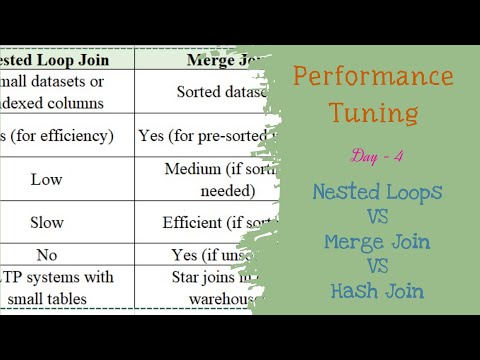 0:21:52
0:21:52
 0:00:08
0:00:08
 0:00:19
0:00:19
 0:05:12
0:05:12
 1:00:04
1:00:04
 4:49:02
4:49:02
 0:11:05
0:11:05
 0:53:17
0:53:17
 0:00:27
0:00:27
 0:00:25
0:00:25
 0:14:06
0:14:06
 0:00:25
0:00:25
 0:08:38
0:08:38
 0:01:03
0:01:03
 0:13:32
0:13:32