filmov
tv
How to structure your project in data build tool (dbt) | Tutorial for beginners

Показать описание
❄️Want to SUPERCHARGE your career and become an EXPERT in Snowflake??❄️
Mastering Snowflake is accepting applications now to work with us in a small group. Serious inquiries only pls.
In our next video in this dbt series we look at re-organising our project in data build tool (dbt) on Snowflake.
We create folders for our staging and mart models before moving our configuration blocks into our project yml file. This allows us to apply configurations at a folder level to all models within it.
Additionally, we bring in another staging table from a new schema in Snowflake before adding a fact table to our project. This sets us up for our next lesson.
In this series I'll be producing a series of short videos which are based are dbt's excellent, free training modules found here:
❄️Order my book: Mastering Snowflake Solutions HERE: ❄️
stg_payment code:
with payments as (
select
id as payment_id,
orderid,
paymentmethod,
status,
amount,
created
)
select * from payments
fct_orders code:
with orders as (
select * from {{ ref('stg_orders')}}
),
payments as (
select * from {{ ref('stg_payment')}}
),
fct_orders as (
select order_id,
payment_id,
amount
from orders o
)
select * from fct_orders
❄️Want to SUPERCHARGE your career and become an EXPERT in Snowflake??❄️
Mastering Snowflake is accepting applications now to work with us in a small group. Serious inquiries only pls. Book a call with us here:
❄️Get my Free SnowPro core guide HERE: ❄️
❄️Become a student on my course: ❄️
❄️Connect with me on Linkedin:❄️
Mastering Snowflake is accepting applications now to work with us in a small group. Serious inquiries only pls.
In our next video in this dbt series we look at re-organising our project in data build tool (dbt) on Snowflake.
We create folders for our staging and mart models before moving our configuration blocks into our project yml file. This allows us to apply configurations at a folder level to all models within it.
Additionally, we bring in another staging table from a new schema in Snowflake before adding a fact table to our project. This sets us up for our next lesson.
In this series I'll be producing a series of short videos which are based are dbt's excellent, free training modules found here:
❄️Order my book: Mastering Snowflake Solutions HERE: ❄️
stg_payment code:
with payments as (
select
id as payment_id,
orderid,
paymentmethod,
status,
amount,
created
)
select * from payments
fct_orders code:
with orders as (
select * from {{ ref('stg_orders')}}
),
payments as (
select * from {{ ref('stg_payment')}}
),
fct_orders as (
select order_id,
payment_id,
amount
from orders o
)
select * from fct_orders
❄️Want to SUPERCHARGE your career and become an EXPERT in Snowflake??❄️
Mastering Snowflake is accepting applications now to work with us in a small group. Serious inquiries only pls. Book a call with us here:
❄️Get my Free SnowPro core guide HERE: ❄️
❄️Become a student on my course: ❄️
❄️Connect with me on Linkedin:❄️
Комментарии
 0:19:00
0:19:00
 0:13:11
0:13:11
 0:04:25
0:04:25
 0:14:49
0:14:49
 0:03:45
0:03:45
 0:11:08
0:11:08
 0:16:16
0:16:16
 0:12:44
0:12:44
 0:00:47
0:00:47
 0:00:20
0:00:20
 0:24:36
0:24:36
 0:05:05
0:05:05
 0:10:02
0:10:02
 0:04:47
0:04:47
 0:21:32
0:21:32
 0:08:35
0:08:35
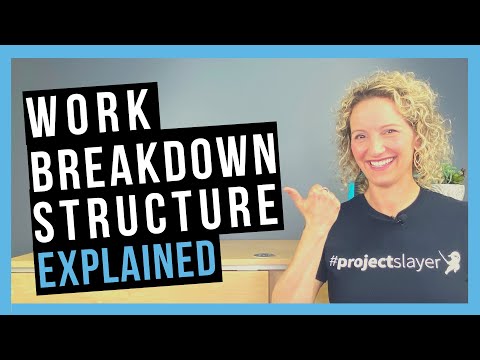 0:05:42
0:05:42
 0:26:52
0:26:52
 0:06:24
0:06:24
 0:04:24
0:04:24
 0:01:00
0:01:00
 0:09:05
0:09:05
 0:02:58
0:02:58
 0:07:58
0:07:58