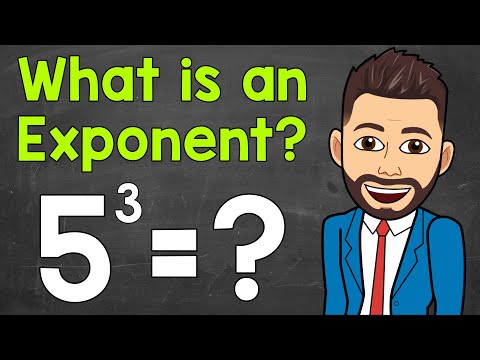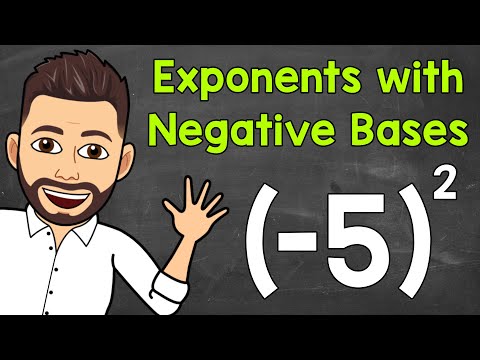filmov
tv
How to do Exponents on the Texas Instruments TI-30X iis Calculator
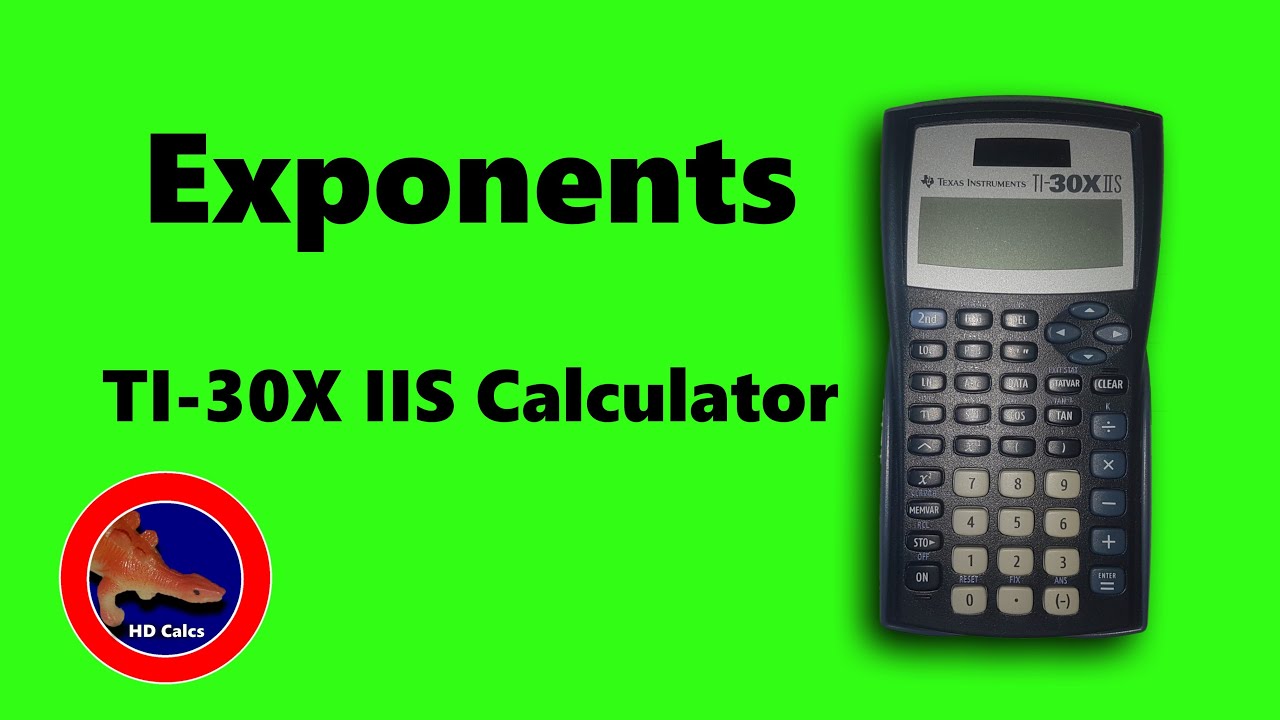
Показать описание
using my Amazon affiliate link.
*Disclaimer: Clicking this link and making a purchase means that I am awarded a small commission at no added cost to you.
Contents:
0:00 Intro
0:18 Buttons used
0:38 Square a number
1:04 Cubes and other exponents
1:33 Negative exponents
1:55 Fraction exponents
2:32 Outro
*Disclaimer: Clicking this link and making a purchase means that I am awarded a small commission at no added cost to you.
Contents:
0:00 Intro
0:18 Buttons used
0:38 Square a number
1:04 Cubes and other exponents
1:33 Negative exponents
1:55 Fraction exponents
2:32 Outro
Комментарии