filmov
tv
How to Install Oracle Database 18c XE on Windows OS || Connect using SQL Plus and SQL Developer

Показать описание
In this video you will learn how to install Oracle database 18c Express Edition (XE) on Windows 10, 8, 7 64 bit OS. Oracle database express edition (XE) is a free database provided by Oracle for learners and self training purpose.
Install, configure and start learning.
This video talks about:
1) How to download the Oracle database 18c XE and install on Windows OS.
2) Configure the database for plugable database (PDB).
3) Showcase how to connect to the 18c database using SQL Plus
4) Download and connect to the 18c database using Oracle SQL Developer.
Install, configure and start learning.
This video talks about:
1) How to download the Oracle database 18c XE and install on Windows OS.
2) Configure the database for plugable database (PDB).
3) Showcase how to connect to the 18c database using SQL Plus
4) Download and connect to the 18c database using Oracle SQL Developer.
How to install Oracle Database on Windows 10
Install Oracle Database Express Edition (XE) 21c on Windows 10/11 |How to install Oracle 21c
How to Install Oracle 19c and SQL Developer on windows 10/11 [ 2023 Update ] Complete guide
How to Install Oracle 21c and SQL Developer on Windows 10/11 [ 2024 Update ] Complete Guide
Oracle Database Express Edition (XE) 21c on Windows - Installing and Getting Started
Install Oracle 21c Database Express Edition (XE) on Windows 11 [2023] | How to install Oracle 21c
How to install Oracle Database 21c Express Edition on Windows| Download, SQL Developer Configure HR
Install Oracle Database Express Edition (XE) 21c on Windows 10/11 | How to install Oracle 21c
Install Oracle 19c & Sql Developer
1. Oracle DBA Tutorials: How to install Oracle Database 19c on Windows 11
4. Oracle DBA Tutorials: How to install Oracle Database 19c on Oracle Linux or RHEL 8
How to install Oracle Database 21c Express Edition and SQL Developer on your computer - for FREE.
How to INSTALL Oracle 19c on Windows 10/11 | Download and Install Oracle 19c Enterprise Edition
3.Oracle DBA Tutorials: How to download and install Oracle SQL Developer on Windows 11
how to download and install oracle 10g database for windows Easily
How To Install Oracle Database 21c on Windows 10/11 by Oracle Ace Manish Sharma
ORACLE 19c database installation on windows 10
How to install oracle sql developer 23.1 on windows 11
Oracle Database 21c Installation on Windows 11 - Enterprise Edition - Download and Install
How to install Oracle 21c on Windows
How To Install SQL Plus In Windows 11 [2024] | How To Download SQL Plus In Windows 11 | Easy Method
How to Install Oracle 11g Express Edition on Windows 10 - 64 bit | Download , Install and Configure
Oracle 11g Installation | Oracle Database installation | Oracle installation on Windows 10/11
Install Oracle Database and SQL Developer
Комментарии
 0:06:48
0:06:48
 0:08:33
0:08:33
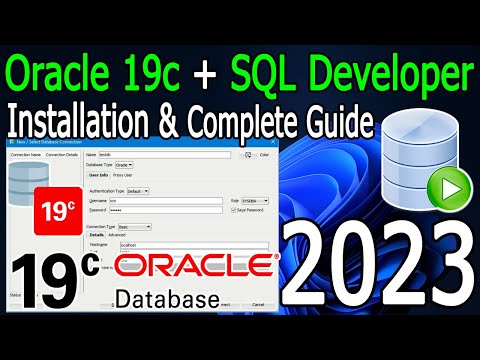 0:24:21
0:24:21
 0:19:16
0:19:16
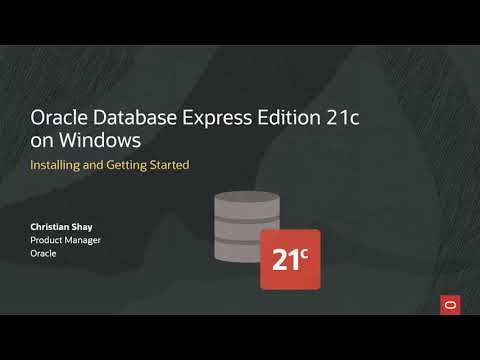 0:08:13
0:08:13
 0:05:54
0:05:54
 0:15:01
0:15:01
 0:14:00
0:14:00
 0:43:42
0:43:42
 0:08:10
0:08:10
 0:12:29
0:12:29
 0:15:25
0:15:25
 0:10:50
0:10:50
 0:04:59
0:04:59
 0:05:48
0:05:48
 0:10:23
0:10:23
 0:16:37
0:16:37
 0:06:33
0:06:33
 0:08:48
0:08:48
 0:05:28
0:05:28
 0:05:51
0:05:51
 0:10:46
0:10:46
 0:13:37
0:13:37
 0:42:09
0:42:09