filmov
tv
How to get Windows 11 Live Wallpaper

Показать описание
In this step-by-step tutorial, learn how to animate your Windows 11 or Windows 10 background wallpaper. By default, Windows supports a picture, solid color, or slideshow background. With Lively Wallpaper, you can animate your background with a variety of designs. You can even import your own custom designs. There are many apps that provide this functionality, but Lively Wallpaper is just the best. It's free and open source, offers tons of customization, it's simple, support multiple screens, and does everything you need it to do.
👋 Additional resources
⌚ Timestamps
0:00 Introduction
0:38 Get Lively Wallpaper
1:48 App capabilities
2:19 Import your own animated background
3:07 Settings
4:27 System tray
4:41 Resource usage
5:34 Wrap up
📃 Watch related playlists
🚩 Connect with me on social
🔔 Subscribe to my YouTube channel
🎬 Want to watch again? Navigate back to my YouTube channel quickly
⚖ As full disclosure, I use affiliate links above. Purchasing through these links gives me a small commission to support videos on this channel -- the price to you is the same.
#stratvert
👋 Additional resources
⌚ Timestamps
0:00 Introduction
0:38 Get Lively Wallpaper
1:48 App capabilities
2:19 Import your own animated background
3:07 Settings
4:27 System tray
4:41 Resource usage
5:34 Wrap up
📃 Watch related playlists
🚩 Connect with me on social
🔔 Subscribe to my YouTube channel
🎬 Want to watch again? Navigate back to my YouTube channel quickly
⚖ As full disclosure, I use affiliate links above. Purchasing through these links gives me a small commission to support videos on this channel -- the price to you is the same.
#stratvert
Комментарии
 0:06:53
0:06:53
 0:05:50
0:05:50
 0:04:31
0:04:31
 0:01:44
0:01:44
 0:00:40
0:00:40
 0:00:41
0:00:41
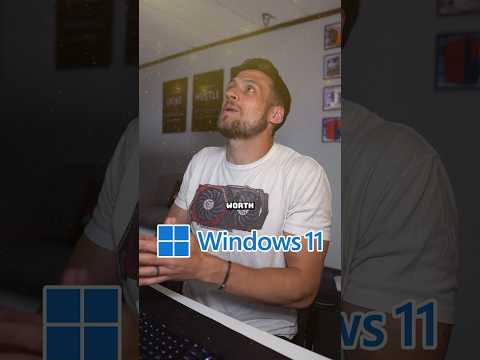 0:00:51
0:00:51
 0:03:29
0:03:29
 0:05:05
0:05:05
 0:06:43
0:06:43
 0:00:50
0:00:50
 0:00:48
0:00:48
 0:00:45
0:00:45
 0:05:06
0:05:06
 0:06:54
0:06:54
 0:01:25
0:01:25
 0:05:57
0:05:57
 0:00:43
0:00:43
 0:07:05
0:07:05
 0:00:56
0:00:56
 0:20:47
0:20:47
 0:01:00
0:01:00
 0:00:32
0:00:32
 0:05:05
0:05:05