filmov
tv
Cara Mengatasi Windows Tidak Bisa Diinstal Karena Partisi GPT pada HARDDISK SSD - Convert GPT ke MBR

Показать описание
Cara mengatasi masalah instal windows pada Komputer dan Laptop.
Boskuuuu.....video kali ini kami akan memberikan tutorial cara mengubah partisi GPT ke MBR saat instal windows ataupun downgrade windows. Masalah yang sering muncul ketika anda akan downgrade sistem operasi dari windows 10 ke windows 7 yaitu munculnya notifikasi Windows Cannot Installed To This Disk (GPT Partition Style) saat anda melakukan proses instalasi. Cara downgrade windows sama halnya seperti instal sistem operasi biasa, cuman yang membedakan adalah jenis partisi pada harddisk ataupun ssd yang anda gunakan. Untuk partisi bertipe GPT biasanya digunakan untuk upgrade windows, sedangkan partisi bertipe MBR digunakan untuk downgrade windows (windows 7, windows xp, windows vista). Cara convert partisi GPT menjadi MBR juga cukup mudah. Anda bisa mengubah partisi GPT menjadi MBR melalui CMD saat anda sedang berada pada proses awal instalasi windows. Tombol yang ditekan untuk menampilkan CMD ketika anda akan mengubah partisi GPT ke MBR yaitu Shift + F10.
Untuk langkah - langkah mengatasi error windows cannot be installed dapat anda lihat langsung pada video. Video kami sudah menerangkan dengan teliti bagaimana mengconvert partisi GPT menjadi MBR. Pastikan untuk memilih partisi / selected disk yang benar ketika anda mengkonversi partisi.
Semoga video ini bermanfaat bagi anda yang sedang belajar bagaimana cara menginstal sistem operasi windows.
====================================================================
Dukung kami dengan klik tombol subscribe :
Video bermanfaat lainnya :
cara mengatasi windows cannot be installed to this disk the selected disk is of the gpt partition pada ssd, cara mengatasi windows cannot be installed to this disk tanpa menghapus data, cara mengatasi windows cannot be installed to this disk ketika instal windows 7, gpt to mbr, windows cannot be installed to this disk tanpa format, cara mengatasi windows cannot be installed to this disk tanpa format,cara mengubah partisi gpt ke mbr, cara downgrade windows, cara instal windows terbaru, cara instal windows dari flashdisk, cara menggunakan bootable windows flashdisk, usb bootable.
English Version :
How to solve problems installing windows on computers and laptops.
Boskuuuu..... in this video we will give a tutorial on how to change the GPT partition to MBR when installing windows or downgrading windows. The problem that often arises when you are going to downgrade the operating system from Windows 10 to Windows 7 is the Windows Cannot Installed To This Disk (GPT Partition Style) notification appears when you carry out the installation process. How to downgrade windows is the same as installing a regular operating system, the only difference is the type of partition on the hard drive or ssd that you use. The GPT type partition is usually used to upgrade windows, while the MBR type partition is used to downgrade windows (Windows 7, Windows XP, Windows Vista). How to convert a GPT partition to MBR is also quite easy. You can change the GPT partition to MBR via CMD while you are in the initial windows installation process. The key that is pressed to display CMD when you will change the GPT partition to MBR is Shift + F10.
For steps - steps to overcome the error windows cannot be installed, you can see directly in the video. Our video has explained in detail how to convert a GPT partition to MBR. Make sure to select the correct partition / selected disk when you convert partitions.
Hopefully this video is useful for those of you who are learning how to install the Windows operating system.
================================================== ====================
Support us by clicking the subscribe button:
Other useful videos :
how to fix windows cannot be installed to this disk the selected disk is of the gpt partition on ssd , windows cannot be installed to this disk without formatting, how to fix windows cannot be installed to this disk without formatting, how to change the gpt partition to mbr, how to downgrade windows, how to install the latest windows, how to install windows from a flash drive, how to use a bootable windows flash , bootable usb.
Boskuuuu.....video kali ini kami akan memberikan tutorial cara mengubah partisi GPT ke MBR saat instal windows ataupun downgrade windows. Masalah yang sering muncul ketika anda akan downgrade sistem operasi dari windows 10 ke windows 7 yaitu munculnya notifikasi Windows Cannot Installed To This Disk (GPT Partition Style) saat anda melakukan proses instalasi. Cara downgrade windows sama halnya seperti instal sistem operasi biasa, cuman yang membedakan adalah jenis partisi pada harddisk ataupun ssd yang anda gunakan. Untuk partisi bertipe GPT biasanya digunakan untuk upgrade windows, sedangkan partisi bertipe MBR digunakan untuk downgrade windows (windows 7, windows xp, windows vista). Cara convert partisi GPT menjadi MBR juga cukup mudah. Anda bisa mengubah partisi GPT menjadi MBR melalui CMD saat anda sedang berada pada proses awal instalasi windows. Tombol yang ditekan untuk menampilkan CMD ketika anda akan mengubah partisi GPT ke MBR yaitu Shift + F10.
Untuk langkah - langkah mengatasi error windows cannot be installed dapat anda lihat langsung pada video. Video kami sudah menerangkan dengan teliti bagaimana mengconvert partisi GPT menjadi MBR. Pastikan untuk memilih partisi / selected disk yang benar ketika anda mengkonversi partisi.
Semoga video ini bermanfaat bagi anda yang sedang belajar bagaimana cara menginstal sistem operasi windows.
====================================================================
Dukung kami dengan klik tombol subscribe :
Video bermanfaat lainnya :
cara mengatasi windows cannot be installed to this disk the selected disk is of the gpt partition pada ssd, cara mengatasi windows cannot be installed to this disk tanpa menghapus data, cara mengatasi windows cannot be installed to this disk ketika instal windows 7, gpt to mbr, windows cannot be installed to this disk tanpa format, cara mengatasi windows cannot be installed to this disk tanpa format,cara mengubah partisi gpt ke mbr, cara downgrade windows, cara instal windows terbaru, cara instal windows dari flashdisk, cara menggunakan bootable windows flashdisk, usb bootable.
English Version :
How to solve problems installing windows on computers and laptops.
Boskuuuu..... in this video we will give a tutorial on how to change the GPT partition to MBR when installing windows or downgrading windows. The problem that often arises when you are going to downgrade the operating system from Windows 10 to Windows 7 is the Windows Cannot Installed To This Disk (GPT Partition Style) notification appears when you carry out the installation process. How to downgrade windows is the same as installing a regular operating system, the only difference is the type of partition on the hard drive or ssd that you use. The GPT type partition is usually used to upgrade windows, while the MBR type partition is used to downgrade windows (Windows 7, Windows XP, Windows Vista). How to convert a GPT partition to MBR is also quite easy. You can change the GPT partition to MBR via CMD while you are in the initial windows installation process. The key that is pressed to display CMD when you will change the GPT partition to MBR is Shift + F10.
For steps - steps to overcome the error windows cannot be installed, you can see directly in the video. Our video has explained in detail how to convert a GPT partition to MBR. Make sure to select the correct partition / selected disk when you convert partitions.
Hopefully this video is useful for those of you who are learning how to install the Windows operating system.
================================================== ====================
Support us by clicking the subscribe button:
Other useful videos :
how to fix windows cannot be installed to this disk the selected disk is of the gpt partition on ssd , windows cannot be installed to this disk without formatting, how to fix windows cannot be installed to this disk without formatting, how to change the gpt partition to mbr, how to downgrade windows, how to install the latest windows, how to install windows from a flash drive, how to use a bootable windows flash , bootable usb.
Комментарии
 0:03:48
0:03:48
 0:04:37
0:04:37
 0:03:21
0:03:21
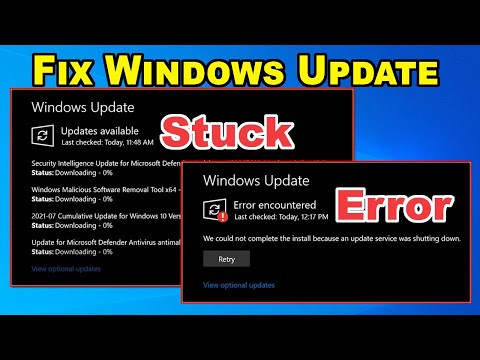 0:10:23
0:10:23
 0:04:47
0:04:47
 0:03:43
0:03:43
 0:09:45
0:09:45
 0:05:45
0:05:45
 0:05:39
0:05:39
 0:03:57
0:03:57
 0:05:36
0:05:36
 0:09:11
0:09:11
 0:11:57
0:11:57
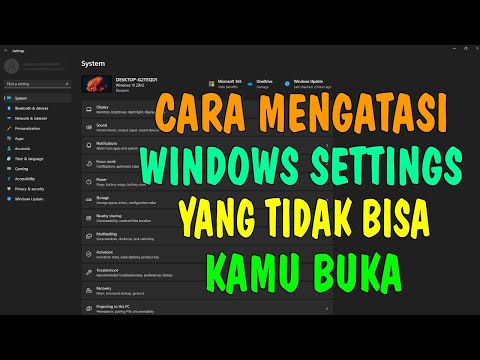 0:10:11
0:10:11
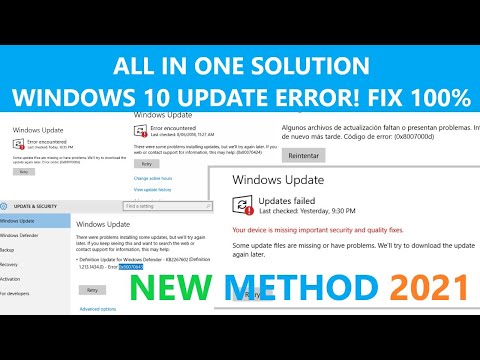 0:07:39
0:07:39
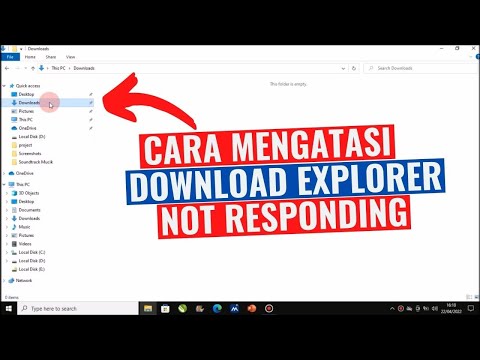 0:01:43
0:01:43
 0:11:44
0:11:44
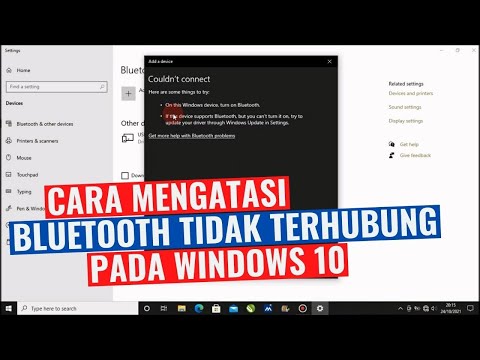 0:02:56
0:02:56
 0:00:46
0:00:46
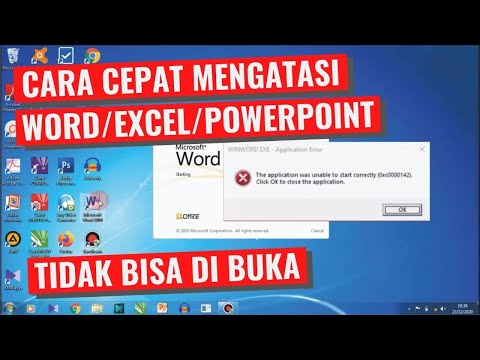 0:02:22
0:02:22
 0:08:46
0:08:46
 0:05:46
0:05:46
 0:00:26
0:00:26
 0:06:56
0:06:56