filmov
tv
Create a desktop application to merge PDF files with Python | Full Tutorial

Показать описание
One of the complaints many people who learned the basics of Python programming is finding the available resources to learn how to build a complete program or an application. In this tutorial, I will be showing how to build a PDF Files Merge Desktop Application using Python and PyQt5 framework, and as well as how to package the application into an executable program so you can distribute to other users.
Before diving into the development, makes sure you install PyQt5 (pip install PyQt5) and PyInstaller (pip install pyinstaller).
Buy Me a Coffee? Your support is much appreciated!
Venmo: @Jie-Jenn
Download Source Code and the PDF File Merge Program
More tutorial videos on my website
Considering support my channel through shopping on Amazon
Want to be more productive? Check out the the gear (Amazon affiliate links) I use when I am working.
Tag: #PyQt, #Python, #PyQt5
Before diving into the development, makes sure you install PyQt5 (pip install PyQt5) and PyInstaller (pip install pyinstaller).
Buy Me a Coffee? Your support is much appreciated!
Venmo: @Jie-Jenn
Download Source Code and the PDF File Merge Program
More tutorial videos on my website
Considering support my channel through shopping on Amazon
Want to be more productive? Check out the the gear (Amazon affiliate links) I use when I am working.
Tag: #PyQt, #Python, #PyQt5
Creating a Desktop App with HTML, CSS, and JavaScript: Step-by-Step Guide (html to exe)
Creating Desktop Apps With Python - Lesson 1
Create a Desktop App With JavaScript & Electron
Create A Windows Desktop App C# (WPF)
How to BUILD a DESKTOP app with HTML, CSS & JavaScript using Electron JS!
BEST WAY to make Desktop Applications in C++
Should I Build a Desktop or Web Application?
Convert any website to .exe [desktop application] | Nativefier | Nodejs
How to Create a Complete .NET8 MAUI App in One Hour ?
Convert your web application into a desktop app using electron in 10 minutes.
How to Put Apps on Desktop on Windows 11 or 10 PC
My First Flutter Desktop App
How to make Desktop Application Using Python and Html Css || python desktop application
Building a Windows Desktop App in Flutter - MetaTube
ASMR Programming - Spotify Desktop App - No Talking
Should you Build Java Desktop Apps?
Building Awesome Desktop App with Rust, Tauri, and SurrealDB
Choices in Desktop Development
Create your Desktop App with Python Tkinter
Electron with React - Building a desktop applications with React and Electron
My First Desktop Application - Company Employee Manager
How to write a Flutter desktop application
CONVERT ANY WEBSITE INTO A DESKTOP APP [NO CODING REQUIRED]
PHP Desktop: Make Windows application Using HTML, JavaScript, PHP and MySQL
Комментарии
 0:01:07
0:01:07
 0:03:31
0:03:31
 1:11:48
1:11:48
 0:15:36
0:15:36
 0:24:59
0:24:59
 0:26:00
0:26:00
 0:19:15
0:19:15
 0:00:19
0:00:19
 1:13:28
1:13:28
 0:15:27
0:15:27
 0:01:11
0:01:11
 0:00:34
0:00:34
 0:02:32
0:02:32
 1:46:34
1:46:34
 0:57:54
0:57:54
 0:03:52
0:03:52
 0:41:57
0:41:57
 0:19:52
0:19:52
 0:07:09
0:07:09
 0:09:46
0:09:46
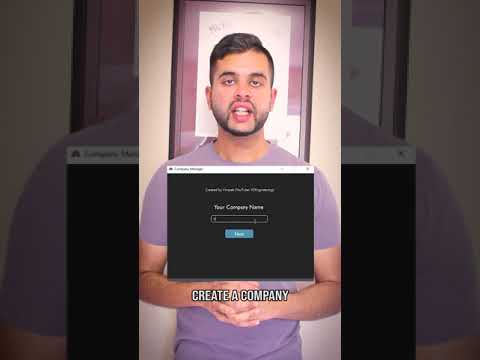 0:00:30
0:00:30
 0:34:24
0:34:24
 0:04:24
0:04:24
 0:12:12
0:12:12