filmov
tv
Unboxing and setting up an Epson UST from scratch
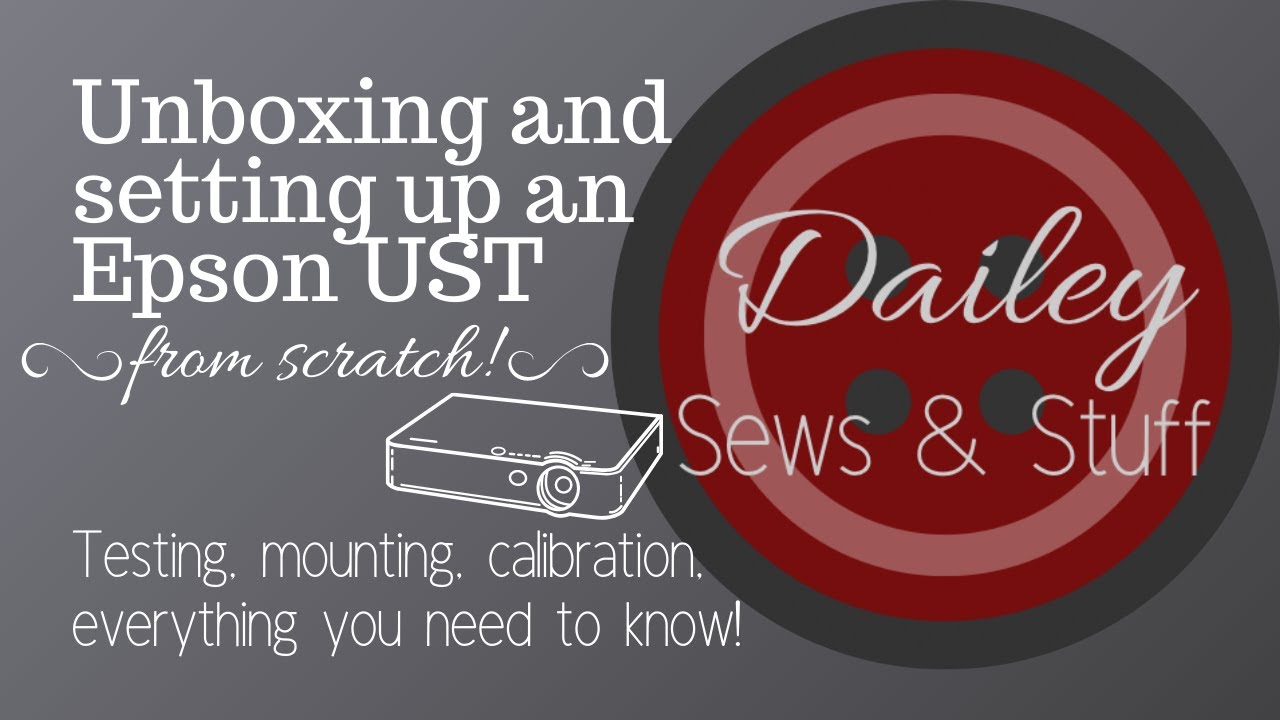
Показать описание
Editing to add-check this video to see the details on plans to make your own cutting table and UST mount: My New Cutting Table & UST Mount and How You Can Get One Too
Join me as I take an Epson Ultra Short Throw projector from unboxing to projecting a pattern! I'll hit all the important parts from opening the box and making sure your projector works, to calibrating and projecting a pattern. I also will give you a couple teasers about all the exciting things you can do with projector sewing!
Jumplinks to specific parts:
Intro 0:00
Step 1 Open the box 03:50
UST Parts and accessories 08:57
Step 2 Make sure it works 14:19
Reset settings 18:28
Step 3 Connect to your computer 18:56
Important settings after reset 19:30 ***If your projector isn’t interactive, you may not have the setting to change the USB B to display. Don’t stress if you can’t find it. Keep going and see if you can get it to work!***
Installing Driver 19:55
Step 4 Determine your throw and “mount” 23:02
Step 5 Calibration 26:57
Calibrating 31:39
Keystones graphic 35:51
Zoom percentage 43:05
Step 6 Test it out 50:10
Step 7 Learn more 53:27
Follow along on the blog:
eBay (Afflink to Kent Todd's storefront, selling used STs and USTs)
**Use Dailey Sews & Stuff in notes when purchasing for a 10% refund!**
Driver:
Me-made in this video (when possible, links are affiliates, same price for you, a little sewing money for me!):
Shirt: Pattern Niche Kenai
Pants: Apostrophe Patterns MyFit Leggings
The Recreational Woodworker Website
Facebook Group Projectors For Sewing:
Sunny Mountain Patterns Etsy
Mentions in this video (when possible, links are affiliates, same price for you, a little sewing money for me!):
Join me as I take an Epson Ultra Short Throw projector from unboxing to projecting a pattern! I'll hit all the important parts from opening the box and making sure your projector works, to calibrating and projecting a pattern. I also will give you a couple teasers about all the exciting things you can do with projector sewing!
Jumplinks to specific parts:
Intro 0:00
Step 1 Open the box 03:50
UST Parts and accessories 08:57
Step 2 Make sure it works 14:19
Reset settings 18:28
Step 3 Connect to your computer 18:56
Important settings after reset 19:30 ***If your projector isn’t interactive, you may not have the setting to change the USB B to display. Don’t stress if you can’t find it. Keep going and see if you can get it to work!***
Installing Driver 19:55
Step 4 Determine your throw and “mount” 23:02
Step 5 Calibration 26:57
Calibrating 31:39
Keystones graphic 35:51
Zoom percentage 43:05
Step 6 Test it out 50:10
Step 7 Learn more 53:27
Follow along on the blog:
eBay (Afflink to Kent Todd's storefront, selling used STs and USTs)
**Use Dailey Sews & Stuff in notes when purchasing for a 10% refund!**
Driver:
Me-made in this video (when possible, links are affiliates, same price for you, a little sewing money for me!):
Shirt: Pattern Niche Kenai
Pants: Apostrophe Patterns MyFit Leggings
The Recreational Woodworker Website
Facebook Group Projectors For Sewing:
Sunny Mountain Patterns Etsy
Mentions in this video (when possible, links are affiliates, same price for you, a little sewing money for me!):
Комментарии
 0:16:57
0:16:57
 0:11:10
0:11:10
 0:07:07
0:07:07
 0:09:50
0:09:50
 0:14:46
0:14:46
 0:11:14
0:11:14
 0:32:09
0:32:09
 0:09:01
0:09:01
 0:00:47
0:00:47
 0:15:59
0:15:59
 0:09:12
0:09:12
 0:11:52
0:11:52
 0:09:02
0:09:02
 0:07:32
0:07:32
 0:11:32
0:11:32
 0:05:35
0:05:35
 0:09:57
0:09:57
 0:02:15
0:02:15
 0:22:46
0:22:46
 0:10:25
0:10:25
 0:08:47
0:08:47
 0:05:44
0:05:44
 0:17:14
0:17:14
 0:11:53
0:11:53