filmov
tv
Azure Virtual Machine Size | Choose Right Azure VM Series | Azure Administration AZ-104 | Part 2
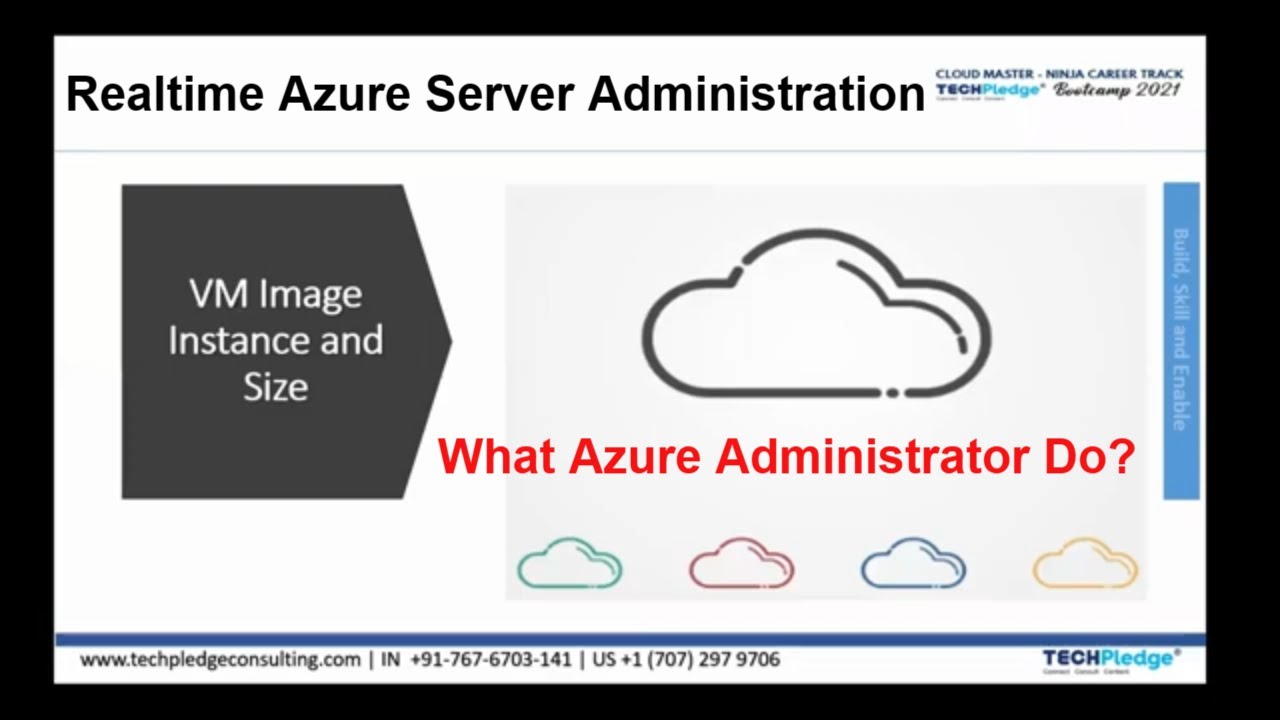
Показать описание
Azure Virtual Machine Size | Choose Right Azure VM Series | Azure Administration AZ-104
Azure Virtual Machine
Azure Virtual Server Administration involves managing and maintaining virtual machines (VMs) running on the Azure cloud platform. It includes tasks such as provisioning VMs, configuring networking, managing storage, monitoring performance, and ensuring security. Here are some key aspects of Azure Virtual Server Administration:
1. Provisioning Virtual Machines:
* Creating VM instances with the desired configuration, such as the VM size, operating system, and storage options.
* Selecting the appropriate Azure region and availability options (availability sets or availability zones) for high availability and fault tolerance.
* Networking Configuration:
2. Configuring virtual networks and subnets to connect VMs.
* Assigning private and public IP addresses to VMs.
* Setting up network security groups (NSGs) to control inbound and outbound traffic.
* Configuring network load balancers for distributing traffic across multiple VMs.
Storage Management:
3. Selecting the appropriate Azure storage option for VMs, such as managed disks or Azure Files.
* Configuring disk encryption and backup options for data protection.
* Scaling storage as needed by resizing disks or adding additional disks to VMs.
* Virtual Machine Monitoring:
4. Monitoring VM performance metrics such as CPU usage, memory utilization, and network traffic.
* Setting up Azure Monitor to collect and analyze VM metrics and logs.
* Configuring alerts and notifications for important events or performance thresholds.
* Virtual Machine Backup and Disaster Recovery:
5. Implementing backup strategies for VMs to protect against data loss.
* Configuring Azure Backup to schedule and manage VM backups.
* Planning and implementing disaster recovery solutions, such as Azure Site Recovery.
* Security and Identity Management:
6. Implementing access control and authentication mechanisms using Azure Active Directory (AAD) integration.
* Applying security best practices, such as securing remote access to VMs
* Enabling Azure Security Center for threat detection and monitoring.
* Automation and Deployment:
7. Utilizing Azure automation tools, such as Azure PowerShell, Azure CLI, or Azure Resource Manager templates, for automating VM provisioning and configuration.
8. Implementing infrastructure-as-code practices using tools like Azure DevOps or HashiCorp Terraform for consistent and repeatable deployments.
9. Cost Optimization:
* Monitoring and optimizing VM usage and costs.
* Leveraging features like Azure Reserved Instances or Azure Hybrid Benefit for cost savings.
* Implementing auto-scaling to dynamically adjust the number of VM instances based on workload demands.
By effectively administering Azure virtual machines, you can ensure the smooth operation, performance, and security of your applications running on the Azure cloud platform.
Techpledge Azure Administration Training with real time scenario is a comprehensive course that covers the fundamentals and advanced concepts of cloud computing and Microsoft Azure. This course will help you gain the skills and knowledge required to design, deploy, manage, and troubleshoot Azure solutions in various scenarios. You will learn how to use Azure portal, PowerShell, CLI, and ARM templates to perform various tasks such as creating virtual machines, configuring networks, storage, security, backup, and disaster recovery. You will also learn how to use Azure services such as Azure Active Directory, Azure Monitor, Azure Automation, Azure DevOps, and more. By the end of this course, you will be able to take the AZ-104 exam and become a certified Azure Administrator.
#azuresecurity #azure #azuredevops #azurevirtualdesktop #azureadministrator #az104
#techpledge
Azure Virtual Machine
Azure Virtual Server Administration involves managing and maintaining virtual machines (VMs) running on the Azure cloud platform. It includes tasks such as provisioning VMs, configuring networking, managing storage, monitoring performance, and ensuring security. Here are some key aspects of Azure Virtual Server Administration:
1. Provisioning Virtual Machines:
* Creating VM instances with the desired configuration, such as the VM size, operating system, and storage options.
* Selecting the appropriate Azure region and availability options (availability sets or availability zones) for high availability and fault tolerance.
* Networking Configuration:
2. Configuring virtual networks and subnets to connect VMs.
* Assigning private and public IP addresses to VMs.
* Setting up network security groups (NSGs) to control inbound and outbound traffic.
* Configuring network load balancers for distributing traffic across multiple VMs.
Storage Management:
3. Selecting the appropriate Azure storage option for VMs, such as managed disks or Azure Files.
* Configuring disk encryption and backup options for data protection.
* Scaling storage as needed by resizing disks or adding additional disks to VMs.
* Virtual Machine Monitoring:
4. Monitoring VM performance metrics such as CPU usage, memory utilization, and network traffic.
* Setting up Azure Monitor to collect and analyze VM metrics and logs.
* Configuring alerts and notifications for important events or performance thresholds.
* Virtual Machine Backup and Disaster Recovery:
5. Implementing backup strategies for VMs to protect against data loss.
* Configuring Azure Backup to schedule and manage VM backups.
* Planning and implementing disaster recovery solutions, such as Azure Site Recovery.
* Security and Identity Management:
6. Implementing access control and authentication mechanisms using Azure Active Directory (AAD) integration.
* Applying security best practices, such as securing remote access to VMs
* Enabling Azure Security Center for threat detection and monitoring.
* Automation and Deployment:
7. Utilizing Azure automation tools, such as Azure PowerShell, Azure CLI, or Azure Resource Manager templates, for automating VM provisioning and configuration.
8. Implementing infrastructure-as-code practices using tools like Azure DevOps or HashiCorp Terraform for consistent and repeatable deployments.
9. Cost Optimization:
* Monitoring and optimizing VM usage and costs.
* Leveraging features like Azure Reserved Instances or Azure Hybrid Benefit for cost savings.
* Implementing auto-scaling to dynamically adjust the number of VM instances based on workload demands.
By effectively administering Azure virtual machines, you can ensure the smooth operation, performance, and security of your applications running on the Azure cloud platform.
Techpledge Azure Administration Training with real time scenario is a comprehensive course that covers the fundamentals and advanced concepts of cloud computing and Microsoft Azure. This course will help you gain the skills and knowledge required to design, deploy, manage, and troubleshoot Azure solutions in various scenarios. You will learn how to use Azure portal, PowerShell, CLI, and ARM templates to perform various tasks such as creating virtual machines, configuring networks, storage, security, backup, and disaster recovery. You will also learn how to use Azure services such as Azure Active Directory, Azure Monitor, Azure Automation, Azure DevOps, and more. By the end of this course, you will be able to take the AZ-104 exam and become a certified Azure Administrator.
#azuresecurity #azure #azuredevops #azurevirtualdesktop #azureadministrator #az104
#techpledge
Комментарии
 0:12:02
0:12:02
 0:09:31
0:09:31
 0:01:09
0:01:09
 0:05:24
0:05:24
 0:06:50
0:06:50
 0:03:44
0:03:44
 0:08:10
0:08:10
 0:09:49
0:09:49
 0:20:30
0:20:30
 0:09:56
0:09:56
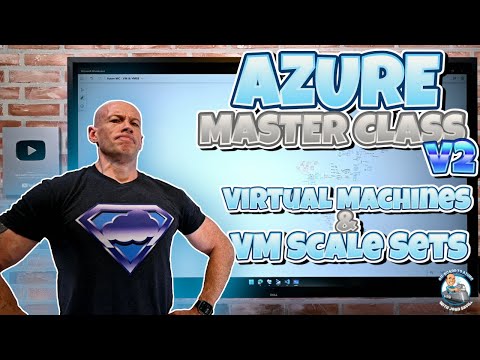 2:09:33
2:09:33
 0:12:54
0:12:54
 0:14:27
0:14:27
 0:10:53
0:10:53
 0:25:42
0:25:42
 0:05:03
0:05:03
 0:17:53
0:17:53
 0:05:38
0:05:38
 0:09:25
0:09:25
 0:00:37
0:00:37
 0:00:28
0:00:28
 0:15:20
0:15:20
 0:18:28
0:18:28
 0:09:03
0:09:03