filmov
tv
Flutter Order Page | Flutter eCommerce App UI

Показать описание
In this comprehensive Flutter eCommerce app UI design tutorial, we'll dive into the intricacies of designing a captivating Flutter Order Page.
🎊 E-COMMERCE APP
▬▬▬▬▬▬▬▬▬▬▬▬▬▬▬▬▬▬▬▬▬
❤️ FLUTTER E-COMMERCE APP PLAYLISTS
▬▬▬▬▬▬▬▬▬▬▬▬▬▬▬▬▬▬▬▬▬
❤️ SUBSCRIPTIONS
▬▬▬▬▬▬▬▬▬▬▬▬▬▬▬▬▬▬▬▬▬
COURSES
▬▬▬▬▬▬▬▬▬▬▬▬▬▬▬▬▬▬▬▬▬
🧑💻 RELATED VIDEOS
▬▬▬▬▬▬▬▬▬▬▬▬▬▬▬▬▬▬▬▬▬
CHAPTERS
▬▬▬▬▬▬▬▬▬▬▬▬▬▬▬▬▬▬▬▬▬
00:00 Introduction
00:10 Video Overview
00:54 Playlist Overview
01:12 Create new File for flutter Order Page
02:46 Video Breakdown
03:13 Design Orders Screen's Container
07:25 Use ListView to view all Orders
FOLLOW US ON SOCIAL MEDIA
▬▬▬▬▬▬▬▬▬▬▬▬▬▬▬▬▬▬▬▬▬
#ecommerceapp #tstore #coding_with_t
Details
▬▬▬▬▬▬▬▬▬▬▬▬▬▬▬▬▬▬▬▬▬
In this comprehensive Flutter app development tutorial, we delve into the world of eCommerce with a specific focus on the "Flutter Order Page" – a crucial component of any successful online store. With a title like "Flutter Order Page | eCommerce App UI Flutter," we're here to guide you through the intricate process of designing a user-friendly, visually appealing, and highly functional order page in your Flutter eCommerce app.
Our tutorial not only demonstrates how to create an intuitive order page but also explores advanced features such as order tracking and order status updates. You'll learn how to implement these crucial functionalities, making sure your app is up-to-date with industry standards. Moreover, we'll integrate Firebase, ensuring your eCommerce app has a reliable backend for seamless transactions and order management. With SEO-rich keywords like "Flutter order page," "order tracking in Flutter," "order status screen," and more, your app development skills will not only flourish but will also make your content more discoverable in the competitive landscape of eCommerce app development. Join us on this exciting journey, and together, let's turn your Flutter eCommerce app into a user's favorite destination for hassle-free shopping.
Discover the power of coding with 't' and explore the latest trends in Flutter eCommerce app development for 2023. In this tutorial, we'll not only guide you through building a captivating UI but also equip you with the knowledge to create a view order details page with ease. We'll ensure your app is built on a robust foundation by integrating Firebase, adding a powerful backend to handle order data and more. With "Flutter eCommerce app 2023" and "Flutter eCommerce app with Firebase 2023," you'll stay ahead of the curve and meet the expectations of today's discerning shoppers. Don't miss this opportunity to elevate your app development skills and make your eCommerce app a shining star in the digital marketplace. Join Coding with 't' as we embark on this exciting journey of creating a cutting-edge Flutter eCommerce app, complete with a feature-packed "Flutter Order Page."
🎊 E-COMMERCE APP
▬▬▬▬▬▬▬▬▬▬▬▬▬▬▬▬▬▬▬▬▬
❤️ FLUTTER E-COMMERCE APP PLAYLISTS
▬▬▬▬▬▬▬▬▬▬▬▬▬▬▬▬▬▬▬▬▬
❤️ SUBSCRIPTIONS
▬▬▬▬▬▬▬▬▬▬▬▬▬▬▬▬▬▬▬▬▬
COURSES
▬▬▬▬▬▬▬▬▬▬▬▬▬▬▬▬▬▬▬▬▬
🧑💻 RELATED VIDEOS
▬▬▬▬▬▬▬▬▬▬▬▬▬▬▬▬▬▬▬▬▬
CHAPTERS
▬▬▬▬▬▬▬▬▬▬▬▬▬▬▬▬▬▬▬▬▬
00:00 Introduction
00:10 Video Overview
00:54 Playlist Overview
01:12 Create new File for flutter Order Page
02:46 Video Breakdown
03:13 Design Orders Screen's Container
07:25 Use ListView to view all Orders
FOLLOW US ON SOCIAL MEDIA
▬▬▬▬▬▬▬▬▬▬▬▬▬▬▬▬▬▬▬▬▬
#ecommerceapp #tstore #coding_with_t
Details
▬▬▬▬▬▬▬▬▬▬▬▬▬▬▬▬▬▬▬▬▬
In this comprehensive Flutter app development tutorial, we delve into the world of eCommerce with a specific focus on the "Flutter Order Page" – a crucial component of any successful online store. With a title like "Flutter Order Page | eCommerce App UI Flutter," we're here to guide you through the intricate process of designing a user-friendly, visually appealing, and highly functional order page in your Flutter eCommerce app.
Our tutorial not only demonstrates how to create an intuitive order page but also explores advanced features such as order tracking and order status updates. You'll learn how to implement these crucial functionalities, making sure your app is up-to-date with industry standards. Moreover, we'll integrate Firebase, ensuring your eCommerce app has a reliable backend for seamless transactions and order management. With SEO-rich keywords like "Flutter order page," "order tracking in Flutter," "order status screen," and more, your app development skills will not only flourish but will also make your content more discoverable in the competitive landscape of eCommerce app development. Join us on this exciting journey, and together, let's turn your Flutter eCommerce app into a user's favorite destination for hassle-free shopping.
Discover the power of coding with 't' and explore the latest trends in Flutter eCommerce app development for 2023. In this tutorial, we'll not only guide you through building a captivating UI but also equip you with the knowledge to create a view order details page with ease. We'll ensure your app is built on a robust foundation by integrating Firebase, adding a powerful backend to handle order data and more. With "Flutter eCommerce app 2023" and "Flutter eCommerce app with Firebase 2023," you'll stay ahead of the curve and meet the expectations of today's discerning shoppers. Don't miss this opportunity to elevate your app development skills and make your eCommerce app a shining star in the digital marketplace. Join Coding with 't' as we embark on this exciting journey of creating a cutting-edge Flutter eCommerce app, complete with a feature-packed "Flutter Order Page."
Комментарии
 0:22:05
0:22:05
 0:13:04
0:13:04
 1:31:29
1:31:29
 0:33:26
0:33:26
 0:40:45
0:40:45
 0:13:27
0:13:27
 1:30:56
1:30:56
 11:59:49
11:59:49
![[HINDI] #00 Learn](https://i.ytimg.com/vi/dtxFKchUGc0/hqdefault.jpg) 0:10:11
0:10:11
 0:00:38
0:00:38
 1:54:17
1:54:17
 0:33:20
0:33:20
 0:01:28
0:01:28
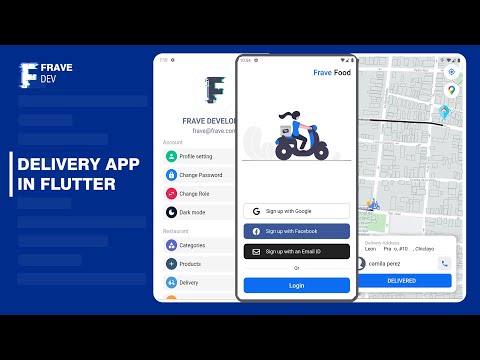 0:27:47
0:27:47
 0:31:34
0:31:34
 0:25:42
0:25:42
 0:13:03
0:13:03
 0:30:05
0:30:05
 0:26:21
0:26:21
 0:23:26
0:23:26
 0:30:59
0:30:59
 0:08:02
0:08:02
 0:12:17
0:12:17
 0:00:29
0:00:29