filmov
tv
GOOGLE EASTER EGGS and FUN TRICKS You Need To See!

Показать описание
These are the cool Easter Eggs and other fun tricks for use with Google. Throughout the years, the developers over at Google have created numerous Easter eggs and other fun tricks. Many of which are no longer available. Out of curiosity, I did some research to find out which ones are still active. So, in this video I’ll be showing you more than 30 fun tricks and Easter eggs that you can do right now using Google search.
“Google Easter Eggs, Secrets and Fun Tricks” Playlist
1. Thanos (or “Infinity Gauntlet”)
2. Text Adventure
3. Bletchley Park
4. Do a Barrel Roll (or “Z or R Twice”)
5. Zerg Rush
6. Askew
7. Blink HTML
8. Google in 1998
9. Marquee HTML
10. Fun Facts
11. 3D Easter Egg
1.2+(sqrt(1-(sqrt(x^2+y^2))^2) + 1 - x^2-y^2) * (sin (10000 * (x*3+y/5+7))+1/4) from -1.6 to 1.6
12. Heart
(sqrt(cos(x))*cos(500*x)+sqrt(abs(x))-0.4)*(3-x*x)^0.1
13. Pac-Man
14. Snake
15. Tic Tac Toe
16. Solitaire
17. Green Hill Zone (“Sonic the Hedgehog” no longer works)
18. Color Picker
19. Flip a Coin
20. Roll a Die
21. Spinner/Fidget Spinner
22. Random Number Generator
23. Breathing Exercise
24. Metronome
25. Conway’s Game of Life
26. answer to life the universe and everything
27. Festivus
28. loneliest number
29. Anagram
Define Anagram
30. Webdriver Torso
31. Google Logo History
32. Timer/Stopwatch (set a timer for “time”)
Not Mentioned in Video:
Wizard of Oz
Atari Breakout (Appears to be broken)
Bubble Level (Mobile Only)
Dreidel
Kerning
Minesweeper
Recursion
Super Mario Bros
---------------------------------------------------------
WATCH MORE VIDEOS…
Top 20 Android TV Apps You Should Install Right Now!
Windows 10 Performance Tips to Speed Up Your PC!
Top 5 Best FREE Online Photo Editors
Top 10 Best FREE FONTS for Graphic Designers
Top 10 Worst Netflix Original Series You Should Avoid!
Brett In Tech is a leading source for the technology that we use each day. Whether it’s discussing computer operating system tricks, the latest tips for your mobile phone, finding out about the newest gadgets, or letting you know about the most useful software and websites, Brett In Tech has boundless topics on technology for the astute YouTube viewer.
“Google Easter Eggs, Secrets and Fun Tricks” Playlist
1. Thanos (or “Infinity Gauntlet”)
2. Text Adventure
3. Bletchley Park
4. Do a Barrel Roll (or “Z or R Twice”)
5. Zerg Rush
6. Askew
7. Blink HTML
8. Google in 1998
9. Marquee HTML
10. Fun Facts
11. 3D Easter Egg
1.2+(sqrt(1-(sqrt(x^2+y^2))^2) + 1 - x^2-y^2) * (sin (10000 * (x*3+y/5+7))+1/4) from -1.6 to 1.6
12. Heart
(sqrt(cos(x))*cos(500*x)+sqrt(abs(x))-0.4)*(3-x*x)^0.1
13. Pac-Man
14. Snake
15. Tic Tac Toe
16. Solitaire
17. Green Hill Zone (“Sonic the Hedgehog” no longer works)
18. Color Picker
19. Flip a Coin
20. Roll a Die
21. Spinner/Fidget Spinner
22. Random Number Generator
23. Breathing Exercise
24. Metronome
25. Conway’s Game of Life
26. answer to life the universe and everything
27. Festivus
28. loneliest number
29. Anagram
Define Anagram
30. Webdriver Torso
31. Google Logo History
32. Timer/Stopwatch (set a timer for “time”)
Not Mentioned in Video:
Wizard of Oz
Atari Breakout (Appears to be broken)
Bubble Level (Mobile Only)
Dreidel
Kerning
Minesweeper
Recursion
Super Mario Bros
---------------------------------------------------------
WATCH MORE VIDEOS…
Top 20 Android TV Apps You Should Install Right Now!
Windows 10 Performance Tips to Speed Up Your PC!
Top 5 Best FREE Online Photo Editors
Top 10 Best FREE FONTS for Graphic Designers
Top 10 Worst Netflix Original Series You Should Avoid!
Brett In Tech is a leading source for the technology that we use each day. Whether it’s discussing computer operating system tricks, the latest tips for your mobile phone, finding out about the newest gadgets, or letting you know about the most useful software and websites, Brett In Tech has boundless topics on technology for the astute YouTube viewer.
Комментарии
 0:00:32
0:00:32
 0:00:18
0:00:18
 0:00:33
0:00:33
 0:00:32
0:00:32
 0:00:27
0:00:27
 0:06:01
0:06:01
 0:01:01
0:01:01
 0:00:35
0:00:35
 0:00:59
0:00:59
 0:00:15
0:00:15
 0:00:28
0:00:28
 0:00:30
0:00:30
 0:07:21
0:07:21
 0:06:27
0:06:27
 0:10:35
0:10:35
 0:04:58
0:04:58
 0:00:19
0:00:19
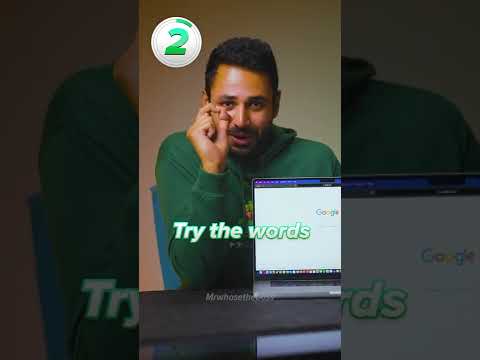 0:00:48
0:00:48
 0:05:03
0:05:03
 0:02:36
0:02:36
 0:00:39
0:00:39
 0:00:59
0:00:59
 0:06:31
0:06:31
 0:00:15
0:00:15