filmov
tv
How to Fix Among US .exe System Error | Code execution cannot proceed UnityPlayer.dll not Found
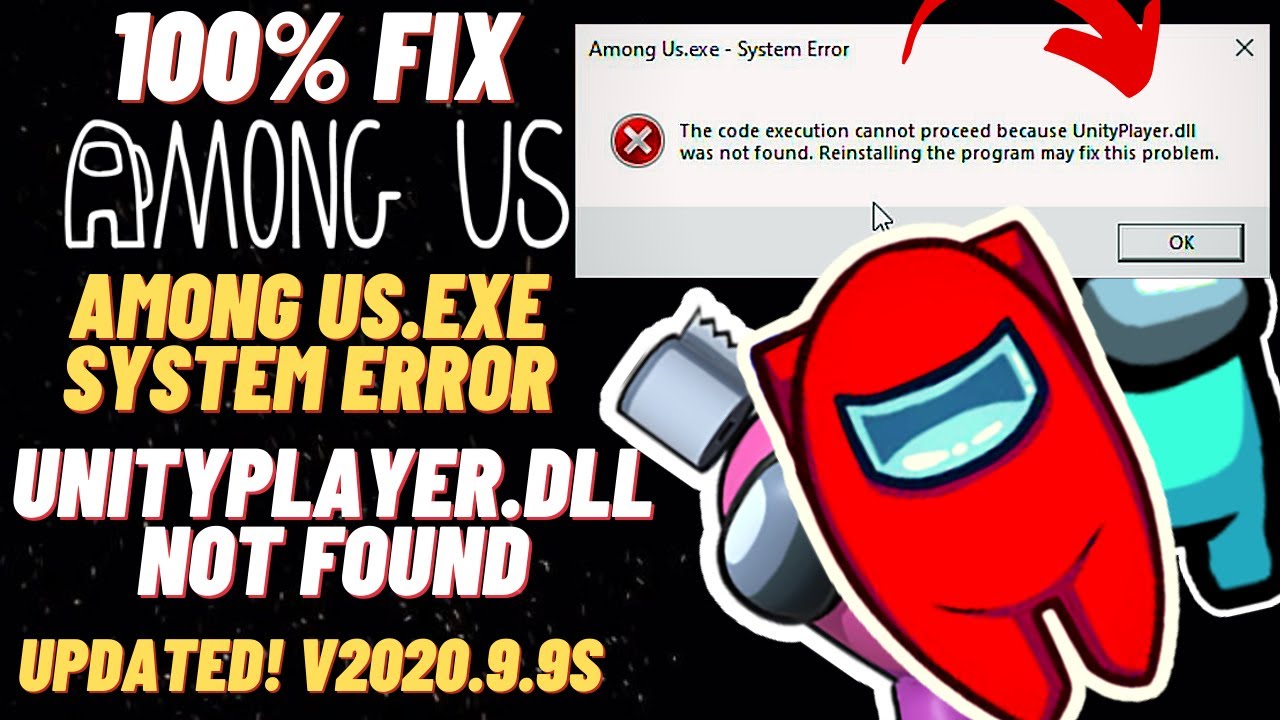
Показать описание
Download:
Let us know if you've any doubt!
Fix Among US Errors:
UNLOCK all Skins, Pets and Hats:
DOWNLOAD LINKS:
F O R S P O N S O R E D E N Q U I R I E S
GDT - Custom ROM | Gaming | CyanogenMod | Android Apps | Firmware Update | MiUi | All Stock ROM | Lineage OS
Комментарии