filmov
tv
Operation could not be completed error | Fix cannot Set Default Printer Error 0x00000709

Показать описание
Hello Friends,
Today will show you how to fix - Operation could not be completed (error 0x00000709) Double click the printer name and make sure that the printer is connected to the network.
Steps:-
Operation could not be completed (error 0x00000005).
Access is denied.
To solve this problem, try the following.
Hold the Windows Key and press R to bring up the Run window
Type regedit then press “Enter” to bring up the Registry Editor
Navigate to the following location
HKEY_CURRENT_USER - Software - Microsoft - Windows NT - CurrentVersion - Windows
Right click on the Windows folder then choose Permissions
Highlight Administrators then check the Full Control box then click OK
Highlight your username then check the Full Control box then click OK
Delete the following registry values if they exist:
Device
LegacyDefaultPrinterMode
UserSelectedDefault
Try to set your default printer again. Hopefully this time it works!
1. Press Win+R key to open RUN Type Regedit.
2. go to HKEY_CURRENT_USER
3. Select Software
4. Select Microsoft
5. Select Windows NT
6. Select Current version
7. Select Windows & Right Click It
8. Go to Permission add everyone full control, Apply ok Exit.
Now try to set your printer default Hope it fixed now.
Note: If you face this error “Cannot edit Device: Error writing the value’s new contents“, please follow the steps below to set the permission of the key to editing the registry.
1. Press Win+R key to open RUN Type Regedit.
2. go to HKEY_CURRENT_USER
3. Select Software
4. Select Microsoft
5. Select Windows NT
6. Select Current version
7. Select Windows & Right Click It
8. Go to Permission add everyone full control.
Clarification:- My aim is not to promote or encourage any illegal activity.
all contents provided by me & Channel is for education purpose only.
Copyright if any:- I am using logo or link for education purpose only
Fair use is a use permitted, Non-profit, educational, or personal use tips the balance in favor of fair use only.
------------------------------------------------------------------------------------------------------------
Thanks for watching my videos.
More Videos.
-----------------------------------------------------------------------------------------------------------
Outlook 2016 Top 20 Tips and Tricks | Outlook 2016 Tutorial for Beginners General Tips and Tricks
■How to Install Picture Manager 2013 /2016 -Microsoft Office Picture Manager
■ Fix Printer Wouldn’t Print Asking for Save | How to fix Printer wants to save instead
■ Allow Multiple Remote Desktop Sessions Windows 10
■How To Create Windows 10 System Recovery
■Reinstall Windows 10 Without installation DVD or USB
■How to Install Windows 10 From USB Flash Drive
■Create Bootable USB Flash Drive Windows 10: Command Prompt
■How to Create Windows 10 Bootable USB Flash Drive
■How to Setup a VPN Connection in Windows 10
■How to create system image recovery Windows 10 - PowerShell
■Fix: Windows detected a hard disk problem | Also Hide in Win 7, 8,8.1, 10
■ How to Download And Install Drivers For All Laptop / PCs | Driver Pack Solution [Hindi ]
-----------------------------------------------------------------------------------------------------------
Thanks for watching.
Today will show you how to fix - Operation could not be completed (error 0x00000709) Double click the printer name and make sure that the printer is connected to the network.
Steps:-
Operation could not be completed (error 0x00000005).
Access is denied.
To solve this problem, try the following.
Hold the Windows Key and press R to bring up the Run window
Type regedit then press “Enter” to bring up the Registry Editor
Navigate to the following location
HKEY_CURRENT_USER - Software - Microsoft - Windows NT - CurrentVersion - Windows
Right click on the Windows folder then choose Permissions
Highlight Administrators then check the Full Control box then click OK
Highlight your username then check the Full Control box then click OK
Delete the following registry values if they exist:
Device
LegacyDefaultPrinterMode
UserSelectedDefault
Try to set your default printer again. Hopefully this time it works!
1. Press Win+R key to open RUN Type Regedit.
2. go to HKEY_CURRENT_USER
3. Select Software
4. Select Microsoft
5. Select Windows NT
6. Select Current version
7. Select Windows & Right Click It
8. Go to Permission add everyone full control, Apply ok Exit.
Now try to set your printer default Hope it fixed now.
Note: If you face this error “Cannot edit Device: Error writing the value’s new contents“, please follow the steps below to set the permission of the key to editing the registry.
1. Press Win+R key to open RUN Type Regedit.
2. go to HKEY_CURRENT_USER
3. Select Software
4. Select Microsoft
5. Select Windows NT
6. Select Current version
7. Select Windows & Right Click It
8. Go to Permission add everyone full control.
Clarification:- My aim is not to promote or encourage any illegal activity.
all contents provided by me & Channel is for education purpose only.
Copyright if any:- I am using logo or link for education purpose only
Fair use is a use permitted, Non-profit, educational, or personal use tips the balance in favor of fair use only.
------------------------------------------------------------------------------------------------------------
Thanks for watching my videos.
More Videos.
-----------------------------------------------------------------------------------------------------------
Outlook 2016 Top 20 Tips and Tricks | Outlook 2016 Tutorial for Beginners General Tips and Tricks
■How to Install Picture Manager 2013 /2016 -Microsoft Office Picture Manager
■ Fix Printer Wouldn’t Print Asking for Save | How to fix Printer wants to save instead
■ Allow Multiple Remote Desktop Sessions Windows 10
■How To Create Windows 10 System Recovery
■Reinstall Windows 10 Without installation DVD or USB
■How to Install Windows 10 From USB Flash Drive
■Create Bootable USB Flash Drive Windows 10: Command Prompt
■How to Create Windows 10 Bootable USB Flash Drive
■How to Setup a VPN Connection in Windows 10
■How to create system image recovery Windows 10 - PowerShell
■Fix: Windows detected a hard disk problem | Also Hide in Win 7, 8,8.1, 10
■ How to Download And Install Drivers For All Laptop / PCs | Driver Pack Solution [Hindi ]
-----------------------------------------------------------------------------------------------------------
Thanks for watching.
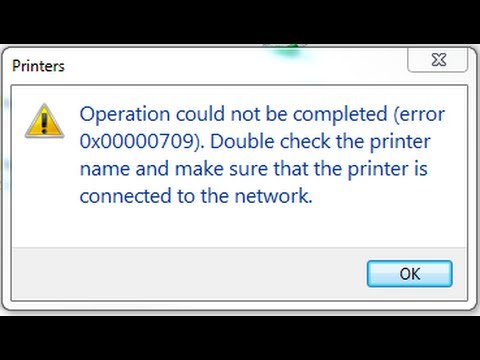 0:02:14
0:02:14
 0:02:57
0:02:57
 0:05:41
0:05:41
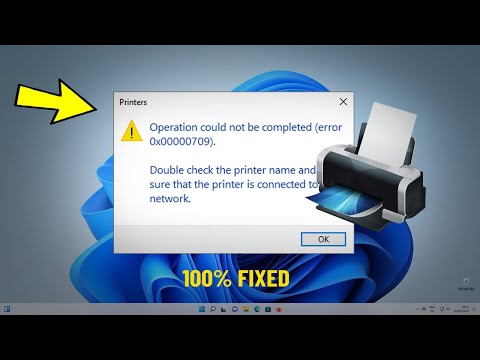 0:03:34
0:03:34
 0:02:33
0:02:33
 0:05:32
0:05:32
 0:06:49
0:06:49
 0:01:30
0:01:30
 0:08:05
0:08:05
 0:00:53
0:00:53
 0:06:18
0:06:18
 0:03:19
0:03:19
 0:01:13
0:01:13
 0:01:25
0:01:25
 0:04:28
0:04:28
 0:02:46
0:02:46
 0:06:11
0:06:11
 0:02:41
0:02:41
 0:02:55
0:02:55
 0:07:44
0:07:44
 0:03:12
0:03:12
 0:02:38
0:02:38
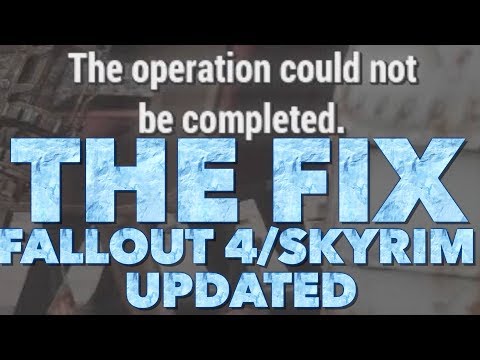 0:02:31
0:02:31
 0:02:51
0:02:51