filmov
tv
JWT Authentication in ASP.NET Core 7 Web API #jwt #webapi #authentication #dotnet7

Показать описание
Welcome to this comprehensive YouTube tutorial on implementing JWT (JSON Web Token) Authentication in ASP.NET Core 7 Web API. In this video, we'll guide you through the process of adding a robust and secure authentication mechanism to your API using JWTs.
JWT Authentication is a popular method for securing APIs due to its compactness, self-contained nature, and efficient validation process. It enables you to transmit user identity, roles, and permissions within a token, making it an excellent choice for modern application architectures.
Key Takeaways:
Understanding JWT Authentication: Get a clear understanding of what JWT Authentication is and why it's a popular choice for securing APIs.
Installing Required Packages: Learn how to install and configure the necessary NuGet packages for JWT Authentication in your ASP.NET Core 7 project.
Configuring JWT Options: Set up JWT options such as issuer, audience, signing key, and clock skew to ensure secure token generation and validation.
Securing Endpoints: Discover how to use the [Authorize] attribute to secure specific endpoints, allowing access only to authenticated users.
Token Generation: Learn how to generate JWTs after successful user authentication, and understand the structure of a JWT.
Token Validation: See how the JwtBearer middleware automatically validates JWTs, ensuring the token's integrity and authenticity.
Testing JWT Authentication: Use tools like Postman to test your JWT Authentication implementation and observe the results.
Best Practices for JWT Security: Learn about security best practices when using JWTs, including token expiration, refresh tokens, and token storage.
Decoding JWT Payload: Understand how to decode and interpret the claims contained within a JWT for debugging and auditing purposes.
By the end of this tutorial, you'll have a solid grasp of implementing JWT Authentication in your ASP.NET Core 7 Web API. Whether you're building a RESTful API for a single-page application or a mobile app, JWT Authentication offers a powerful and flexible way to ensure secure communication between clients and servers.
Join us on this journey to enhance the security of your .NET 7 Web API. Don't forget to subscribe and hit the notification bell for more insightful tutorials and tech content. Secure your API with confidence—let's get started!
Click here to see the code on github.
Basic Authentication using Middleware in ASP.NET Core Web API
Dependency Injection Service Lifetimes in .NET 7 Web API
Dependency Injection in ASP.NET Core (.NET 7) Web API
.Net 7 Web API CRUD Operation using EF Core and SQL Server
Repository Pattern in .Net 7
Generic Repository Pattern in .Net 7
Unit of work with in .NET 7
Entity Framework Core All Entity Relationship Mappings
Sorting, Filtering and Pagination in .NET 7 Web API using Sieve
Global Exception Handling in .NET 7 Web API
.NET 7 Web API CRUD Operations using Dapper
#jwt #jsonwebtoken #jwtimplementation #securewebapi #secure
#authentication #secure #securewbapi #middleware #webapi #dotnet7 #dotnetprojects #dotnetprojectcenters #middleware #techyatra #nishantgupta #efcore #learnprogramming #learncoding #learndotnet
JWT Authentication is a popular method for securing APIs due to its compactness, self-contained nature, and efficient validation process. It enables you to transmit user identity, roles, and permissions within a token, making it an excellent choice for modern application architectures.
Key Takeaways:
Understanding JWT Authentication: Get a clear understanding of what JWT Authentication is and why it's a popular choice for securing APIs.
Installing Required Packages: Learn how to install and configure the necessary NuGet packages for JWT Authentication in your ASP.NET Core 7 project.
Configuring JWT Options: Set up JWT options such as issuer, audience, signing key, and clock skew to ensure secure token generation and validation.
Securing Endpoints: Discover how to use the [Authorize] attribute to secure specific endpoints, allowing access only to authenticated users.
Token Generation: Learn how to generate JWTs after successful user authentication, and understand the structure of a JWT.
Token Validation: See how the JwtBearer middleware automatically validates JWTs, ensuring the token's integrity and authenticity.
Testing JWT Authentication: Use tools like Postman to test your JWT Authentication implementation and observe the results.
Best Practices for JWT Security: Learn about security best practices when using JWTs, including token expiration, refresh tokens, and token storage.
Decoding JWT Payload: Understand how to decode and interpret the claims contained within a JWT for debugging and auditing purposes.
By the end of this tutorial, you'll have a solid grasp of implementing JWT Authentication in your ASP.NET Core 7 Web API. Whether you're building a RESTful API for a single-page application or a mobile app, JWT Authentication offers a powerful and flexible way to ensure secure communication between clients and servers.
Join us on this journey to enhance the security of your .NET 7 Web API. Don't forget to subscribe and hit the notification bell for more insightful tutorials and tech content. Secure your API with confidence—let's get started!
Click here to see the code on github.
Basic Authentication using Middleware in ASP.NET Core Web API
Dependency Injection Service Lifetimes in .NET 7 Web API
Dependency Injection in ASP.NET Core (.NET 7) Web API
.Net 7 Web API CRUD Operation using EF Core and SQL Server
Repository Pattern in .Net 7
Generic Repository Pattern in .Net 7
Unit of work with in .NET 7
Entity Framework Core All Entity Relationship Mappings
Sorting, Filtering and Pagination in .NET 7 Web API using Sieve
Global Exception Handling in .NET 7 Web API
.NET 7 Web API CRUD Operations using Dapper
#jwt #jsonwebtoken #jwtimplementation #securewebapi #secure
#authentication #secure #securewbapi #middleware #webapi #dotnet7 #dotnetprojects #dotnetprojectcenters #middleware #techyatra #nishantgupta #efcore #learnprogramming #learncoding #learndotnet
Комментарии
 0:17:24
0:17:24
 0:21:27
0:21:27
 0:32:46
0:32:46
 0:25:21
0:25:21
 0:36:09
0:36:09
 0:26:13
0:26:13
 0:08:01
0:08:01
 0:11:49
0:11:49
 0:55:27
0:55:27
 0:12:54
0:12:54
 0:25:56
0:25:56
 0:11:12
0:11:12
 0:26:29
0:26:29
 0:18:15
0:18:15
 0:24:25
0:24:25
 0:18:02
0:18:02
 0:20:25
0:20:25
 0:32:55
0:32:55
 0:08:01
0:08:01
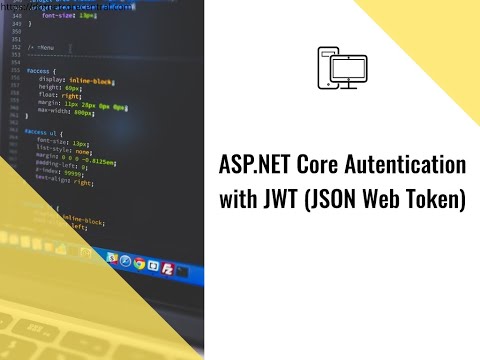 0:26:09
0:26:09
 0:27:12
0:27:12
 0:20:50
0:20:50
 0:53:54
0:53:54
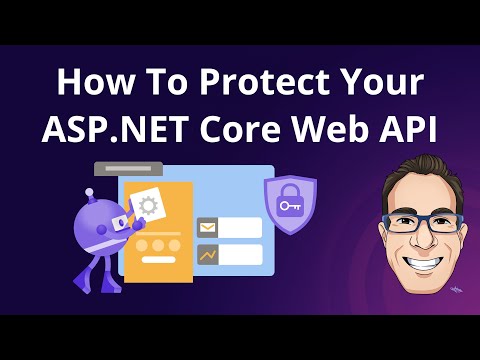 0:39:17
0:39:17