filmov
tv
How to Share File or Folder from Windows to Windows Virtual Machine in VirtualBox
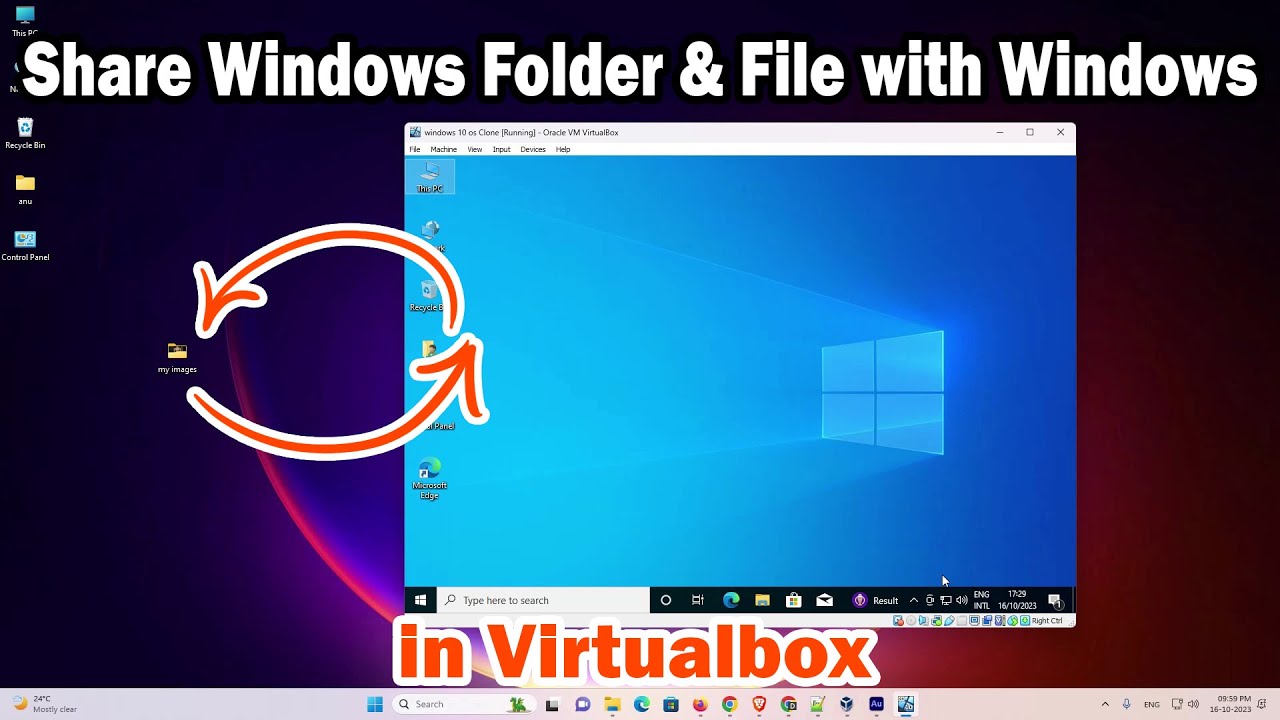
Показать описание
In this tutorial, we'll guide you through the process of sharing files or folders between two Windows operating systems: your host Windows system and a Windows virtual machine running in VirtualBox. Whether you're using a virtual machine for development, testing, or any other purpose, sharing files can greatly enhance your workflow.
Video Contents:
Introduction: Understand the benefits of sharing files between your host Windows system and a Windows virtual machine.
Installing Guest Additions: Learn how to install VirtualBox Guest Additions on your virtual machine to enable shared folders.
Configuring Shared Folders: We'll guide you through the process of setting up shared folders, allowing you to access your host files from within the virtual machine.
Accessing Shared Files: Learn how to access and use shared folders in your Windows virtual machine. We'll demonstrate how to transfer files seamlessly.
Troubleshooting Tips: We'll provide some troubleshooting tips and common solutions for any issues you might encounter while sharing files.
Sharing files between your Windows host and virtual machine can significantly streamline your workflow. We've designed this tutorial to be user-friendly, even if you're new to virtualization and file sharing.
If you find this video helpful, please consider giving it a thumbs up and subscribing to our channel for more tech tutorials and useful tips. If you have questions or need further assistance, feel free to leave a comment below. We're here to help!
Let's get started with sharing files between Windows and your Windows virtual machine in VirtualBox.
Video Contents:
Introduction: Understand the benefits of sharing files between your host Windows system and a Windows virtual machine.
Installing Guest Additions: Learn how to install VirtualBox Guest Additions on your virtual machine to enable shared folders.
Configuring Shared Folders: We'll guide you through the process of setting up shared folders, allowing you to access your host files from within the virtual machine.
Accessing Shared Files: Learn how to access and use shared folders in your Windows virtual machine. We'll demonstrate how to transfer files seamlessly.
Troubleshooting Tips: We'll provide some troubleshooting tips and common solutions for any issues you might encounter while sharing files.
Sharing files between your Windows host and virtual machine can significantly streamline your workflow. We've designed this tutorial to be user-friendly, even if you're new to virtualization and file sharing.
If you find this video helpful, please consider giving it a thumbs up and subscribing to our channel for more tech tutorials and useful tips. If you have questions or need further assistance, feel free to leave a comment below. We're here to help!
Let's get started with sharing files between Windows and your Windows virtual machine in VirtualBox.
Комментарии
 0:03:15
0:03:15
 0:00:17
0:00:17
 0:00:34
0:00:34
 0:00:58
0:00:58
 0:03:59
0:03:59
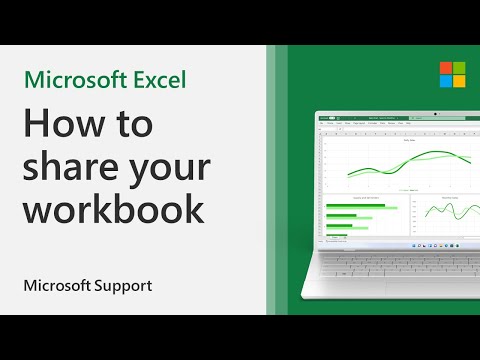 0:00:54
0:00:54
 0:01:34
0:01:34
 0:57:27
0:57:27
 0:02:49
0:02:49
 0:03:03
0:03:03
 0:30:57
0:30:57
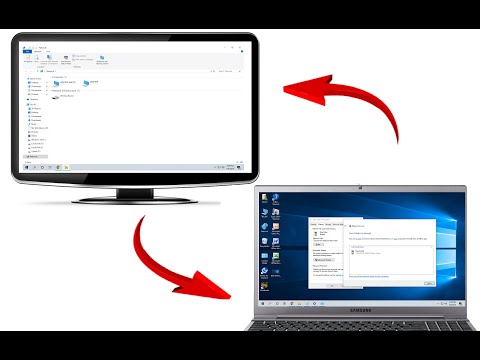 0:04:49
0:04:49
 0:03:35
0:03:35
 0:00:54
0:00:54
 0:02:11
0:02:11
 0:04:58
0:04:58
 0:01:08
0:01:08
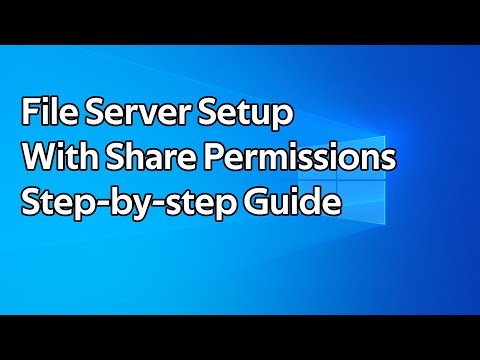 0:10:27
0:10:27
 0:04:03
0:04:03
 0:00:30
0:00:30
 0:00:28
0:00:28
 0:03:41
0:03:41
 0:01:10
0:01:10
 0:01:44
0:01:44